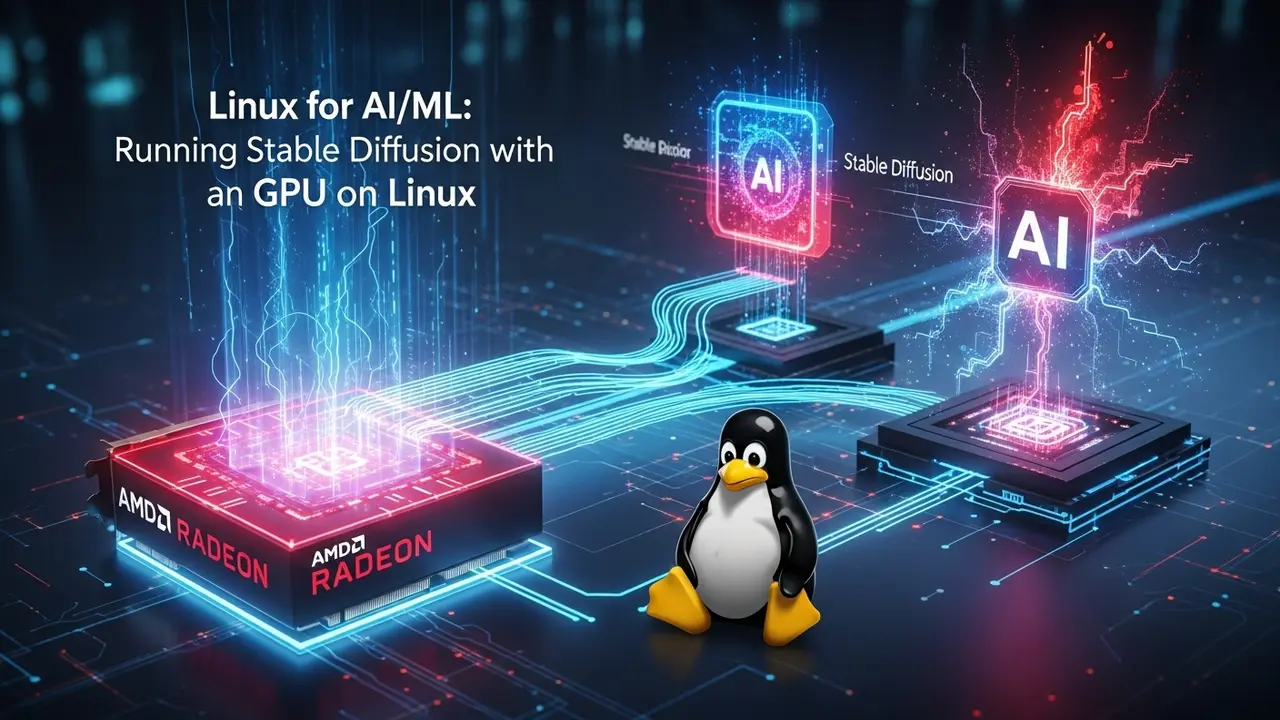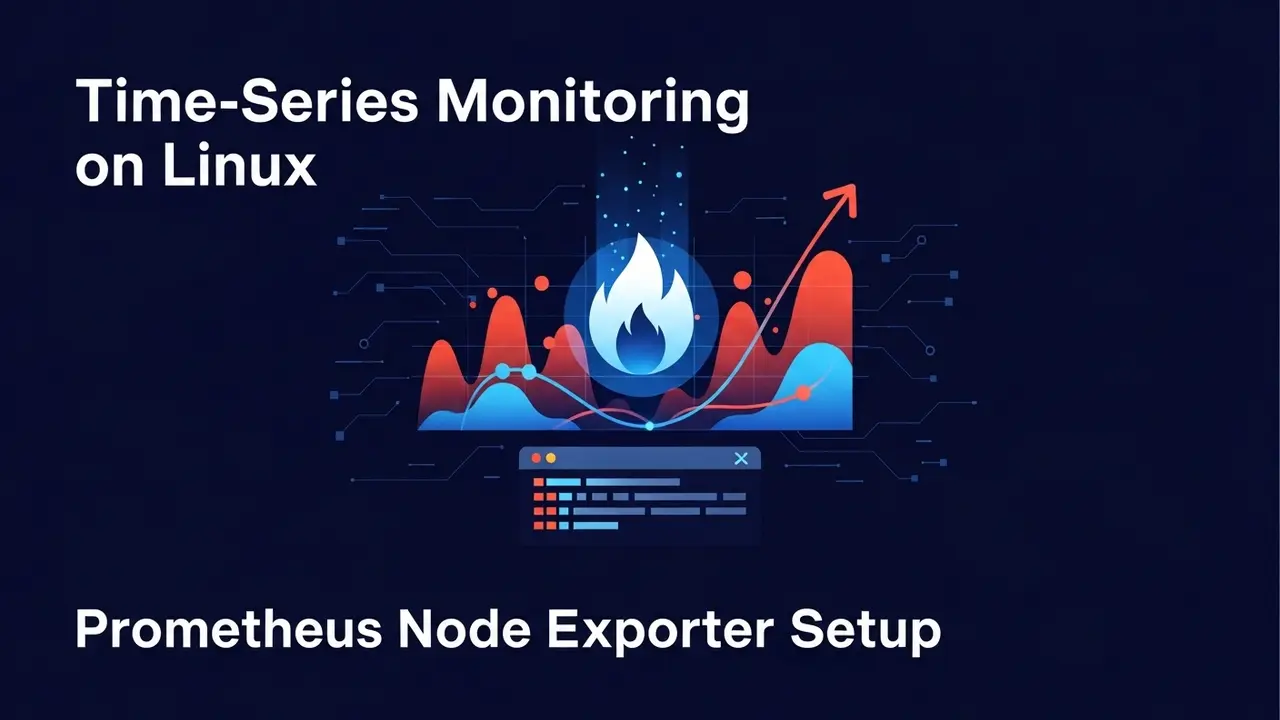Hey Linux user you might know simple commands like ls, cd, grep, etc but you might be missing some secret Linux hacks only pros know. So in this post. I will be trying to make you pro with some advanced Linux commands.
we all use simple commands like git clone, ls, cd, chmod, bash, etc but these are only basic commands that everyone knows so to become a pro in Linux we should learn the advanced commands that only pros and a few Linux users know.
ncdu command in Linux
we all know that useless background processes eat our CPU and disk space (NCurses Disk Usage) a disk usage analyzer. ncdu is an interactive user-friendly command-line tool that displays your disk usage in a clean and navigable interface. To use this tool simply run the below command
ncdu /path/to/directorybat command in Linux
bat is a better version of the cat command. Bat is a feature-rich alternative That includes syntax highlighting, line numbers, and git integration. To use this tool, simply run the below command.
bat filenameYou’ll love how it enhances file viewing with a splash of color and additional context.
fd command in Linux
Most people know the Find command so fd is the simplest version of the Find command. a faster and simpler tool for locating files and directories. To use this tool, simply run the below command.
fd keywordUse it to locate files without the steep learning curve of regular expressions.
tldr command in Linux
we all know how complicated and time-consuming the process of the man command is so,tldr is a Simplified Command Documentation a community-driven command-line manual that provides concise and practical examples. To use this tool simply run the below command
tldr commandjq command in Linux
In an age of APIs and structured data, handling JSON is essential. jq is a lightweight tool that makes parsing, manipulating, and formatting JSON data effortless. In a simple term JSON Parsing Made Simple so, to use this tool simply run the below command:
cat data.json | jq '.key'Great for developers and sysadmins alike.
rg command in Linux
rg is a Ripgrep for Faster Searches and this tool is for those who rely on grep for searching through text. rg (Ripgrep) is a game-changer. It’s significantly faster and smarter to use this tool Simply run the below command:
rg "search term" /path/to/fileshtop command in Linux
htop is an Advanced System Monitoring tool that takes system monitoring to the next level with an interactive and colorful display of processes, memory usage, and CPU performance to use this tool simply run the below command:
htopNavigate through processes, kill tasks, and monitor system health in real-time.
fzf command in Linux
fzf is a Fuzzy Finder for Everything. It is an interactive command-line fuzzy finder that enhances productivity. From searching files to navigating Git branches. To use this tool simply run the below command:
fzfcurl wttr.in command in Linux
Need a quick weather update? Use this cool command that impressed me when I first saw it also I will attach the output for better understanding. To use this tool simply run the below command :
curl wttr.in
It provides an instant weather forecast tailored to your location—straight in your terminal.
ss command in Linux
ss(Socket Statistics) is used for checking active connections on our system and it is faster than our netstat command. To use this tool simply run the below command:
ss -tulnConclusion
These hidden Linux commands can supercharge your productivity, simplify complex tasks, and reveal the true power of the command line. So, the next time you’re working on Linux, take a moment to explore these gems. You might just find your new favorite tool!
Thanks for reading 💖 and I would appreciate it if you comment on this post and let me know which command you already know.