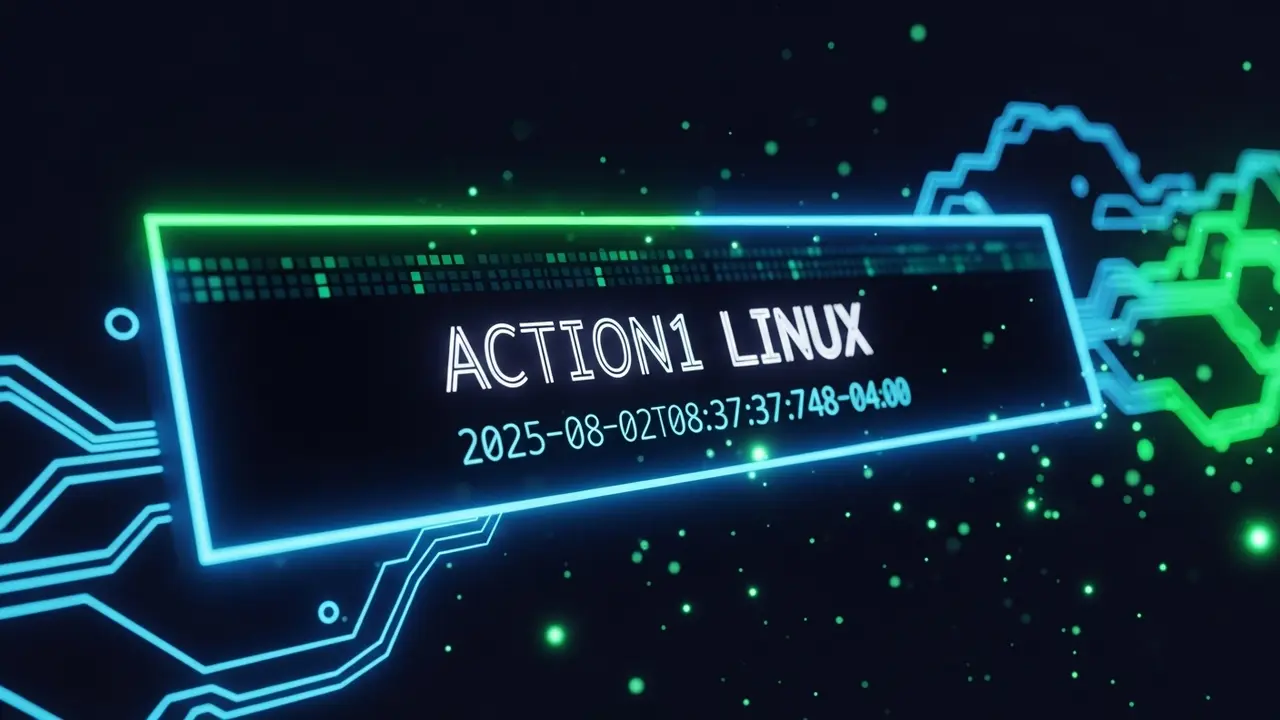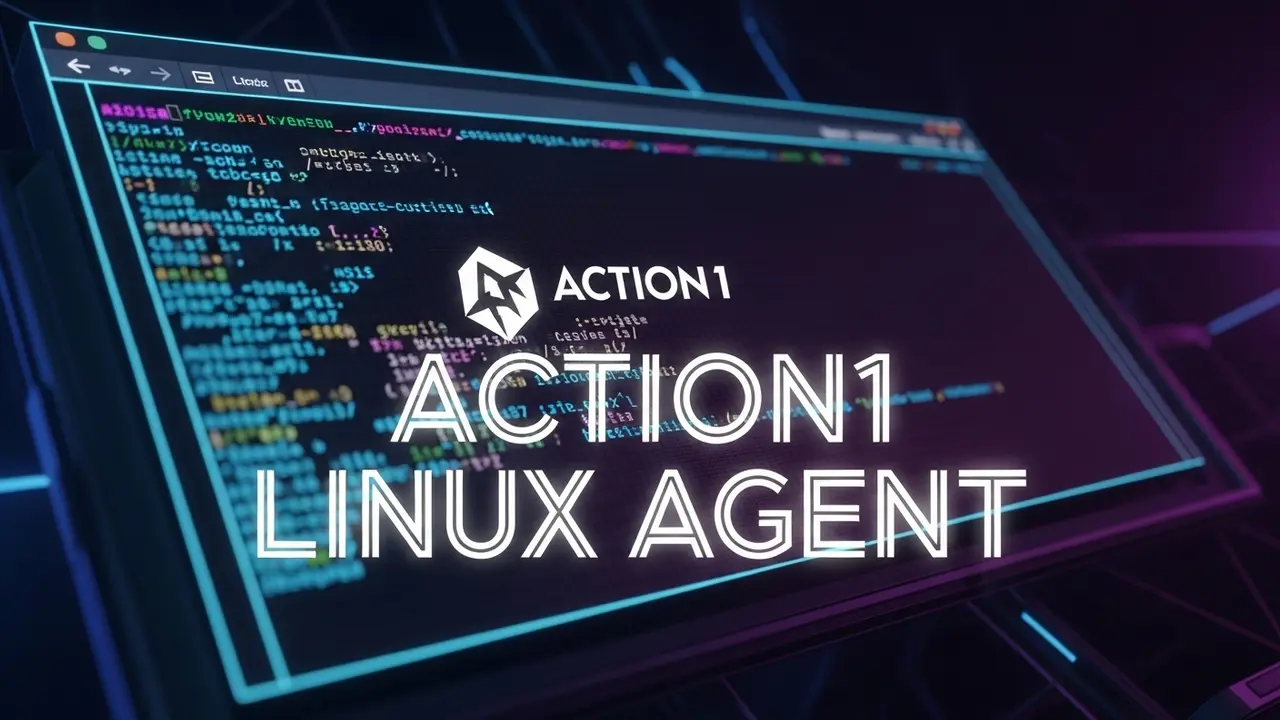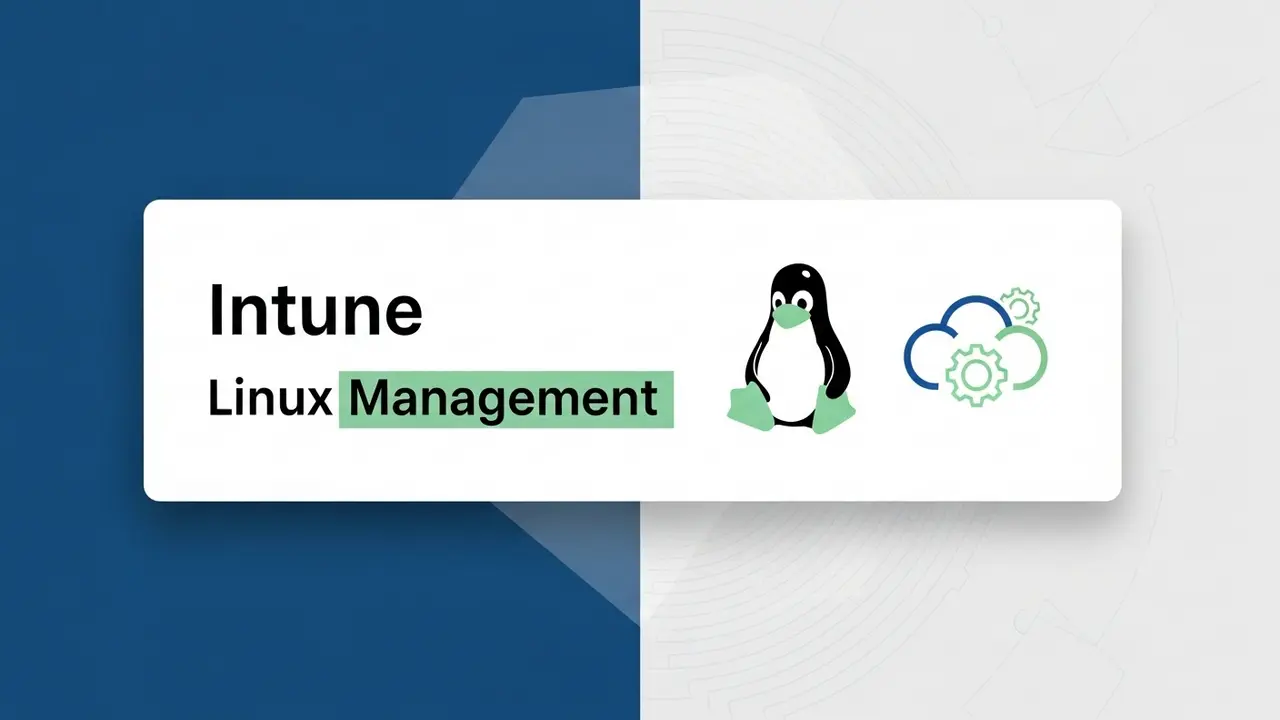Manual Patching Is Eating Your Time
I still remember the night I patched forty-three CentOS boxes by hand. Coffee at 2 a.m., SSH tabs everywhere, and one typo that rebooted the wrong machine. One hour of sleep, three angry Slack pings. Never again.
That story is more common than you think. A recent Ponemon study says 57 % of breaches start with an unpatched hole. The longer we wait, the bigger the hole gets. Think of it like a leaky roof—ignore one shingle and soon the whole ceiling caves in.
Why “I’ll Do It Tomorrow” Never Works
Tomorrow becomes next week. Next week becomes “did we ever patch OpenSSL?” Meanwhile the bad guys run automated scanners 24/7 looking for that exact version you skipped.
Missed patches don’t just risk data. They risk trust. Customers leave. Regulators knock. Fines show up. And the clean-up? Way longer than the ten minutes it takes to set up auto-patching.
Build an Auto-Patch Plan That Actually Runs
Pick Your Tool Belt
- Unattended-Upgrades – perfect for Ubuntu or Debian. Two commands and you’re done:
sudo apt install unattended-upgrades
sudo dpkg-reconfigure -plow unattended-upgrades
This little guy quietly grabs security fixes while you sleep. - Ansible – when you have more than a handful of servers. A 15-line playbook can patch an entire fleet before you finish breakfast.
- Canonical Livepatch – patches the kernel without rebooting. Ideal for that one server your boss swears can never go down.
- Cloud goodies – AWS Systems Manager Patch Manager, Red Hat Satellite, or even a cron-driven
yum updateon CentOS. Pick what matches your stack.
Write Rules, Not Prayers
- Stage first – spin up a clone of prod, throw the patches at it, run your app tests. If nothing breaks, roll forward.
- Score then patch – use CVSS scores. Anything 9+ gets patched tonight; 7-8 waits for the weekend; the rest queues up with the next maintenance window.
- Keep a window – schedule updates at 3 a.m. local time via cron or systemd timers. Users snooze, servers patch.
- Log everything – OpenSCAP, Wazuh, or even a simple script that dumps
apt historyto S3. Auditors love paper trails.
Have a Big Red “Undo” Button
Take snapshots. LVM, Timeshift, AWS AMIs—whatever floats your boat. One broken patch? Roll back in two minutes. Problem solved.
Look Around the Corner—2025 Style
- AI Watchmen – tools already scan logs and predict which CVEs will be weaponized first. Expect them to queue the patch for you before the exploit lands.
- GitOps Patching – define a base image in Git. Merge a pull request with new RPM versions. Your cluster rolls out fresh, patched nodes while the old ones quietly retire. Zero downtime, zero tears.
- Container Guardians – Trivy scans your Dockerfiles each build. If a base image ships a new OpenSSL fix, your pipeline rebuilds and redeploys automatically.
Your 4-Step Mini-Workflow
- Scan – run
vulsorlyniseach morning. - Patch – Ansible playbook fires at 03:00.
- Validate – health check pings your app endpoint.
- Report – daily Slack summary and monthly CSV for compliance.
That’s it. Ten minutes to set up, ten seconds to read the report.
Stop Patching, Start Living
Manual updates are the IT version of doing laundry by hand. Sure, it works—but why? Lay down the tiny bit of effort today to automate, and you free up hours every month. Hours you can spend shipping new features or—wild idea—sleeping.
Your servers stay safe. Your team stays sane. And your 2 a.m. self will thank you.
Frequently Asked Questions
Why automate at all?
Because people forget. Scripts don’t. Auto-patching closes holes the same day they’re announced, slashes grunt work, and keeps auditors happy.
How do I test before I trust?
Spin up a staging box that looks like prod. Hit it with the same patch script you’ll run in production. If tests pass, push. If they fail, roll back the snapshot and try again later.
What is “immutable” and should I care?
Picture a bakery that never cleans its pans. Instead it throws the dirty ones away and grabs clean ones for each batch. That’s immutable infrastructure. You never patch the old pan—you replace the whole server with a new, patched image. Cleaner, faster, less drama.
Kernel patches always need reboots, right?
Not on Ubuntu if you use Livepatch. Other distros are catching up, but for now Livepatch is the easiest “no-reboot” fix for kernel security updates.
How do I prove I’m compliant?
Pipe every patch action into a log. Point OpenSCAP or Wazuh at those logs. Boom—instant evidence for GDPR, HIPAA, or whatever three-letter rulebook your auditor carries.
Biggest headache you’ve seen?
Mixing ten distros in one fleet without a playbook. Start small: automate one distro, clone the playbook for the next, repeat. Don’t boil the ocean on day one.
Patching schedule—how often?
Critical fixes: daily. Everything else: weekly during your low-traffic window. Let the scanner tell you which bucket each CVE lands in.