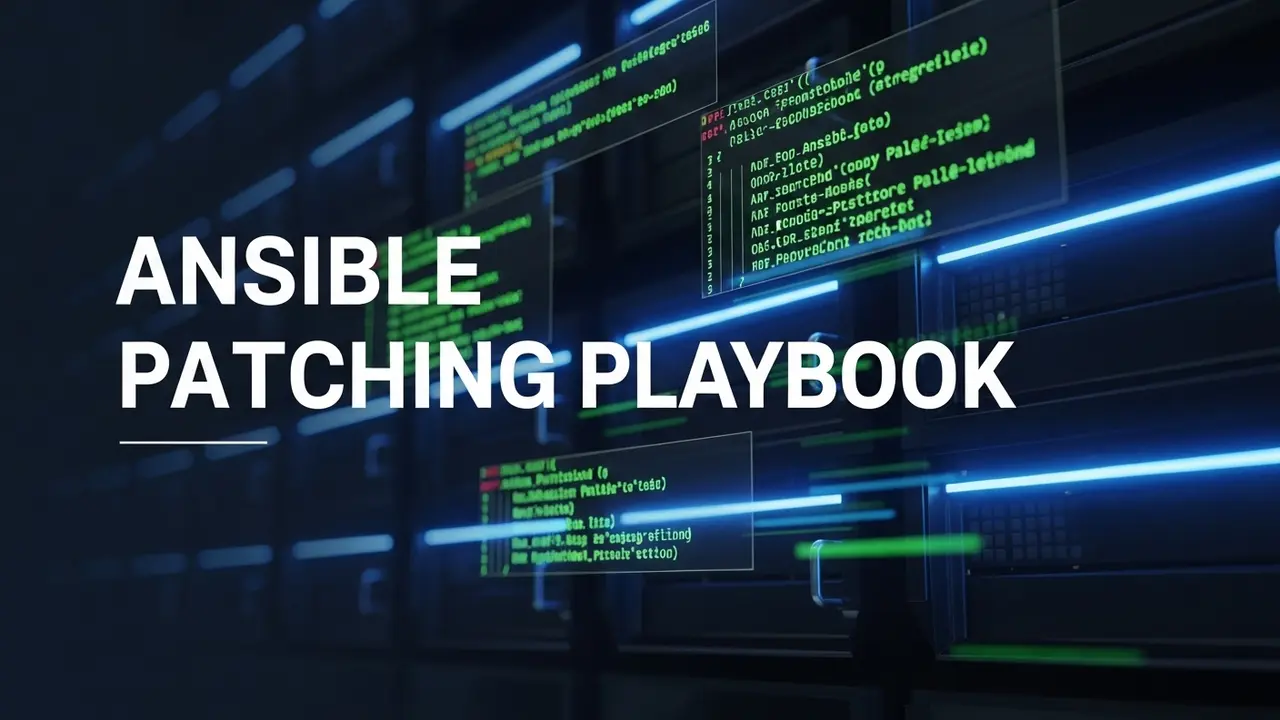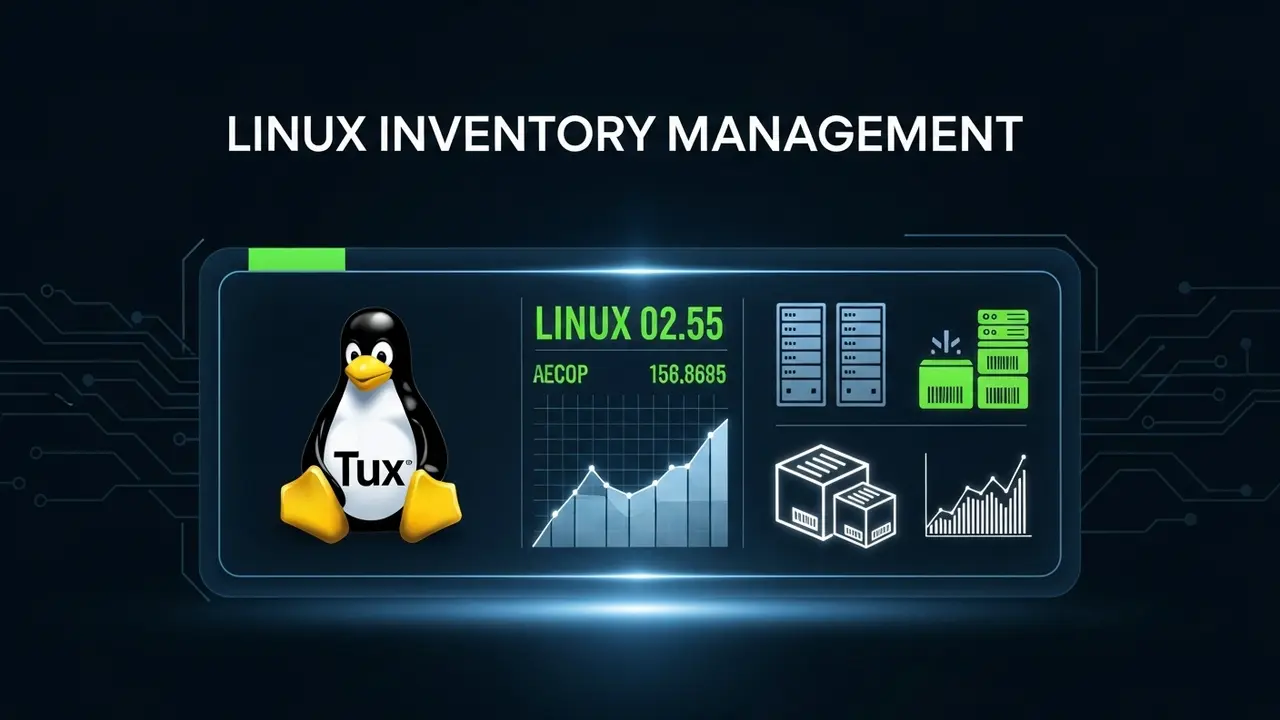Are Manual Linux Patches Still Draining Your Team in 2025?
It’s 2025. But for too many IT teams, managing servers still feels like 2005. Sound familiar? That monthly scramble. The late nights. The constant worry about missing patches. It’s not just annoying work. It’s a massive security hole.
Seriously. Think about this: 60% of data breaches happen because a patch was available but wasn’t applied. That’s not just a scary number. It’s a stark wake-up call from CISA. It shows a basic, fundamental flaw in how so many organizations handle their security.
Are you still doing it? Manually logging into dozens, hundreds, or even thousands of Linux servers? Typing in apt update && apt upgrade or yum update for each one? Every single server means minutes, maybe hours, of your team’s precious time. This isn’t just slow. It’s a huge security blind spot. What if one server gets missed? What if a critical new exploit pops up just hours after your last manual check?
The problem isn’t just the elbow grease. It’s the risk. It’s getting bigger every day. The digital world moves super fast, and manual patching just can’t keep up. It’s like trying to stop leaks in a dam with your fingers. Eventually? It will burst. And the results? Catastrophic.
That fear of missing a vital security update. The anxiety about something breaking after a patch. The sheer number of operating systems and apps you have to manage. It can feel overwhelming. Isn’t it time to break free?
The Real Cost of Unpatched Systems
The true cost of manual, messy patching goes way beyond just how many hours you spend. We’re talking about real, serious threats to your company. Every system without its latest updates? That’s an open door for bad guys. It’s not a question of if an exploit will find that weak spot, but when.
The IBM Cost of a Data Breach Report for 2025 predicts the average cost of a data breach will zoom past $4.5 million. A big chunk of that? Directly because of unpatched systems. Are you ready to pay that price?
Think about the chain reaction. One single breach can mean huge fines. Crippling legal problems. Reputation damage that you can never fix. Customers lose trust. Investors bail. Your brand, once known for being reliable, becomes known for being careless.
And then there are the rules. GDPR, HIPAA, PCI DSS. These demand strong security updates. If you can’t show you’re on top of things, you could face massive fines. Fines that could literally crush smaller businesses.
But it’s not just about money. Think about what you’re losing. Every hour your team spends on manual, repetitive patching? That’s an hour they could be innovating. Making things better. Driving new projects. Instead of moving your company forward, they’re stuck fighting fires. This constant pressure. It leads to burnout. It kills team morale. And it makes it super hard to hire and keep good people. Who wants to do mind-numbing tasks when their friends are automating everything?
This isn’t just about avoiding disaster. It’s about opening up new possibilities. If you’re not automating something as basic as security updates, you’re missing out on a future. A future where your IT team is a powerful asset, not just a reactive expense. The message is clear: the bad guys get smarter every day. Your defenses need to get smarter even faster. It’s 2025. Shouldn’t your tech practices reflect that?
Get Smart About Security with an Ansible Patching Playbook for Linux
The answer isn’t to work harder. It’s to work smarter. That’s where an Ansible patching playbook for Linux comes in. Ansible is a top tool for managing your setup and automating tasks. It takes your patching process from a manual, error-filled chore and turns it into an automated, reliable, and traceable workflow. It’s like turning your security updates into a piece of code.
With Ansible, you write down your patching plan once. In plain, easy-to-read YAML. Then you deploy it, exactly the same way, across all your Linux servers. Doesn’t matter if you have 10 servers or 10,000. No more logging into each machine. No more forgotten updates. It’s the difference between trying to trim every blade of grass on a football field by hand, and just letting an automated lawnmower do its thing.
Building Your Powerful Ansible Patching Playbook
Making a good Ansible playbook for patching isn’t just about one simple update command. Here’s a basic, yet powerful, example. You can always build on this:
---
- name: Linux Server Patching
hosts: linux_servers
become: yes
vars:
reboot_required_file: /var/run/reboot-required
tasks:
- name: Ensure all packages are updated
ansible.builtin.package:
name: "*"
state: latest
register: package_update_result
- name: Check if a reboot is required by the system
ansible.builtin.stat:
path: "{{ reboot_required_file }}"
register: reboot_file_status
- name: Reboot if required after patching
ansible.builtin.shell:
cmd: shutdown -r +5 "System patch complete, rebooting in 5 minutes"
when: reboot_file_status.stat.exists or package_update_result.changed
async: 1
poll: 0
ignore_errors: yes # Allow subsequent tasks to run even if reboot initiates
- name: Wait for server to come back online
ansible.builtin.wait_for_connection:
timeout: 300
when: reboot_file_status.stat.exists or package_update_result.changed
Let’s break down what’s happening here:
name: Linux Server Patching: Just a friendly name for your playbook. Easy to identify.hosts: linux_servers: This tells Ansible which group of servers to run on. You’d set up this group in your Ansible inventory file.become: yes: This is important! It tells Ansible to run tasks with root privileges. Like usingsudo.vars:: Here, we define a variable for thereboot_required_filepath. This makes your playbook cleaner and easier to change.tasks:: This is where the actual work happens!Ensure all packages are updated: This task uses theansible.builtin.packagemodule. It makes sure *all* packages (name: "*") are at theirlatestversion. Theregister: package_update_resultline saves the outcome of this task. We’ll use this later!Check if a reboot is required by the system: This task checks for a special file,/var/run/reboot-required. This file often appears on Debian/Ubuntu systems when a kernel or critical system library update needs a restart. Weregisterits status too.Reboot if required after patching: This task only runswheneither thereboot_required_fileexists or if the previous package update task (package_update_result) actually made changes. It usesshutdown -r +5to gracefully reboot the server after 5 minutes. Theasync: 1 poll: 0means Ansible will kick off the reboot and then immediately move on, not waiting for the server to come back. This is key because the server will disconnect during a reboot! We alsoignore_errors: yeshere because the server going down for reboot isn’t an “error” we want to halt the playbook for.Wait for server to come back online: If a reboot was initiated, this task patiently waits for the server to become reachable again via SSH before Ansible tries any more commands. It’ll wait up to 300 seconds (5 minutes).
This ensures your systems are fully updated and stable after patching. Pro Tip: Always, always test your playbooks in a test environment first! Never go straight to your live production systems.
Advanced Strategies and Best Practices
Ready to go beyond the basics? Here are some next-level ideas for your patching strategy:
- Staggered Deployments: Don’t patch everything at once! It’s too risky. Use Ansible’s inventories and host groups to roll out updates in phases. Think: dev servers first, then staging, then a small group of production servers, then the rest. This limits how much impact any problem could have.
- Pre and Post-Patch Checks: Add tasks that check if your applications are healthy before and after patching. This could mean verifying services are running, making quick API calls, or checking important log files. If something looks off, you’ll know right away.
- Rollback Mechanisms: While rolling back an OS patch isn’t always easy, consider taking snapshots of your virtual machines (VMs) before major updates. Or, if you use Logical Volume Manager (LVM), you can create LVM snapshots. This gives you a quick way to revert if something goes terribly wrong.
- Notification and Reporting: Set up Ansible to tell your team what’s happening. Send messages to Slack, Microsoft Teams, or email. Let everyone know if a patch succeeded or failed. Ansible’s “callback” plugins are great for this.
- Dive Deeper: Want to learn more? Check out the official Ansible documentation. Or, explore some general Linux security hardening techniques to make your systems even tougher.
Why Automation Is Your 2025 Must-Have
Adopting an automated Ansible patching playbook isn’t just about making your life easier. It’s a smart strategic move. It lines up perfectly with modern DevOps ideas and building a truly strong cybersecurity defense. Imagine your team. No longer stuck doing boring updates. Instead, they’re focused on making things faster, adding new features, or making your systems more resilient.
This shift changes your IT operations. From always reacting to problems, to actively making things better. Plus, automation cuts down on human error. One small mistake during a manual patching spree? That can take down a critical service. With an automated playbook, the process is always the same. It’s repeatable. And it’s much less likely to suffer from mistakes caused by tired humans. It’s a fundamental step toward an efficient, secure, and future-proof infrastructure.
By putting a solid Ansible patching playbook in place for your Linux systems, you’re doing more than just applying updates. You’re building a resilient, secure, and highly efficient system. One that lets your business grow without the constant fear of cyber threats. Don’t let your patching strategy get left behind. Make 2025 the year you automate, secure, and really boost your Linux operations.
Frequently Asked Questions About Ansible Patching
- What operating systems can Ansible patch?
-
Ansible is super flexible! It can patch pretty much any Linux system out there (like Ubuntu, CentOS, Red Hat, Debian, SUSE). It can also handle Windows servers. The best part? It doesn’t need any special software installed on those servers. For Linux, it just uses SSH. For Windows, PowerShell remoting. This means it’s perfect for environments with all sorts of different systems.
- How does Ansible handle reboots during patching?
-
Ansible is smart about reboots. Your playbooks can check if a reboot is needed (for example, by looking for a specific file like
/var/run/reboot-requiredon Debian/Ubuntu, or using modules that detect kernel updates). If a reboot is necessary, Ansible can kick it off. Then, it will patiently wait for the server to come back online before it continues with any other tasks. This makes the whole update cycle smooth and fully automated. - Is Ansible suitable for large-scale patching across thousands of servers?
-
Absolutely! Ansible was built for big jobs. Since it doesn’t need agents, it runs light on your systems. And it can run tasks on many servers at the same time, which makes it super efficient for huge infrastructures. If you’re dealing with thousands of servers, tools like Ansible Tower or AWX (the open-source version of Tower) make it even easier. They give you a web interface, control over who can do what, and central logging for all your operations.
- Can Ansible rollback patches if something goes wrong?
-
Directly undoing a patch using Ansible can be tricky. It really depends on what your package manager can do. However, Ansible can help you manage the rollback process in other ways. For instance, it can revert to a previous configuration you had saved. Or, if you’re using virtual machines, it can restore from a VM snapshot (if you’ve integrated it with your virtualization platform). You could also use it to redeploy an older, stable version of an application. The best approach is to test your updates very carefully and roll them out in phases. This greatly reduces the chances you’ll even need a full rollback.
- How does Ansible ensure compliance with security policies?
-
By writing your patching process as code, Ansible makes sure everything is consistent. And consistency is key for compliance! You define exactly how your systems should look, including which packages are installed and updated. This “Infrastructure as Code” approach creates a clear, auditable record of all changes. This makes it much easier to prove you’re following internal rules and external regulations like PCI DSS or NIST frameworks. It’s a powerful way to stop your systems from drifting away from their correct setup.
- What are the prerequisites for setting up an Ansible patching playbook?
-
To get started, you’ll need a “control machine” – that’s just a computer where Ansible is installed. On your target Linux servers, make sure Python is installed (it usually comes pre-installed on most Linux versions). Also, SSH needs to be enabled and reachable from your control machine. A basic understanding of YAML (that’s how you write playbooks) and knowing your network setup will also be really helpful. The good news? It’s a pretty low barrier to entry for such big benefits!