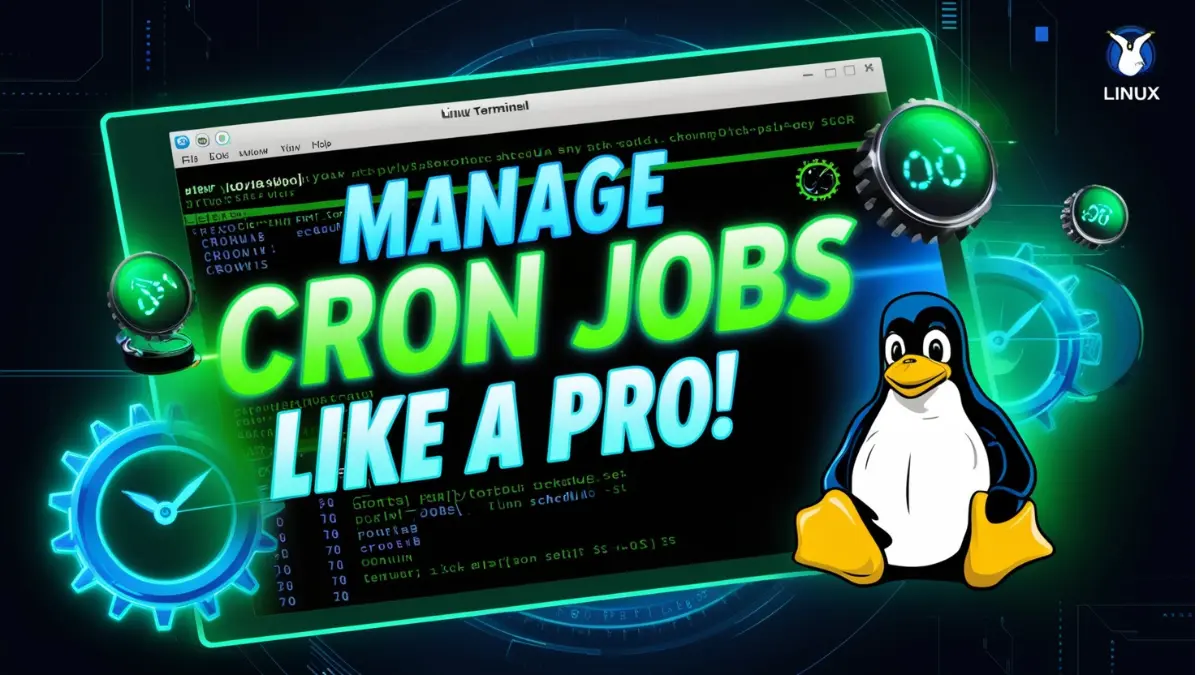Hi Everyone Today We Are Going To See How Can We Check Our Tomcat Version In Linux So Basically In This Post We Will Go In Depth For This Topic So You Can Get A Better Idea On What Is Tomcat And Why We Have To See The Tomcat Version And What Is The Purpose Of Checking It.
I’m Noman Mohammed, The Owner Of GUIDETOLINUX.COM. I Created This Website To Help Others With Linux By Providing Informative Guides. The Website Focuses On Linux Topics, And I Strive To Ensure That The Posts Are Up-to-date And The Steps Function Properly.
So, If You Want To Learn Everything About Tomcat And How To Check Its Version In Linux, You Can Read The Full Blog Post. However, If You’re Short On Time And Just Need The Commands, You Can Copy And Paste Them Directly To Save Time. Let’s Get Started.
What Is Tomcat
So Tomcat Is In One Of The Popular Open Source Web Server And Servlet Container Developed By Apache Software Foundation. Tomcat Is Used To Run Java Based Web-applications By Implementing Java Servlet. Basically Tom Cat Is A Platform Where We Can Deploy And Manage Our Java Based Web Applications.
Importance Of Tomcat Version Information
there are many circumstances happen which led you to know and check the version of Tom Cat like compatibility, security, troubleshooting, upgrade or migration, compliance And ETC.
Step By Step Guide On Checking Tomcat Version
Read The Steps Properly Any Apply It For Better Results Without Any Errors
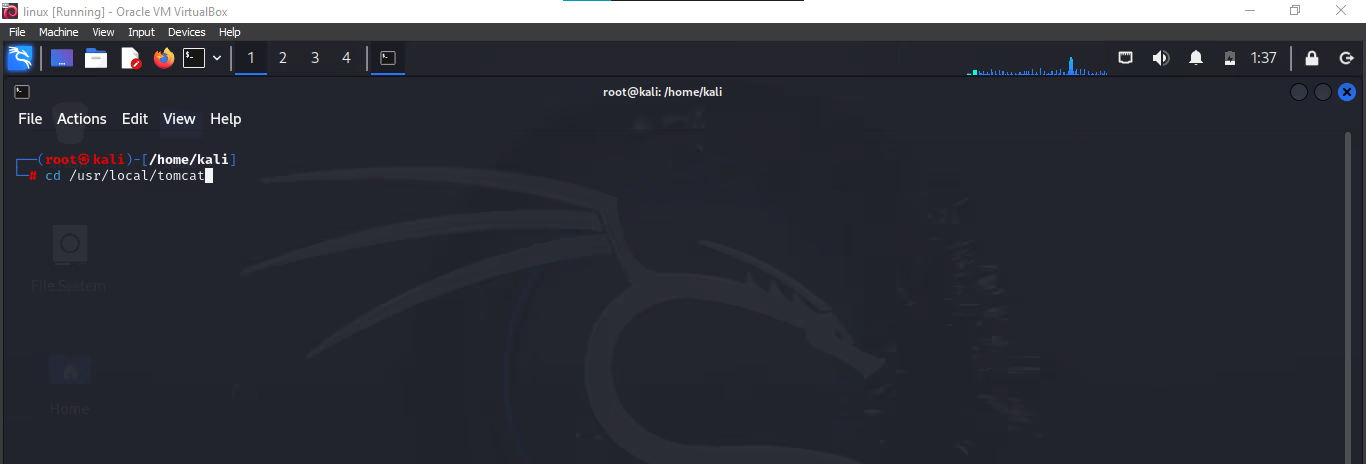
So For Checking Tomcat Version Firstly We Have To Find Where Tom Cat Is Installed Or Located So If You Have Installed Tomcat You Already Know Where Is The Tomcat Located But Incase You Forget Or Don’t Know In Which Directory Tomcat Is Located Then Don’t Worry I Will Cover This Topic Below. Usually Tomcat Is Located In ” /usr/local/tomcat ” : ” cd /usr/local/tomcat “
” ./catalina.sh -v ” | Run Catalina Script With -v option
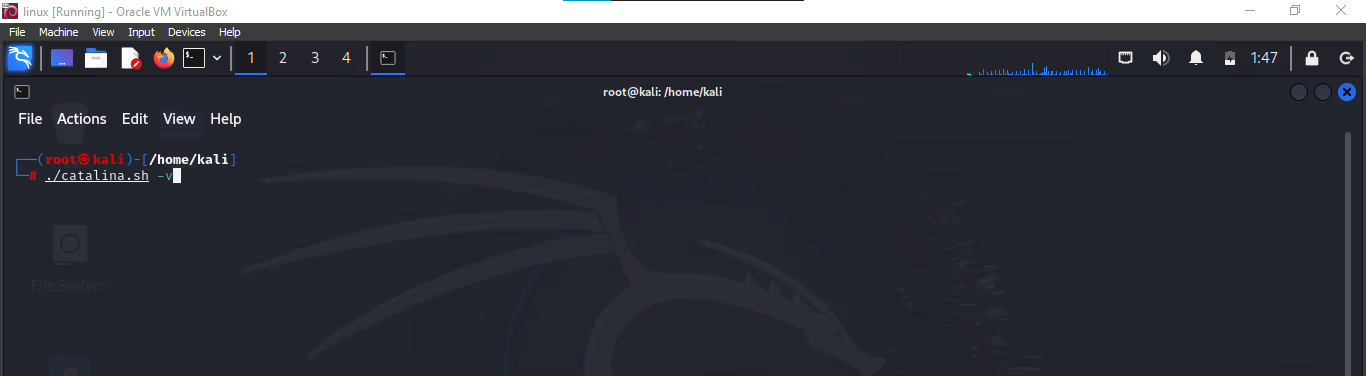
According To Help.blackboard.com Catalina is Apache Tomcat’s servlet container. Catalina implements the specifications for servlet and JavaServer Pages (JSP).
Direct Commands
cd /usr/local/tomcat./catalina.sh -vTomcat Directory Findings
If You Are Getting Error After First Command or You Don’t Know Where Is Your Tomcat Directory Is Located Then Follow This Method :
Common Tomcat Directories
Common Places To Check Tomcat Directories :
/usr/local/tomcat
/opt/tomcat
/var/lib/tomcatUse cd before this commands to navigate Tomcat in this Directories
If Above Method Is Not Working Then Try This
Use the locate command : This will search for files containing “tomcat” in their names.
locate tomcatConclusion
We’ve covered the most effective methods and commands for finding your Tomcat version. However, if you encounter any issues, please feel free to leave a comment. I’ll do my best to assist you and provide solutions. Thank you for reading! If you found this post helpful, please consider sharing and rating it.