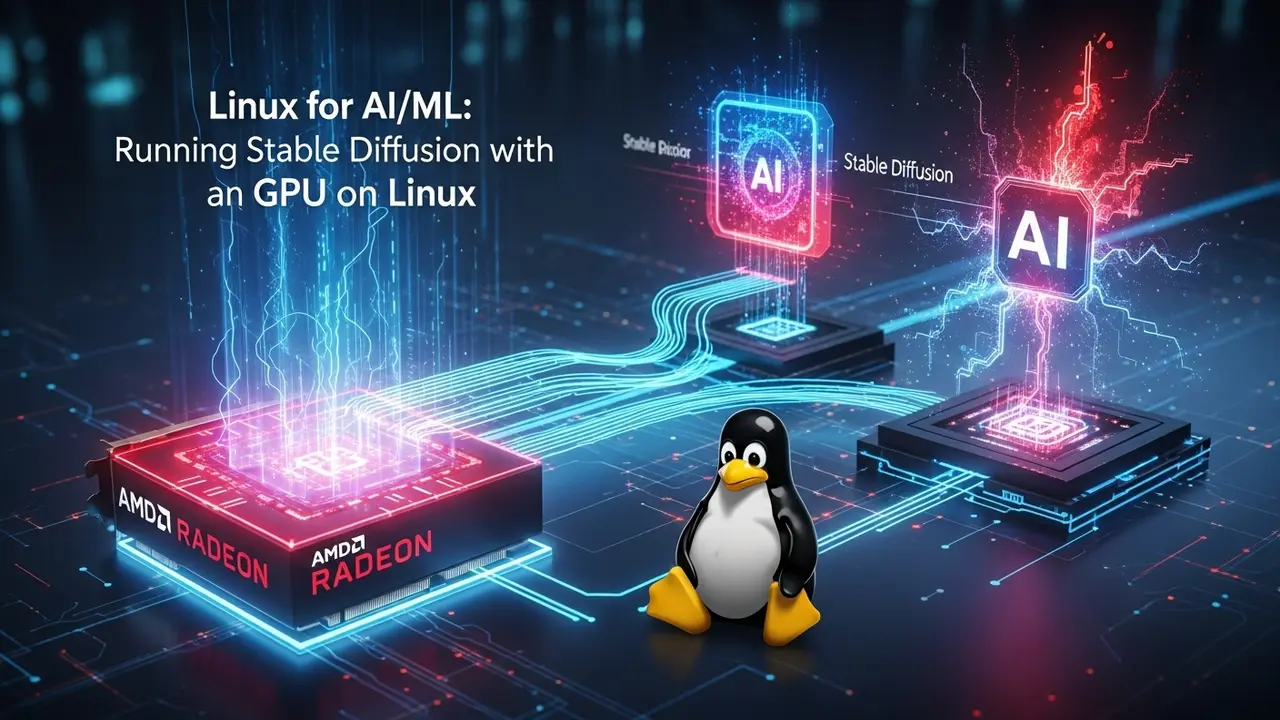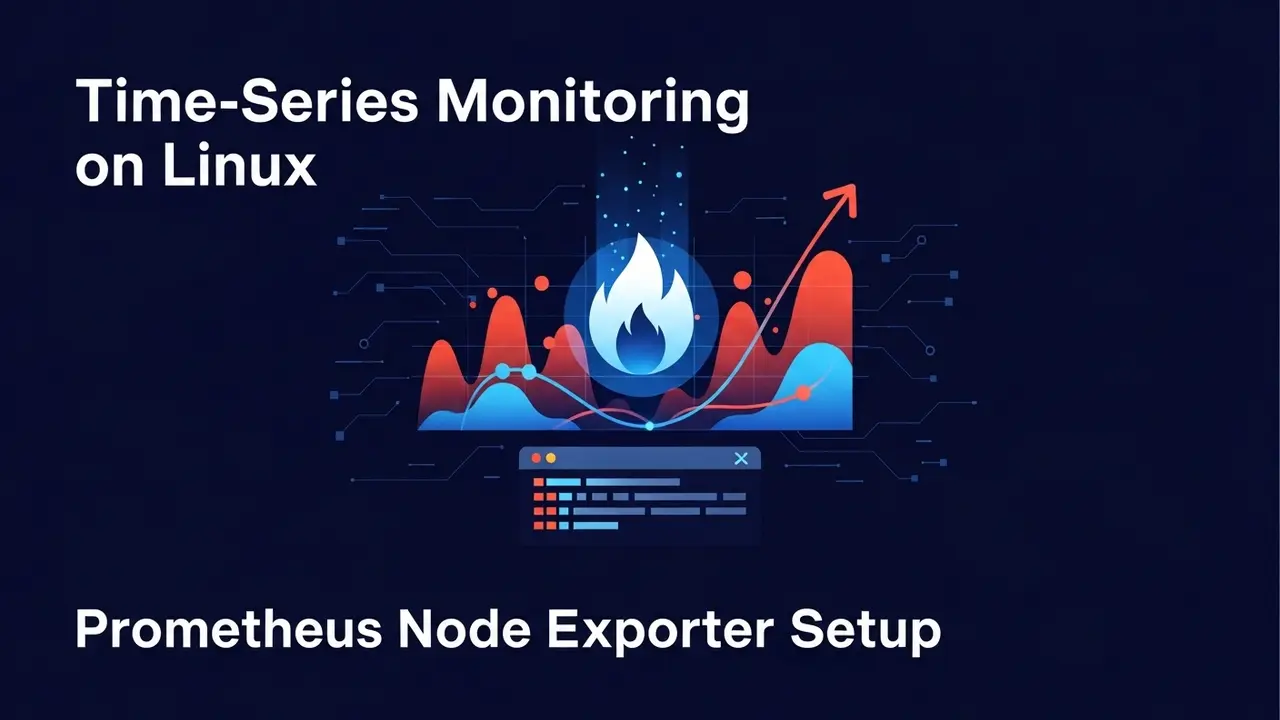That Annoying Moment When Kali Linux Won’t Play Nice With Your Wi-Fi
You boot up Kali, excited to test some networks, and boom – disappointment hits. Your laptop’s built-in Wi-Fi works for basic internet, but anything serious? Forget about it.
Monitor mode? Nada.
Packet injection? Not happening.
It’s like showing up to a race with a bicycle when everyone else has sports cars. You’ve got the tools, just not the right ones to actually do anything meaningful.
Why Most Wi-Fi Cards Suck for Security Testing
Your regular Wi-Fi adapter isn’t built for security work. Manufacturers design them for normal browsing, not hacking. The magic happens in the chipset – the little brain inside your adapter.
Good chipsets for Kali:
- Realtek RTL8812au
- Atheros AR9271
- Ralink RT3070
A few years back, we used a package called compat-wireless to make these work. These days, Kali mostly uses DKMS drivers that automatically rebuild when your kernel updates.
Your Step-by-Step Fix
Here’s what worked for me last month when setting up my TP-Link adapter:
- Find your chipset: Plug in your adapter and run
lsusbin terminal. Looks for lines mentioning “Wireless” or “Network”. - Search for drivers: Update Kali (
sudo apt update) then search for your chipset. For my Realtek, I used:
apt search rtl88xxau - Install everything: The magic command was:
sudo apt install realtek-rtl88xxau-dkms firmware-realtek - Reboot and test: After restarting, run
iwconfigto check for monitor mode support.
Pro tip: If the official repos don’t have your driver, check GitHub for the latest driver source. But be careful – random scripts from forums can break your system.
Why Bother With All This?
When I first got monitor mode working, suddenly tools like Aircrack-ng became useful. I could actually:
- Capture Wi-Fi handshakes
- Test networks properly
- Learn how wireless security really works
It makes all the difference between following tutorials and actually understanding what’s happening.
The CISA actually has good wireless security guidelines worth checking out once your adapter works.
Common Questions
How do I know my adapter supports monitor mode?
Run iwconfig after installing drivers. If you see “Monitor” in the modes list, you’re golden.
My driver isn’t in the Kali repos – now what?
Check the manufacturer’s site or GitHub. Some need compiling from source, but this should be last resort.
Why does this keep breaking after updates?
Welcome to Linux! DKMS helps, but sometimes you’ll need to reinstall drivers after major kernel updates.