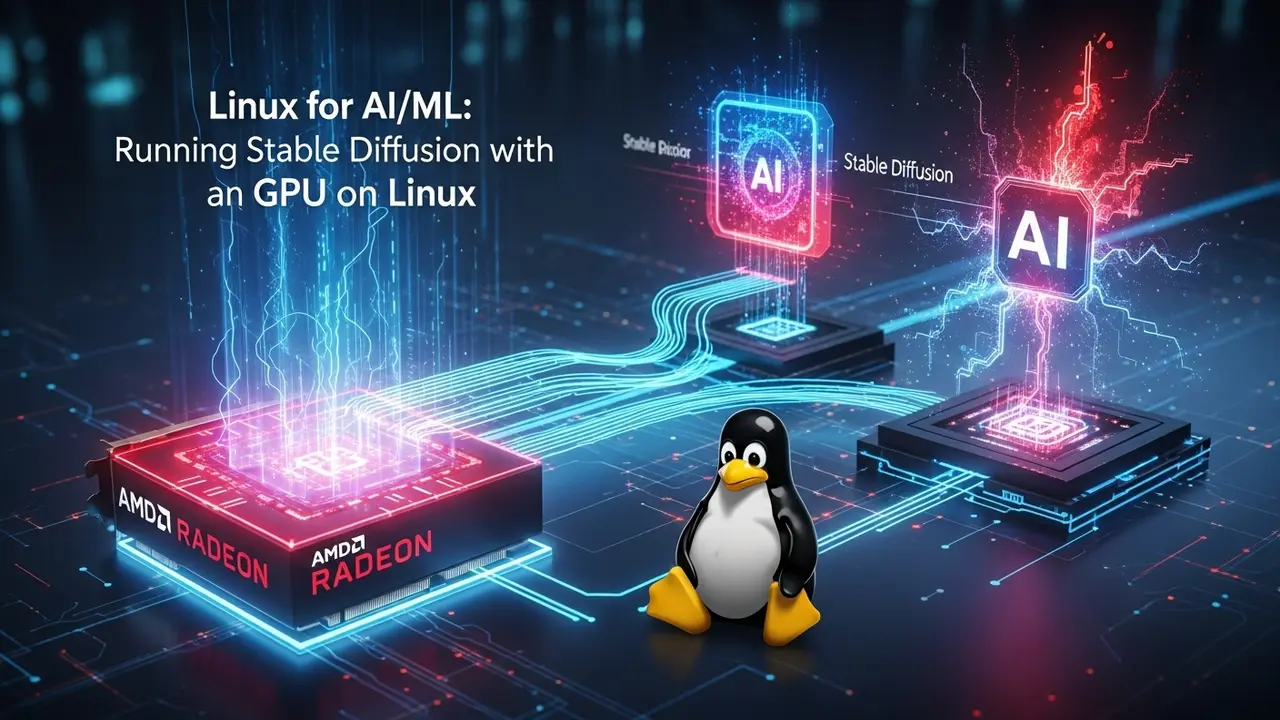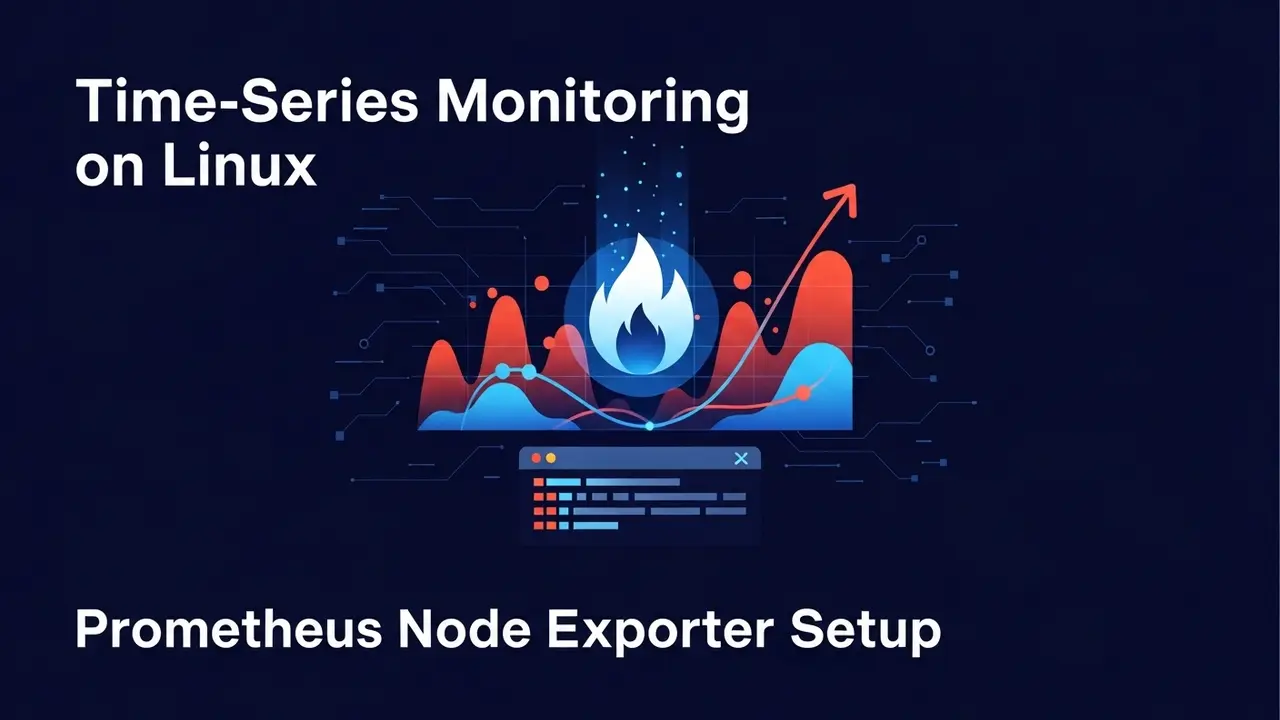hey everyone Today we will see how to Install OSINTgram in Kali Linux. Not only that also we will see how to install, set up, use, and uninstall OSINTgram as well.
OSINTgram is an OSINT tool that extracts information from Instagram. It’s a must-have tool for ethical hackers. However, make sure that this content is only for educational purposes. Use this tool only for ethical purposes.
What is OSINTgram? 🤔
OSINTgram is a tool designed for social media reconnaissance. It lets you extract data like:
- User posts
- Followers
- Following lists
- Profile details
The tool is used for ethical hacking, penetration testing, and for information gathering. ????
Also read: Kali Linux Nethunter Install Command
But here’s the catch—it’s not pre-installed on Kali Linux. Don’t worry, though! I’ll guide you through the process step by step.
OSINTgram requirements for Kali Linux 📋
Pre-requisites
- Kali Linux installed and updated.
- Python 3 installed (comes by default on most Kali versions).
- Basic knowledge of Linux terminal commands.
Let’s get started! 🎉
OSINTgram in kali Linux Step-by-step guide 2025
So after completing all the requirements required for OSINTgram tool lets see a full detailed step-by-step tutorial.
Step 1: Update Kali Linux System 🚀
First, let’s update our system to make sure we have the latest packages and dependencies. run the below command:
sudo apt update && sudo apt upgrade -yThis will update all our system files and prepare Kali Linux for the installation. 🛡️
Step 2: Clone OSINTgram Repository 🌐
We need Git to download OSINTgram from GitHub. If Git isn’t already installed, run the below command:
sudo apt install git -yNow, clone the OSINTgram repository using the below command:
git clone https://github.com/Datalux/OSINTgram.git Once the download is complete, Go to the OSINTgram folded by running the below command:
cd OSINTgramStep 3: Set Up the Python Environment 🐍
OSINTgram requires some Python modules to work correctly. First, create a virtual environment by running the below command:
python3 -m venv osintgram-env
source osintgram-env/bin/activate Now, install the required Python packages by running:
pip install -r requirements.txtThis will install all the requirements for OSINTgram. ✅
Step 4: Configure OSINTgram 🔧
To use OSINTgram, you’ll need to configure it with your Instagram credentials. Open the file config.py in your favourite text editor by running the below command:
nano config.pyAdd your Instagram username and password in the specified fields. Make sure to save the file and exit.
how to use OSINTgram in Kali Linux
Finally, we’re ready to run OSINTgram! Run the following command given below:
python3 main.pyYou’ll see a command-line interface where you can type commands to gather Instagram data.
Some useful commands include:
- userinfo <username> : Get details of a user’s profile.
- followers <username> : Fetch the list of followers.
- posts <username> : List the user’s posts.
how to uninstall OSINTgram in Kali Linux
To uninstall OSINTgram in Kali Linux, Go to its directory and delete by running the below command:
rm -rf OSINTgramAdditionally, remove its virtual environment by deleting the osintgram-env folder by running the below command:
rm -rf osintgram-envFinally, clear any unnecessary Python dependencies by following command below:
pip uninstall -r requirements.txtDone! 🗑️
Conclusion For OSINTgram
OSINTgram is a powerful Information-gathering tool and the must-have tool for our ethical hackers. If you enjoy the post make share to share this post and comment down below I will try my best to answer you. Thanks For reading my post.