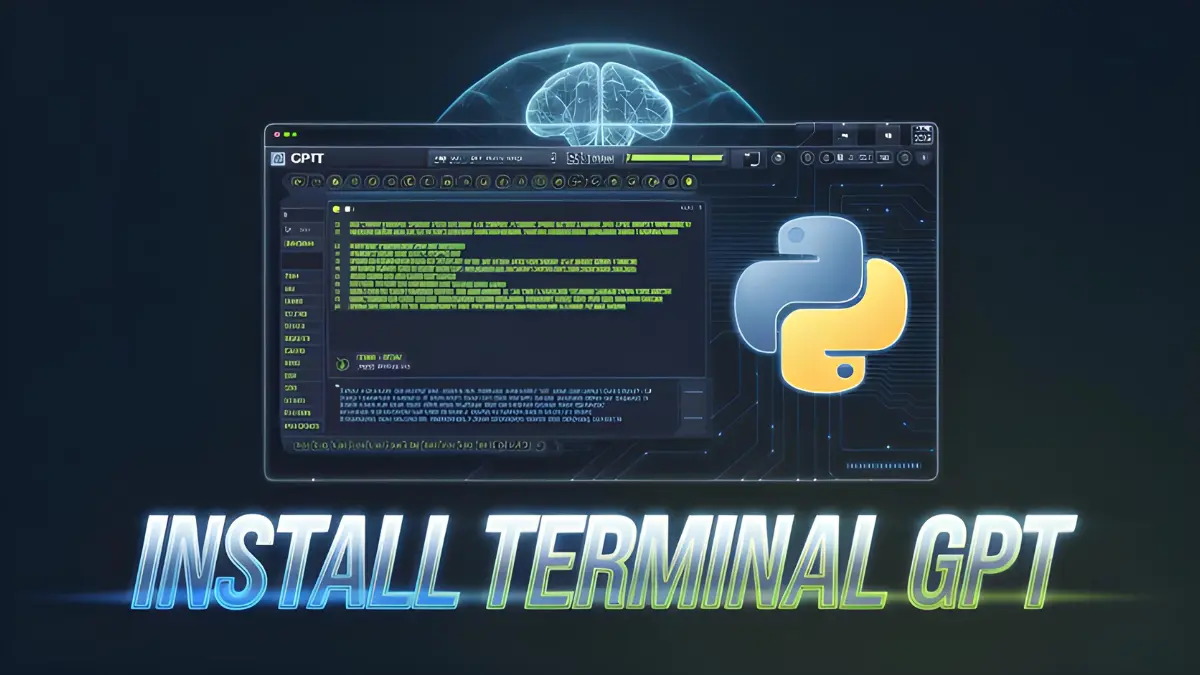Hey Linux and AI Enthusiasts, today we will combine both things, see how to use AI in Linux, and give a full tutorial on how to install Terminal GPT.
I am Noman Mohammad, owner of Guidetolinux.com, specially made for cyber security learners. Make sure to join our community; this will give you a chance to conversate with like-minded people like you.
How To Use Chat GPT In Terminal
Check Your Python Version 🐍
First, make sure Python is on your computer.
Open your terminal and type:
python3 --versionIf you see a version number, you’re good to go! If not, download Python from the official website.
Read Also: Download compat-wireless kali linux
Install pip 📦
pip helps you add Python packages.
To see if you have pip, type:
pip3 --versionNo pip? Install it by typing:
sudo apt install python3-pipGet the OpenAI Package 🤖
Now, install the OpenAI package.
In your terminal, type:
pip3 install openaiSet Up Your OpenAI API Key 🔑
To use Terminal GPT, you need an API key from OpenAI.
Get it by signing up on their website. Once you have it, save it in your terminal by typing:
export OPENAI_API_KEY='your_api_key_here'Create the Terminal GPT Script 📜
Let’s make a new file for the script.
In your terminal, type:
nano terminal_gpt.pyThis opens a text editor. Copy and paste this code:
import openai
import sys
def chat_with_gpt(prompt):
response = openai.Completion.create(
engine="text-davinci-003",
prompt=prompt,
max_tokens=150
)
print(response.choices[0].text.strip())
if __name__ == "__main__":
user_input = " ".join(sys.argv[1:])
chat_with_gpt(user_input)Save and close the file by pressing CTRL + X, then Y, and Enter.
Run Terminal GPT 🚀
To start chatting, type:
python3 terminal_gpt.py "Hello, how are you?"Replace "Hello, how are you?" with your message.
Make It Better 🌟
You can improve Terminal GPT by adding features like conversation history or better error messages.
Conclusion
Today we have seen how can we add AI directly to our terminal and how to make chat GPT act as a Linux terminal. Hope this blog post helps you if you like the post don’t forget to share and comment. Thanks For reading.
FAQs For Terminal GPT
What is Terminal GPT Linux
Terminal GPT is an AI to helps us directly in our terminal without going to external AI like Chat GPT.