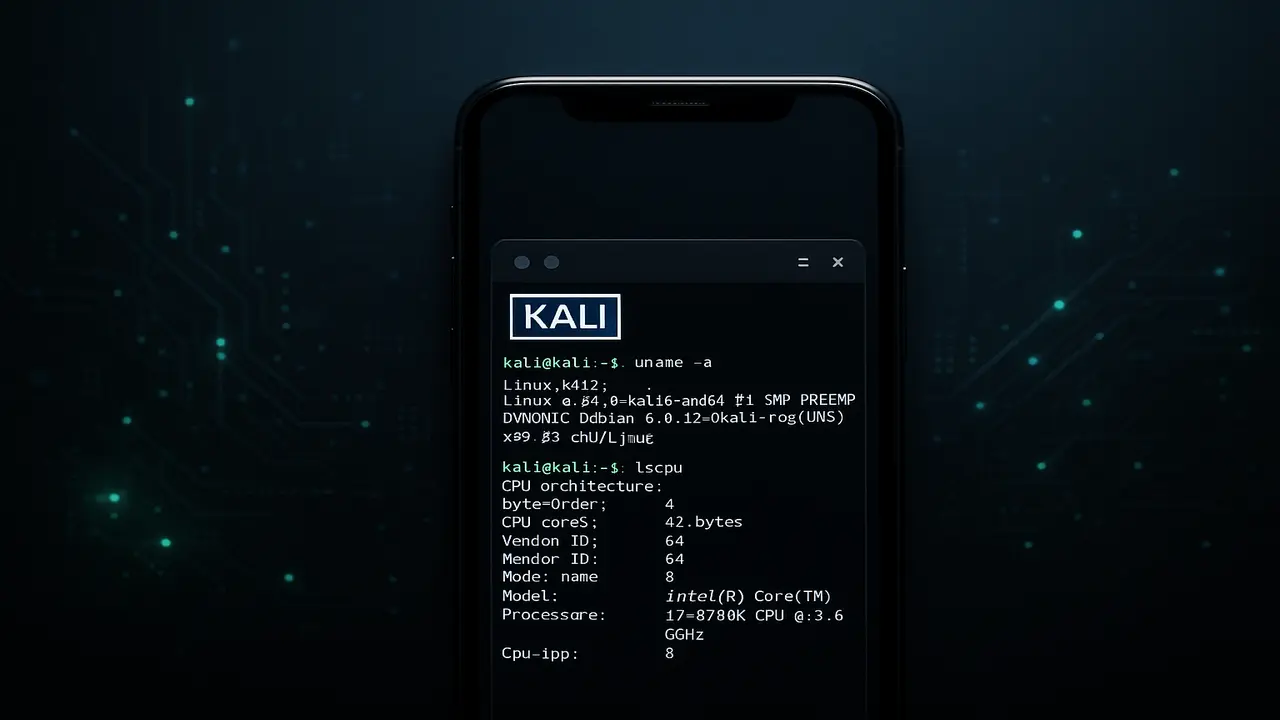Ever dreamed of harnessing the power of Kali Linux directly from your Android device, turning that little smartphone into a compact, portable security workstation? I get it—it’s a tempting idea. You envision a quick tap, a simple download, and suddenly you’ve got full Kali tools at your fingertips, ready to analyze networks, test vulnerabilities, or learn the ropes of cybersecurity—on the go. But here’s a bit of the truth most people don’t realize at first: achieving this isn’t as straightforward as it seems. The notion of a single “Kali Linux APK” that you can just install with one tap? That’s more myth than reality. In fact, most of those APKs circulating online either don’t work, are malicious, or are just fake—simply incapable of delivering the full, legitimate Kali environment you’re after. Trust me, I’ve seen countless newcomers fall for this trap, only to end up frustrated, or worse, with compromised devices.
When you search for “Kali Linux APK download for Android without root,” your browser becomes a maze of shady links, confusing tutorials, and promises of instant power. It’s no wonder that many give up or end up clicking on malware-infected files. Most of these so-called APKs are either just lightweight terminal emulators disguised with Kali branding, or they’re malicious payloads designed to steal your data or take control of your device. And let’s not forget, given how much sensitive information we keep on our phones—emails, passwords, personal photos—the risk just isn’t worth it. The real issue is that trying to find a one-click solution often leads you into a dangerous rabbit hole of unsupported, outdated, or malicious files.
What most people overlook is the fundamental incompatibility: Kali Linux is a full-fledged operating system with thousands of tools, libraries, and services, designed for a Linux environment—not Android’s modified Linux kernel. Packaging all that into a single APK would be akin to trying to compress an entire library into a smartphone app. It simply isn’t feasible. So, when you encounter those “Kali Linux APK” files online, what you’re really looking at are either fake apps, malware, or incomplete projects trying to simulate a Kali environment. They might look promising, but they’re often riddled with security holes, unstable, or outright useless.
- 1 The Reality Check: Why Termux is Your Best Bet for Mobile Security
- 2 Getting Started with Termux: Your First Steps Toward Mobile Penetration Testing
- 3 The Next Level: Integrating Kali Nethunter into Termux
- 4 Power Tools at Your Fingertips: What You Can Do with Termux/Nethunter
- 5 Stay Ethical, Stay Legal
- 6 Wrapping It Up: The Path to Mobile Security Mastery
The Reality Check: Why Termux is Your Best Bet for Mobile Security
So, if the idea of a straightforward Kali APK isn’t practical, what’s the real solution? Enter *Termux*—a powerful, open-source terminal emulator for Android that provides a genuine Linux-like environment without requiring root access. Think of it like building your own virtual Linux on your phone, one package at a time. Instead of searching for a mythical all-in-one APK, you install Termux, then expand its capabilities by installing the tools you need directly from its repositories.
What makes Termux a *game changer*? First, it’s actively maintained and supported, available from trusted sources such as F-Droid (the friendly, open-source app repository). This significantly reduces the risk of downloading malicious or outdated software. Plus, Termux uses a package manager similar to Debian’s apt, allowing you to install utilities like Python, Nmap, SSH, and more—just as you would on a normal Linux machine. It’s like having a mini Linux server in your pocket, flexible and tailored to your needs. Whether it’s scanning networks, scripting, or testing web apps, you’re only a few commands away from a fully functional command-line environment.
Imagine trying to use a sleek, expensive car as a tractor—you wouldn’t, right? Similarly, trying to run Kali Linux as a single APK is like using a sledgehammer to crack a nut. But with Termux, you’re essentially creating the right tool for the job—adding only what you need, when you need it. And the best part? No root required for most activities, making this approach accessible to nearly everyone.
Pro Tip: Focus on learning how to set up and use Termux. It’s the foundation that provides real, safe, and flexible Linux capabilities on Android—far better than any fake APK promising instant Kali power.
Getting Started with Termux: Your First Steps Toward Mobile Penetration Testing
If you’re ready to abandon the fake APKs and take the legitimate route, starting with Termux is simple—and I’ll walk you through the process. Think of this as building the backbone of your mobile security toolkit, rather than chasing false promises. Here’s a step-by-step guide:
- Install Termux: Head over to F-Droid (the best source for the latest version) and download Termux. Avoid outdated versions lying around on unofficial APK sites; these tend to be buggy or insecure. Once installed, open it—it’s your new command-line playground.
- Update and Upgrade: The first thing you should do is ensure all your packages are current. Just type:
pkg updatepkg upgrade
This ensures you’re working with the latest repositories and software versions.
- Set Up Storage Access: Many tools will need to access your device’s files. To grant storage permissions, run:
termux-setup-storage
Follow the prompts—this step is crucial for reading/writing files outside the app’s sandbox.
- Install Basic Utilities: Now, equip your shell with essential tools like git, wget, curl, and nano:
pkg install git curl wget nano
These commands give you version control, data transfer capabilities, and text editing tools—all vital for security work.
Once you’ve completed this setup, you’ve got a lean, powerful Linux environment on your phone. Want to scan a network? Just install Nmap with pkg install nmap. Need to download a web page? Use curl. Curious about scripting? Nano is here for editing. It’s modular, straightforward, and encrypted—precisely the kind of environment a security enthusiast dreams of.
Pro Tip: Remember, your Termux environment is separate from Android’s usual storage. Your home directory is located at /data/data/com.termux/files/home. Understanding this helps keep your files organized and accessible.
The Next Level: Integrating Kali Nethunter into Termux
So, you’ve got your basic Linux emulator up and running. But many of you are probably asking—“Can I get Kali’s specialized tools, like Metasploit, Aircrack-ng, or Hydra, on my Android device—without rooting?” The answer is yes—and the key is Kali Nethunter in combination with Termux.
Kali Nethunter is essentially an Android overlay that adds a suite of penetration testing features directly into your device. For rooted devices, it creates a custom ROM with deep hardware access, enabling wireless injection and other advanced capabilities. However, even if your device isn’t rooted or you prefer not to modify your OS, there’s an unofficial, non-root method: installing Kali tools within Termux. This approach leverages the Kali Linux file system and software packages, running inside your existing Termux environment—an efficient compromise for most users.
The process involves downloading and executing dedicated Kali Nethunter installer scripts, which set up a miniature Kali userland within Termux. It’s not an overnight process—you’ll need some patience, storage space, and occasional tinkering—but once done, you unlock a surprising array of Kali tools, all within your existing setup. From reconnaissance utilities to exploitation frameworks, you can really start exploring the world of mobile security testing without risking your device’s stability or legality.
Just ensure to download scripts only from official Offensive Security sources—you don’t want to risk malicious third-party versions. Follow the official instructions, and you’ll have a more authentic Kali experience, tailored for mobile—minus the half-baked APKs and shady websites.
Pro Tip: Use the official Kali Nethunter scripts designed for Termux. They’re your safest route to a genuine Kali environment on Android, with minimal fuss, no root, and maximum learning potential.
Power Tools at Your Fingertips: What You Can Do with Termux/Nethunter
Now that you’ve got your Linux environment set up (with or without Kali Nethunter), you’re ready to start exploring the vast array of command-line security tools. Here’s a quick rundown of some essential utilities you can install and use—many of which are part of Kali Linux or can be added individually:
- Nmap: Discover devices on your network, identify open ports, and perform detailed service scans. Just
pkg install nmap. Great for reconnaissance. - Aircrack-ng Suite: Ideal for Wi-Fi security auditing. Some features require compatible hardware and root, but basic analysis can be done within Termux/Nethunter environments.
- Metasploit Framework: The go-to for exploit development and testing. Installing it on your device can be tricky, but with patience, it’s doable. Beware—Metasploit is resource-hungry.
- TShark (command-line Wireshark): Capture and analyze network packets directly within Termux. Run
pkg install tsharkand start sniffing! - SQLmap: Test web application vulnerabilities by automating SQL injections. Easy to install and powerful.
- Hydra: Conduct rapid password brute-forcing on various protocols. Supports hundreds of services, making it a versatile tool for testing password strength.
These are just a handful of the tools available. The repositories accessed via Termux and Kali Nethunter are extensive—offering everything from reconnaissance and vulnerability scanning to exploitation and post-exploitation. The key? Install tools as needed, rather than expecting one magical APK that does it all.
Pro Tip: Keep in mind that some tools, especially those that perform resource-intensive tasks, may drain your battery or run slowly depending on your device’s specifications. Your phone is handy, but it won’t replace a dedicated security laptop in speed or performance. Think of your phone as a mobile learning platform—an experiment in mastering command-line hacking, rather than a full-fledged deployment machine.
In fact, understanding how attackers think—and how defenses work—starts with field testing in a safe environment. With these tools, you’re not just learning to “hack,” but gaining insight into security flaws, which is essential for ethical hacking and defense. As studies show, thousands of people lose billions to scams each year, often enabled through mobile devices. Knowing what’s possible helps you defend, rather than fall victim to, these threats.
Stay Ethical, Stay Legal
While these tools empower you with incredible capabilities, it’s crucial to remember: with great power comes great responsibility. Using them ethically and legally is paramount. Testing systems without explicit permission crosses into malicious activity and can land you in legal trouble—something I’ve seen happen more times than I care to count. Think of it like going to a gun range: the tools are powerful, but they must be used responsibly.
Always get written permission—or better yet, operate in a controlled lab environment or on your own network. Platforms like Hack The Box, TryHackMe, or setting up your own lab are excellent ways to practice legally and ethically. Remember, these tools are intended for cybersecurity professionals, researchers, students, and hobbyists who respect the boundaries of legality and consent.
In my experience, starting with learning reconnaissance and analysis—using tools like Nmap and Wireshark—is often the best approach. It builds a strong foundation, avoids accidental violations, and fosters responsible security practices. As Keren Elazari notes, “The hackers are the immune system of the internet”—but only when they act ethically and with knowledge.
Wrapping It Up: The Path to Mobile Security Mastery
Looking for that quick, easy Kali Linux APK? It’s understandable—after all, who doesn’t want a simple magic button? But the truth is, those APKs are mostly illusions—dangerous, unsupported, or just plain useless. Instead, embrace the legitimate, educational, and flexible method: using Termux to build a Linux command-line environment, optionally integrating Kali Nethunter tools for more penetration testing capabilities.
By following the steps laid out here, you’re not just avoiding scams—you’re gaining a portable, customizable security toolkit, safe and legal to use over your own network or in authorized testing environments. Remember, the journey involves patience, learning, and responsible use, but it’s incredibly rewarding. Your phone, once considered just a consuming device, can now become a powerful platform for cybersecurity exploration.
So why wait? Download Termux from F-Droid today, start experimenting, and gradually piece together your mobile security lab—one command at a time. The command line is a gateway to understanding the core principles of cybersecurity, and it’s waiting for you on your Android device.
For deeper insights and specific techniques, feel free to check out our guides on Essential Network Scanning Techniques or Linux Command Line Fundamentals for Beginners. Your mobile cybersecurity adventure begins now!