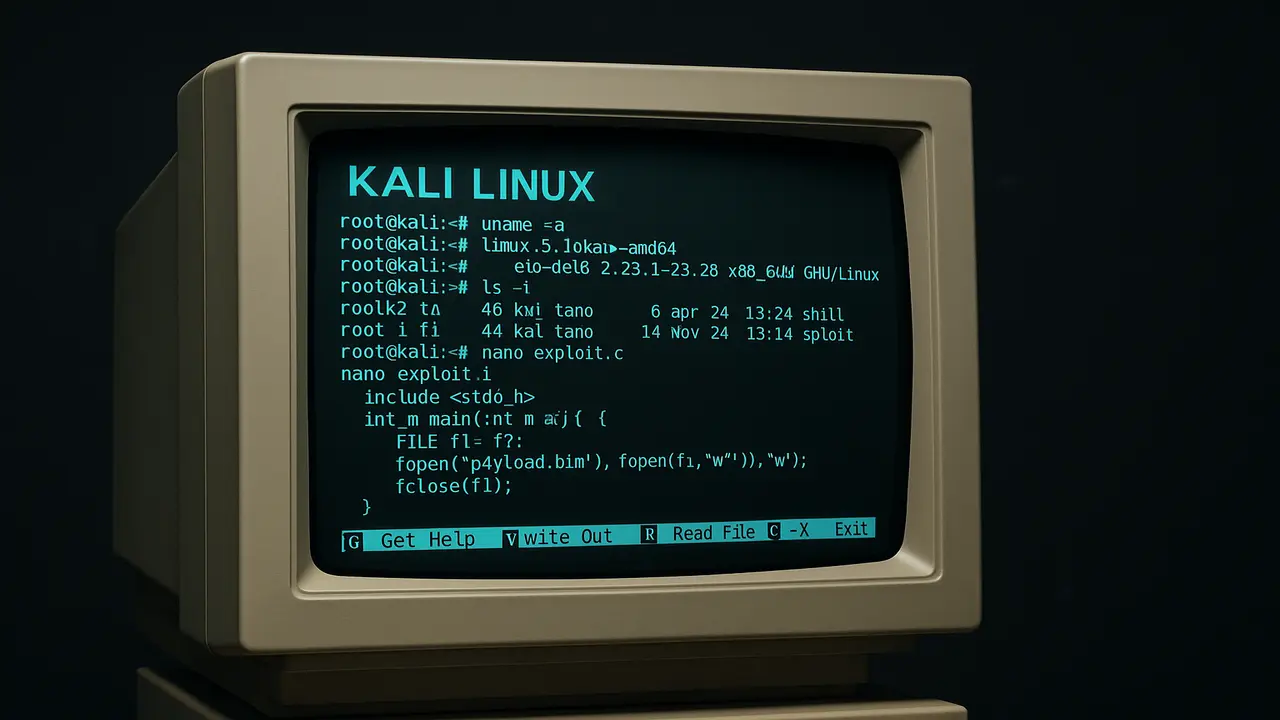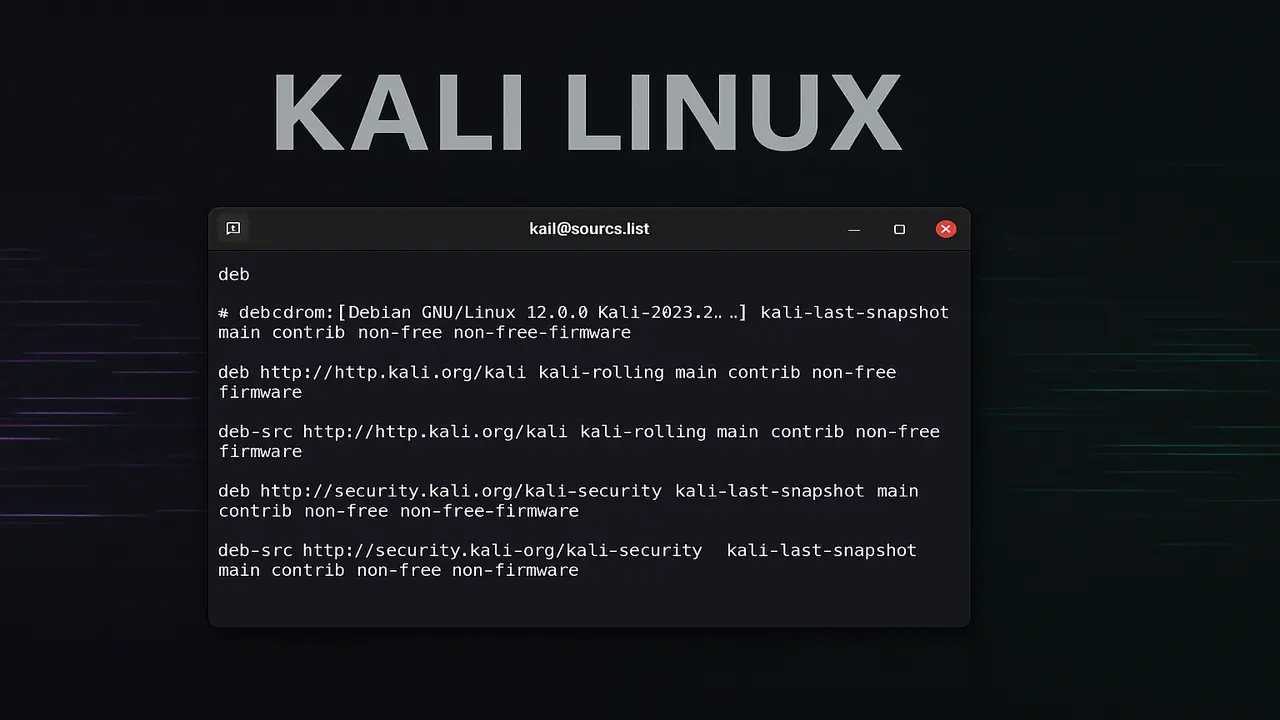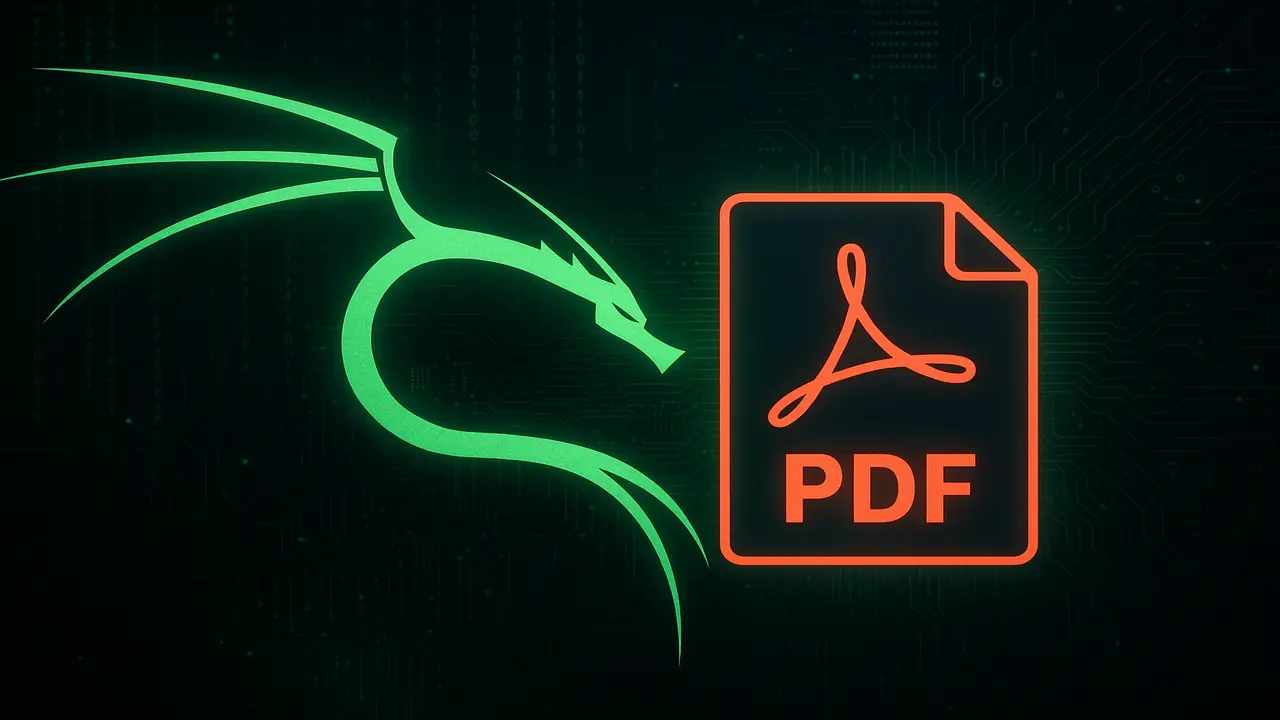- 1 The Hunt for Older Kali Linux Versions: Why It’s Tough But Sometimes Necessary
- 2 Where Safe Downloads Hide (And Why You Should Care)
- 3 3 Steps to Download Without Getting Hacked
- 4 When Ancient Tech Demands Vintage Tools
- 5 Safety First: Working With Digital Dinosaurs
- 6 Alternatives That Won’t Give You Gray Hairs
- 7 FAQ: Your Burning Questions Answered
- 8 Bottom Line: Tread Carefully
The Hunt for Older Kali Linux Versions: Why It’s Tough But Sometimes Necessary
Let’s get real – hunting down specific Kali Linux versions feels like trying to find a needle in a tech trash heap. We all know you should use the latest security tools… until your 10-year-old network card starts throwing tantrums with new updates. That’s when you realize you need yesterday’s Kali to solve today’s problem.
Where Safe Downloads Hide (And Why You Should Care)
The official Kali archive (archive.kali.org) is your golden ticket. Here’s why it matters:
- Guaranteed clean files straight from the source
- Organized by year and version (2015.2? 2018.4? They’ve got you)
- Built-in checksum files to verify your download
I learned this the hard way when helping a friend revive an old security system. We wasted hours troubleshooting until we used the exact Kali version from when the system was built. Modern tools just wouldn’t play nice.
3 Steps to Download Without Getting Hacked
- Go straight to the source: Type archive.kali.org manually – don’t trust search engine results
- Check it twice: Run
sha256sum yourfile.isoand match every character - Isolate it: Run old Kali in VirtualBox with host-only networking
Pro tip: Old Kali versions stop getting updates the moment they’re replaced. Treat them like radioactive material – handle with care and proper shielding.
When Ancient Tech Demands Vintage Tools
Here’s when old Kali makes sense:
- Testing gas station credit card machines from 2008
- Running abandoned security software that never got updated
- Teaching students about historical hacking techniques
I once found myself using Kali 2016.3 to crack an old Wi-Fi protocol. New tools kept failing, but the old stack worked like a charm. Sometimes retro tech needs retro tools.
Safety First: Working With Digital Dinosaurs
If you must use old Kali:
- Never connect it to your main network
- Disable all unnecessary services
- Treat any USB ports like public bathrooms – sanitize after use
Remember: That 2015 Kali version has known vulnerabilities older than some college students. Keep it in a digital quarantine zone.
Alternatives That Won’t Give You Gray Hairs
Before installing old Kali, try:
- Docker containers with specific tool versions
- Separate user accounts with limited permissions
- Snapshots that let you roll back disasters
For basic tasks, a modern Linux distro with hand-picked tools might work better. I recently set up Ubuntu with custom Python 2.7 environments instead of wrestling ancient Kali VMs.
FAQ: Your Burning Questions Answered
Q: Can I update an old Kali version?
A: Nope – the update servers get turned off. You’re stuck with whatever bugs and holes existed at release.
Q: What if my download checksum doesn’t match?
A> Nuke that file immediately. Better to start over than risk malware infection.
Q: How long does Offensive Security keep old versions?
A> Years, but don’t expect them forever. Download what you need and keep backups.
Bottom Line: Tread Carefully
While grabbing old Kali versions can solve specific problems, it’s not casual tech tourism. Every time you fire up that 2014 ISO, you’re balancing usefulness against real security risks. Stick to the official sources, verify everything, and keep your vintage Kali in maximum security lockdown.
Found that ancient ISO you needed? Great. Now go update your resume – because nothing says “experienced security pro” like surviving dependency hell with a smile.