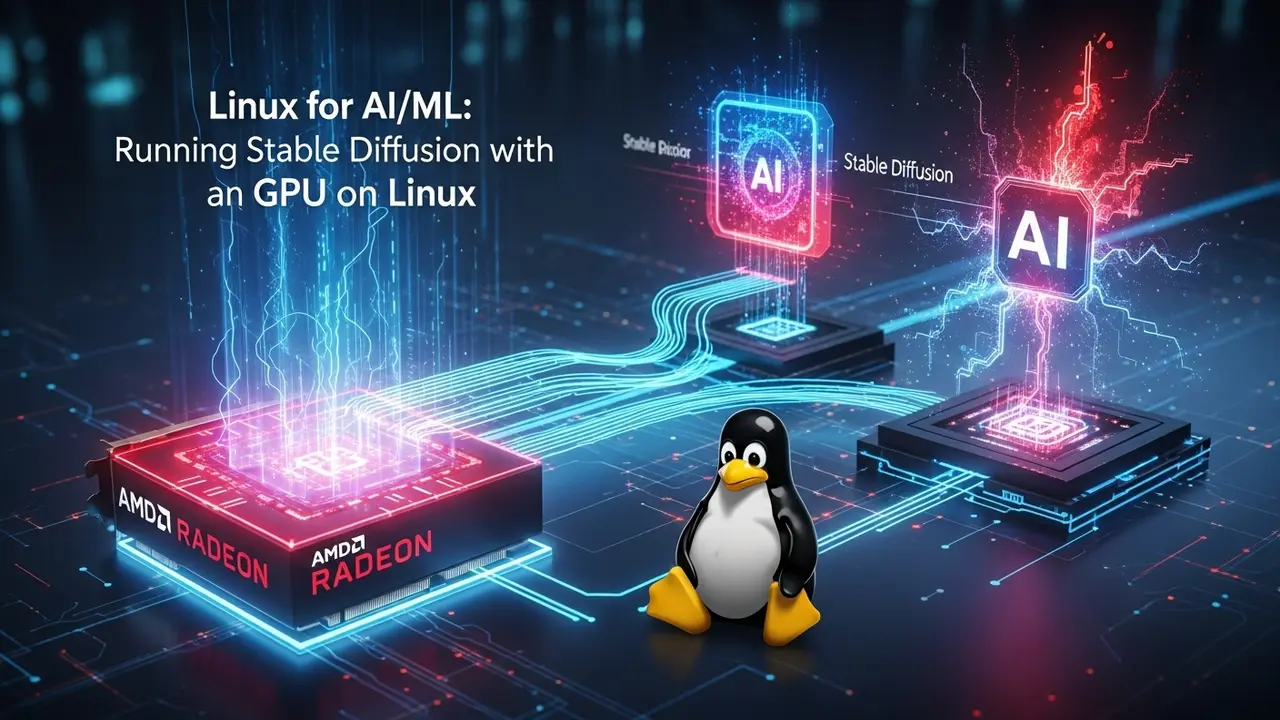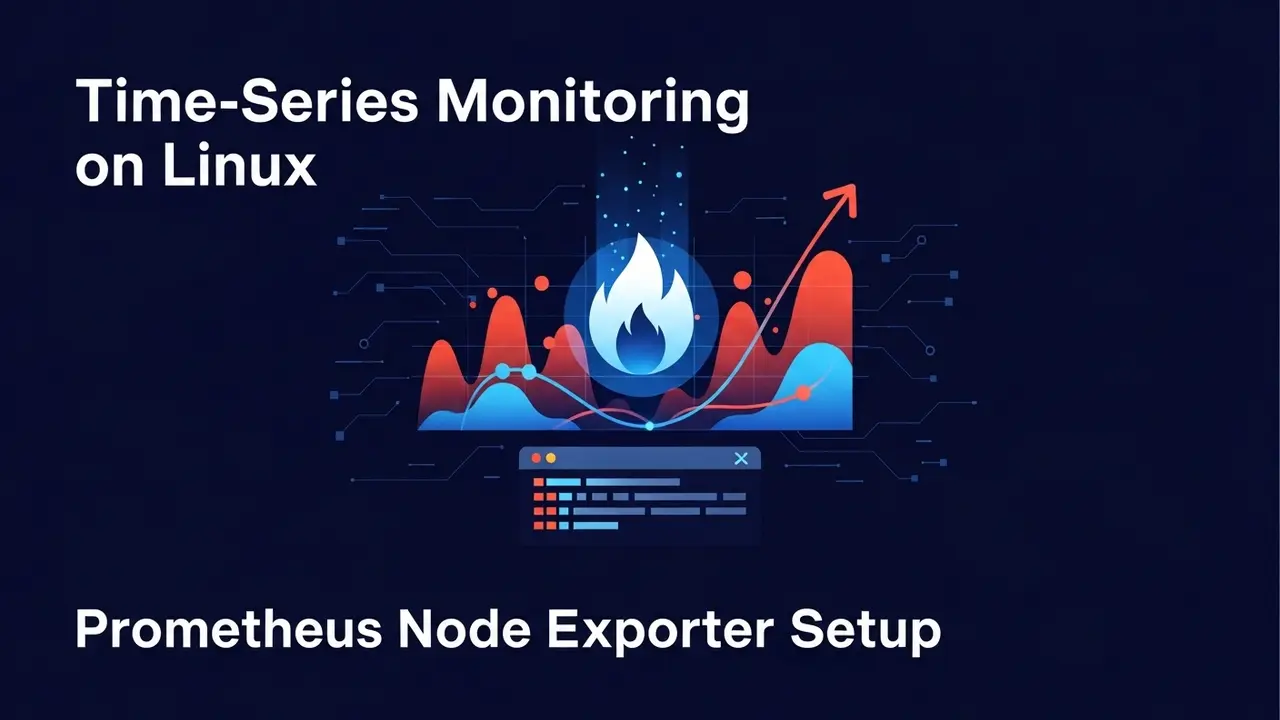Hitting the Kali Linux Wall? Here’s What You’re Missing
You’ve installed Kali Linux, fired up the terminal, and… crickets. Suddenly that excitement about becoming a cybersecurity pro collides with cold reality. Was that network scanning command nmap -sS or -sT? How do you list hidden files again? We’ve all been there.
Last week, I watched a newbie spend 20 minutes Googling how to unzip a file while their CTF challenge timer ticked away. Sound familiar? Here’s the truth: command paralysis is the silent killer of cybersecurity progress.
Why Paper Beats Browser Tabs
That PDF cheat sheet sitting on your second monitor? It’s not a crutch – it’s a ladder. My turning point came when I printed these three essentials:
- The 10-second fix: File navigation commands (
ls -labeats frantic clicking) - The time saver: Package management shortcuts (
apt-get updateisn’t going anywhere) - The lifesaver: Network troubleshooting combos (because
pingalone won’t save you)
Like when my cousin asked me to “hack” his WiFi password (don’t ask). Instead of scrambling, I grabbed my dog-eared command list. Fifteen minutes later, we were testing his network security with aircrack-ng – and he finally understood why strong passwords matter.
From Scrolling to Scrolling… Success
Here’s the real magic: that PDF becomes useless. After two weeks of quick glances, I stopped needing it. The commands stuck because I used them in context while solving actual problems.
Think of it like learning guitar tabs. At first you stare at chord charts. Then muscle memory kicks in. Soon you’re riffing through security audits like Slash plays solos.
Your Action Plan
- Grab your command cheat sheet (we’ve all got one)
- Stick it where you’ll see it daily – I use a binder clip on my laptop
- Next time you’re stuck, look there first instead of searching
The terminal won’t feel like a foreign language forever. One day you’ll realize you’re explaining grep flags to a new teammate… and actually sounding competent. That’s when you’ll know – you’ve crossed from Kali user to Kali operator.
Still typing ‘kali linux basic commands’ into Google every Thursday? Let’s change that before your next lab session times out.