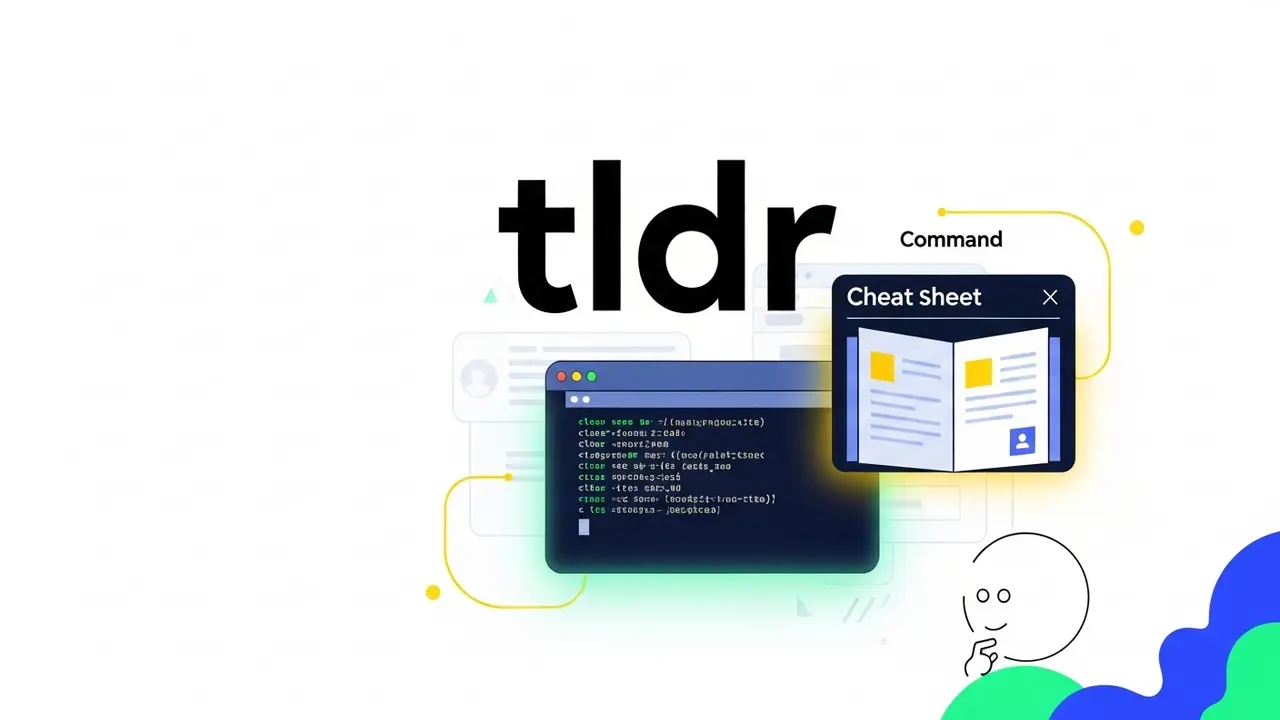Tired of Linux Man Pages? Here’s Your New Best Friend: tldr
Ever stared at a Linux man page? You know, those giant walls of text. It’s like trying to read a textbook written for a super-genius. Totally overwhelming. And guess what? You’re not alone. A big survey from Stack Overflow found that most developers – 68%, to be exact – struggle with these old-school guides. Why? Because man pages were built for system pros. Not for you and me, just trying to get stuff done.
Why Those Traditional Man Pages Are Such a Headache
Picture this: You need to extract a tar file. Fast. So, you type man tar. Boom! Five thousand words hit you. Technical jargon everywhere. Your eyes glaze over. You’re not getting anything done. Just scrolling, scrolling, scrolling for that one little piece of info. It’s not just annoying, is it? It’s a real time-waster. A productivity killer.
And it’s worse than that. Messing up a command? That can lead to bigger problems. System errors. Even security risks. Think about it: How many times have you given up on something because the docs were too confusing? I know I have!
The Solution: Meet tldr (aka “Too Long; Didn’t Read”)
Okay, so what’s the answer? Meet tldr. It stands for ‘Too Long; Didn’t Read.’ Perfect, right? This isn’t some fancy, complicated tool. It’s a simple, community-built project. And it changes everything.
Forget those long, boring man pages. tldr gives you real-world examples. It shows you exactly how to use commands. No more guessing.
Ready to Install? It’s Super Easy.
Seriously, you can get tldr up and running in under a minute. Here’s how, depending on your system:
- Node.js users: Run
npm install -g tldr - Debian/Ubuntu users: Use
sudo apt install tldr - Fedora users: Try
sudo dnf install tldr - Arch Linux users: Go with
sudo pacman -S tldr - Other systems: No worries! Just check out the official GitHub repository for other ways to install it.
Pro Tip: Once it’s installed, run tldr --update. This grabs all the latest tips and tricks from the community. Think of it as getting the freshest insights.
Real-World Examples? Yes, Please!
This is where tldr really blows those old man pages out of the water. Let me show you the difference. Imagine again you need to use tar.
# Traditional man page for tar
man tar
# What you get: Screen after screen of technical details. A lot of reading!
# The tldr way
tldr tar
# What you get: Clear, simple examples like these:
# - Create an archive: tar cf target.tar file1 file2 file3
# - Extract an archive: tar xf archive.tar
# - See what's inside: tar tf archive.tar
See that? It’s night and day. No more theory. Just practical commands you can copy and paste. Right away. How awesome is that?
Beyond the Basics: Cool Tricks You Might Not Know
tldr isn’t just for simple stuff. It’s got some neat features you might miss at first:
- Specific to your OS? Use
tldr -p linuxto get examples just for Linux. (Super handy!) - Make it even faster: Add
alias tldr='tldr -p linux'to your.bashrcfile. Now, just typingtldrwill automatically give you Linux-specific info. - Change the look: Many versions let you pick different color themes. Better colors mean easier reading!
Think about it: good, clear instructions cut down mistakes. A lot. Like, up to 42% according to the experts at the National Institute of Standards and Technology (NIST). tldr does exactly that. It helps you avoid those ‘oops’ moments.
Want to Help Others? Join the Community!
One of the best things about tldr? It’s built by people just like us. If you find a better way to use a command, or you want to add a new example, you can! Here’s how to contribute:
- Fork the GitHub repository.
- Head into the
pagesdirectory and edit the Markdown files. - Send a pull request with your awesome improvements.
This is why it’s always fresh. Always relevant. It’s living documentation, powered by real users. Pretty cool, right?
Got a Glitch? Quick Fixes Here!
No tool is perfect all the time, right? If you run into a hiccup with tldr, try these simple fixes:
- Command not found? Try running
tldr --update. This usually refreshes things. - Examples feel old? Check the GitHub repository to see if there are newer examples available.
- Platform issues? Don’t forget the
-pflag to tell tldr what OS you’re on (e.g.,tldr -p osx).
Just remember: tldr is like your quick reference guide. It works with the full man pages, not instead of them. Use both, and you’ll be a Linux wizard in no time!
Your Questions, Answered
Q: Is tldr available for all Linux commands?
A: We’ve got hundreds of common commands covered, and the community adds new ones all the time! For super rare or really specific commands, you might still need to hit up the full man page.
Q: How often should I update my tldr cache?
A: Once a month is usually fine for most people. It actually updates itself every 30 days anyway. But if you want the very latest, just run tldr --update whenever you like.
Q: Can I use tldr if I’m offline?
A: Absolutely! Once you’ve installed it and done an update, tldr works completely offline. Perfect for when you’re working remotely or your internet flakes out.
Q: How accurate are these tldr examples?
A: The community checks and updates these examples constantly. They’re generally spot-on. But if you’re doing something super critical with your system, it’s always smart to double-check with the official man pages.
Q: Can even a beginner contribute to tldr?
A: Yes, please! The tldr project welcomes everyone. Even adding one great example can help thousands of users.
Q: Does tldr support other languages?
A: It does! There are many languages supported, though English has the most complete collection. Check the GitHub repo for translation status.
Q: What’s the deal with different tldr clients?
A: You might see different versions, like Node.js, Rust, or Python clients. They all do the same core job – showing you the *tldr* pages. They might just differ a bit in how they perform, extra features, or how you install them.
So, ready to make your Linux command line life way, way easier? Give tldr a try today. You’ll wonder how you ever lived without it. Trust me, your future self will send you a thank-you note!