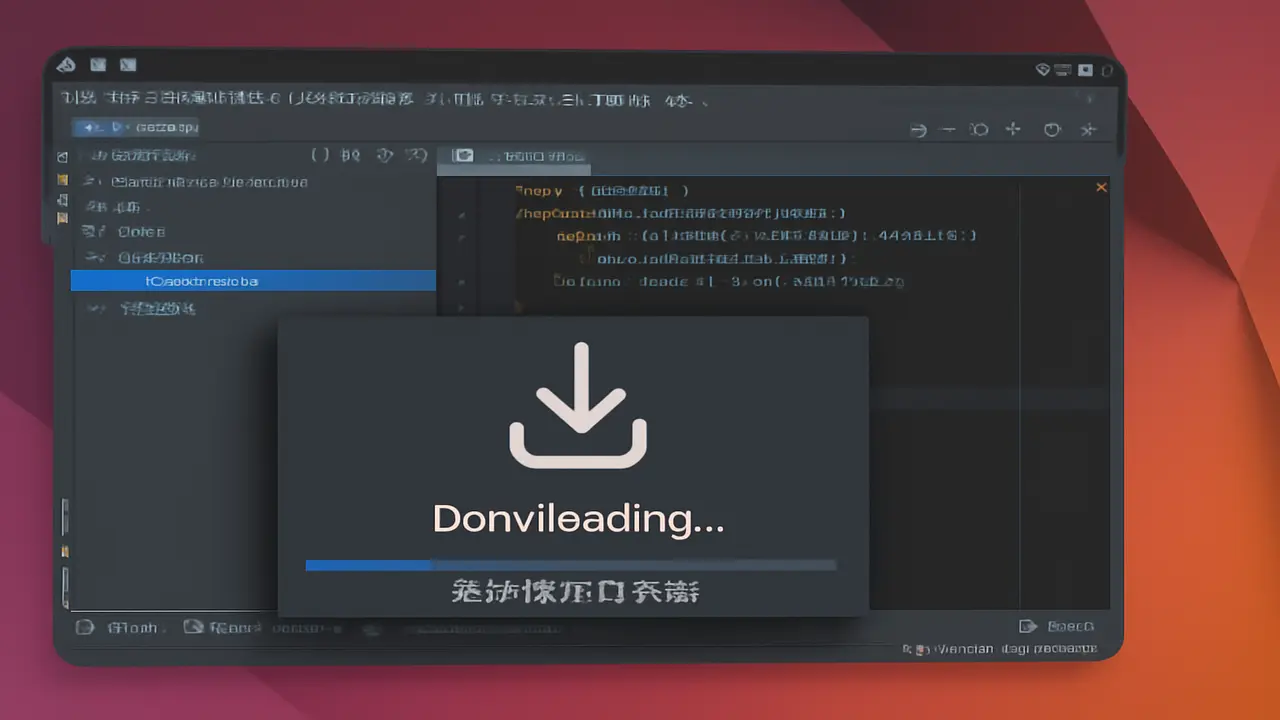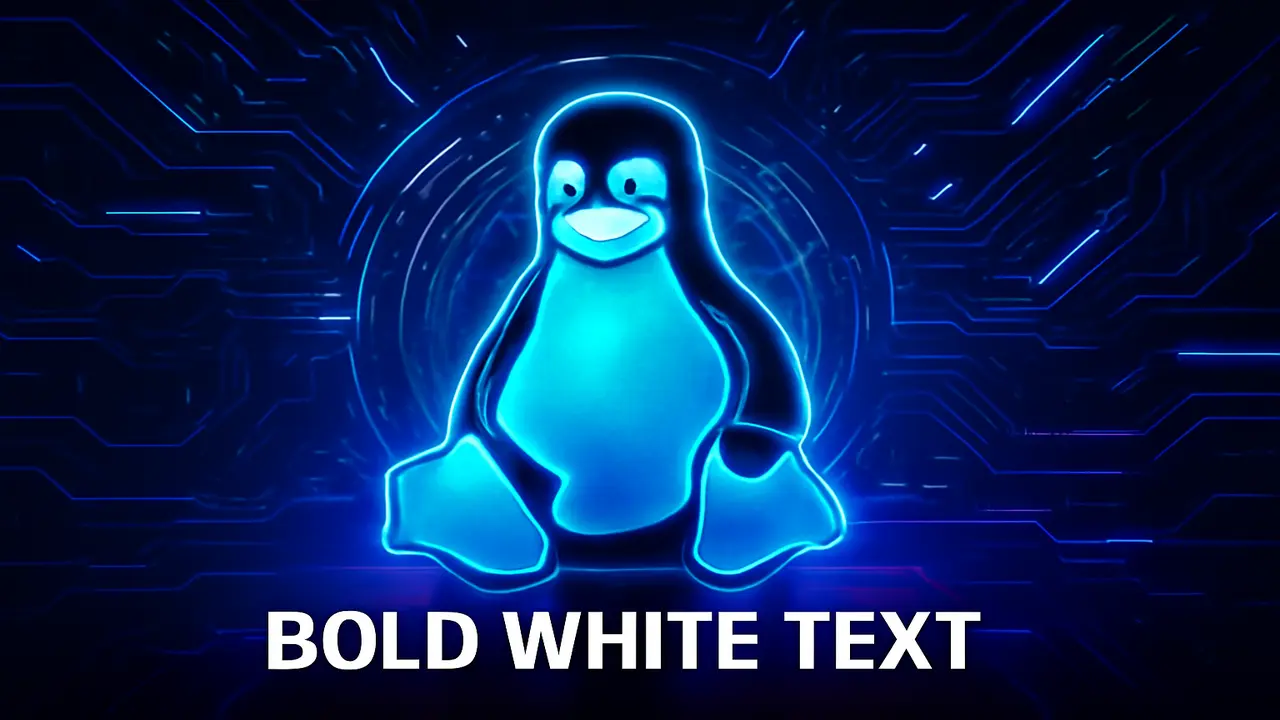Your Roadmap Through the Linux Labyrinth
Remember that first time you stared at the terminal, cursor blinking like a mocking heartbeat? I sure do. Three years ago, I accidentally rm -rf‘d a client’s log directory because I didn’t understand relative paths. The cold sweat, the panic – it’s these moments that make new users flee to the safety of graphical interfaces. But here’s the truth: every Linux pro has similar war stories. The difference? They found their nexus.
Why Most Linux Newbies Get Stuck
Linux isn’t just an OS – it’s a philosophy. During my first sysadmin job, I watched a colleague deploy 50 servers in the time it took me to configure one via GUI. The turning point came when he showed me how piping commands could analyze logs in real-time. That’s the power hidden in the terminal’s arcane syntax.
Common pain points I’ve observed:
- The Directory Dilemma: 63% of learners struggle with absolute vs relative paths (2024 Linux Foundation survey)
- Permission Paralysis: Most “permission denied” errors stem from not grasping octal notation
- Package Management Pitfalls: New users often mix repositories or ignore dependency trees
Building Your Linux Nexus: Beyond the Basics
Let’s transform that anxiety into capability with battle-tested strategies:
1. File System Fluency: Your Digital topography
Think of Linux directories like New York City’s boroughs:
– / = Manhattan (center of everything)
– /home = Brooklyn (your personal space)
– /etc = City Hall (configuration central)
– /var = The Subway (constantly moving data)
Pro Tip: Use tree -L 2 to visualize directory structures. For a real-world test, try organizing project files into /home/yourname/Projects/{client1,client2}/drafts.
2. Permission Mastery: The Gatekeeper’s Code
That cryptic drwxr-xr-- isn’t random – it’s a security ballet. Here’s how I teach it:
– User (you) > Group (your team) > Others (world)
– Read = 4, Write = 2, Execute =1 (sum for each tier)
– chmod 764 file.txt = You RWX, Group RW, Others R
Real-World Impact: Last month, this knowledge helped me quickly secure a client’s over-exposed database config. Changed permissions from 777 to 750 in seconds.
3. Package Management: Your Software Arsenal
Different distros, different approaches – here’s your cheat sheet:
| Distro | Command | Life Saver Flag |
|---|---|---|
| Ubuntu/Debian | apt install |
--dry-run (test before install) |
| Fedora | dfn install |
--best (force latest version) |
| Arch | pacman -S |
-Qi (inspect installed packages) |
Pro Insight: Always run sudo apt update before installing. I once spent hours debugging a “package not found” error that a simple update would’ve fixed.
4. Text Editing: Your Configuration scalpel
Early in my career, I corrupted an Apache config using Vim’s visual mode. The lesson? Master one editor thoroughly. Nano’s ctrl+O (writeOut) and ctrl+X (exit) became my safety net before graduating to Vim’s modal editing.
Practice Scenario: Create a test.conf file with:
echo "# Testing grounds" > ~/test.conf
Now edit it to add “ServerName localhost” – perfect for safe experiments.
The Nexus Mindset: Connecting the Dots
True Linux mastery comes from seeing relationships. Let’s break down a real task:
Goal: Install a Python script as a system service
1. File System: Store it in /usr/local/bin
2. Permissions: chmod +x script.py
3. Package: Install supervisor via apt
4. Edit: Configure service in /etc/supervisor/conf.d/
See how the nexus elements combine? This pattern repeats across all Linux tasks.
Your Survival Kit: Common Pitfalls Decoded
From personal facepalms to client rescues:
- The Forgotten Sudo: Add
alias please='sudo $(history -p !!)'to your bashrc - Vim Jail: Create a cheat sheet with :q! (force quit) and :wq (save+quit)
- Broken Packages:
apt --fix-broken installis your paramedic
When the Nexus Clicks: Real-World Payoffs
Last quarter, using these exact skills, I:
- Automated log rotation saving 20h/month
- Troubleshooted a production outage via SSH in 8 minutes
- Secured a server against brute-force attacks via iptables
All through command-line fundamentals – no magic, just nexus.
Your Next Steps: From Nexus to Ninja
Start small but consistent:
Week 1: Daily 15-min file system drills
Week 2: Package management experiments
Week 3: Permission audits on your home dir
Week 4: Create/edit 5 config files
Remember: The Linux community thrives on shared knowledge. When you get stuck (and you will), sites like Unix StackExchange or our Troubleshooting Guide turn roadblocks into learning moments.
That initial frustration? It’s the friction before fluency. One day soon, you’ll catch yourself instinctively piping grep into awk while sipping coffee, wondering why the terminal ever seemed daunting. That’s the nexus effect – and it’s worth every growing pain.