Zorin OS is known for its sleek and modern design, but like any operating system, it can get slower so if you are looking a method tips and tricks to boost your zorin os performance then you are at the right place. In this post, we will be discussing the best tips and methods to make zorin os faster.
We can make Zorin OS faster by updating Zorin OS, removing unnecessary startup programs, cleaning up system junk, enabling lightweight effects, and upgrading our hardware system. These ways are really simple and we are going to see each one in detail, let’s begin.
🌟 Keeping the system updated
Staying updated is the easiest way to increase our system performanace because the system developer always try to fix bugs and make the system more secure and sppedy.
For updating zorin OS simply open the settings or software updater then click on check for updates button if you see any available updates click on update now button it is as simple as that.
🔥 Remove Unnecessary Startup Programs
Too many startup programs running on our background and can slow down our system and we are not aware about that because its automatically runs when our system starts.
How to Manage Startup Apps:
- Go to Settings > Startup Applications.
- Disable any app you don’t need at startup.
- Restart your system for changes to take effect.
This simple tweak can make a world of difference! 💡

⚙️ Clean Up System Junk
If you are using zorin OS from long time then its time to clean up the junk files also know as temporary files. Cleaning them can give Zorin OS a significant boost.
Use BleachBit to Clean Your System:
- Install BleachBit from the Software Center.
- Open it and select the files you want to delete.
- Hit Clean and free up space!
Regular cleanups keep your system light and fast. 🧹
🌈 Enable Lightweight Effects
Zorin OS have cool animations and effect that looks great but it can slow down our older and low end systems. So swithching to lightweight effects can help.
Steps to Reduce Effects:
- Go to Zorin Appearance > Effects.
- Select None or Minimal.
This will make your system feel snappier without sacrificing its beauty. 🎨
⚡ Upgrade Your Hardware
If you have tried all of the tips and tricks but still your system feels lagy then its time to think for hardware upgrade.
Suggestions:
- Add more RAM (4GB+ for smoother multitasking).
- Upgrade to an SSD for faster boot and load times.
Hardware upgrades can transform the Zorin OS experience entirely. 💻
Final Thoughts 💭
Making Zorin OS faster doesn’t require complex steps. By keeping your system updated, managing startup apps, cleaning junk, and adjusting visual effects, you can enjoy a faster and smoother experience. And if needed, a small hardware upgrade can make a big impact!
Try these tips and let me know how they worked for you! Drop your thoughts in the comments below. 💬

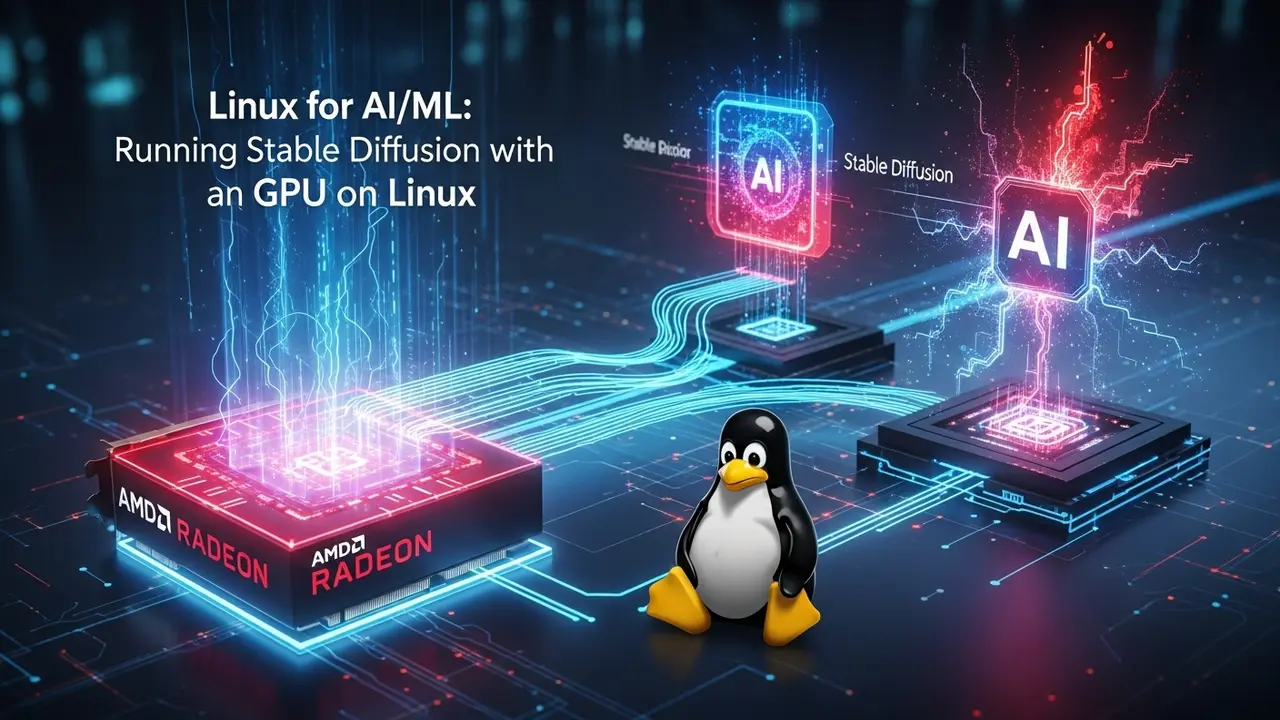
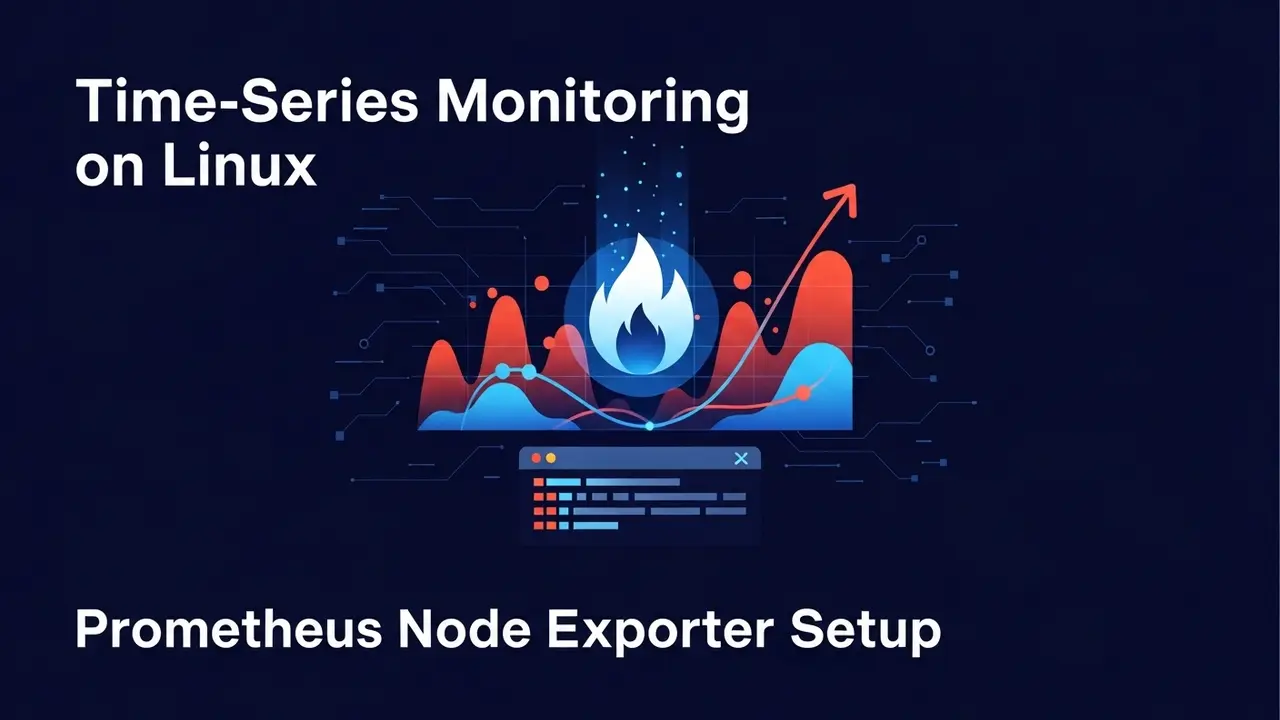





1 thought on “How To Make Zorin OS Faster: Improve Boot Time In Zorin OS”