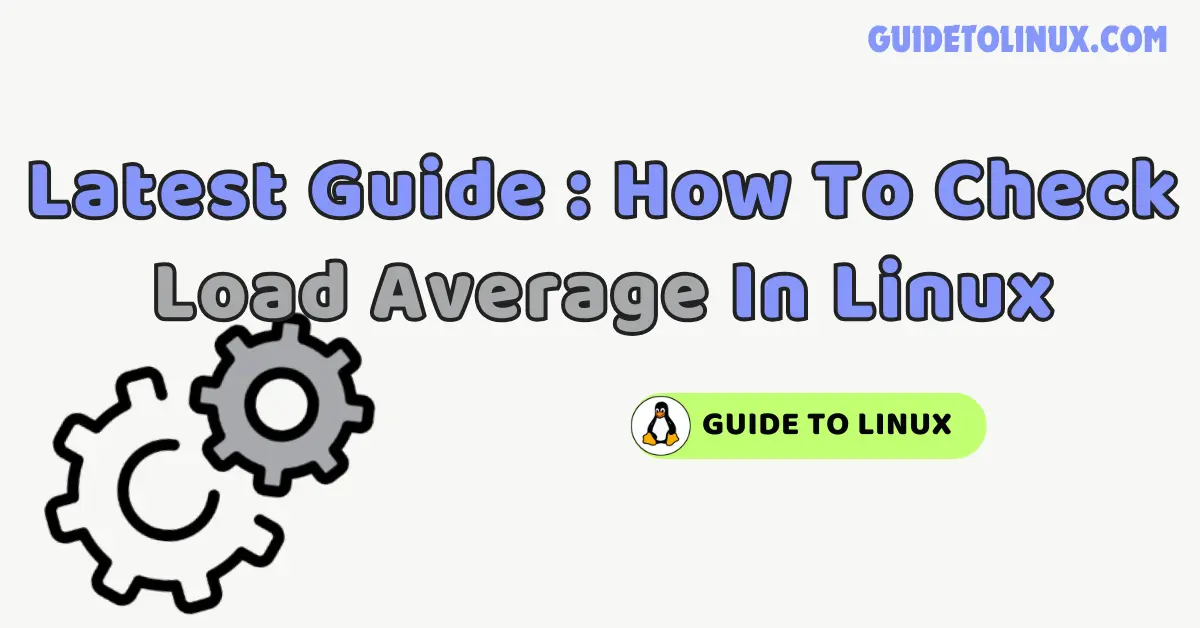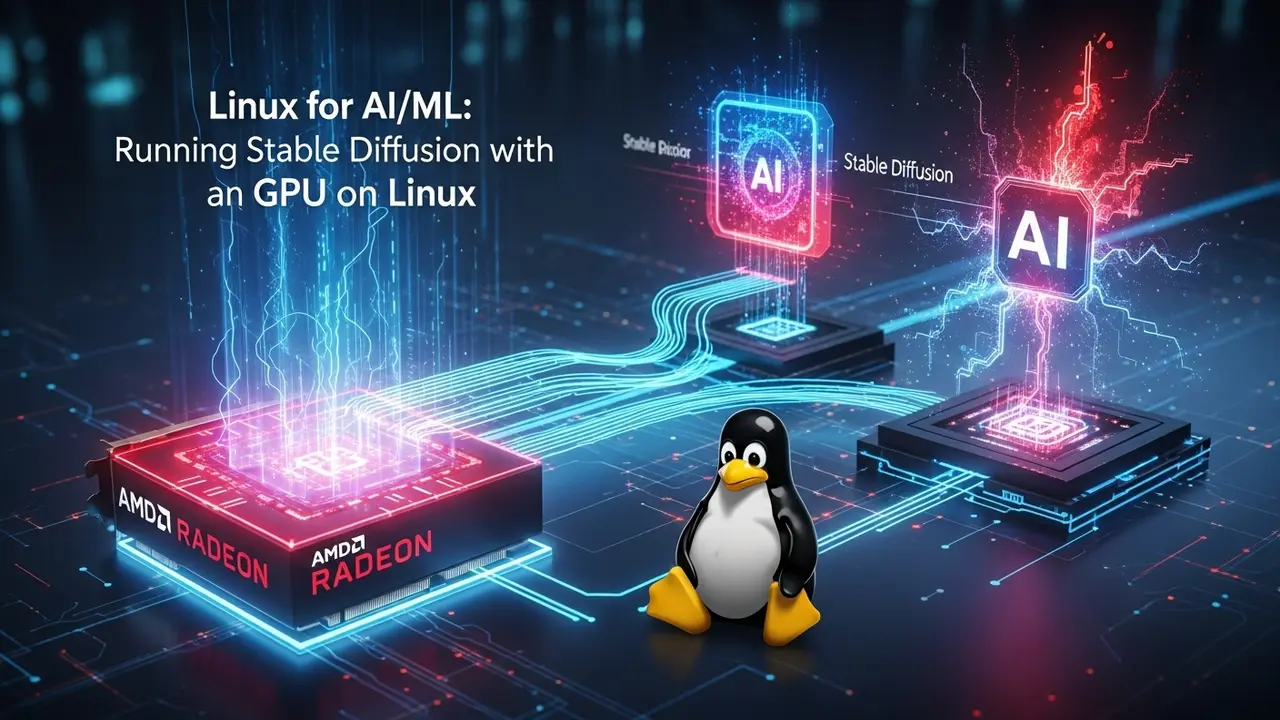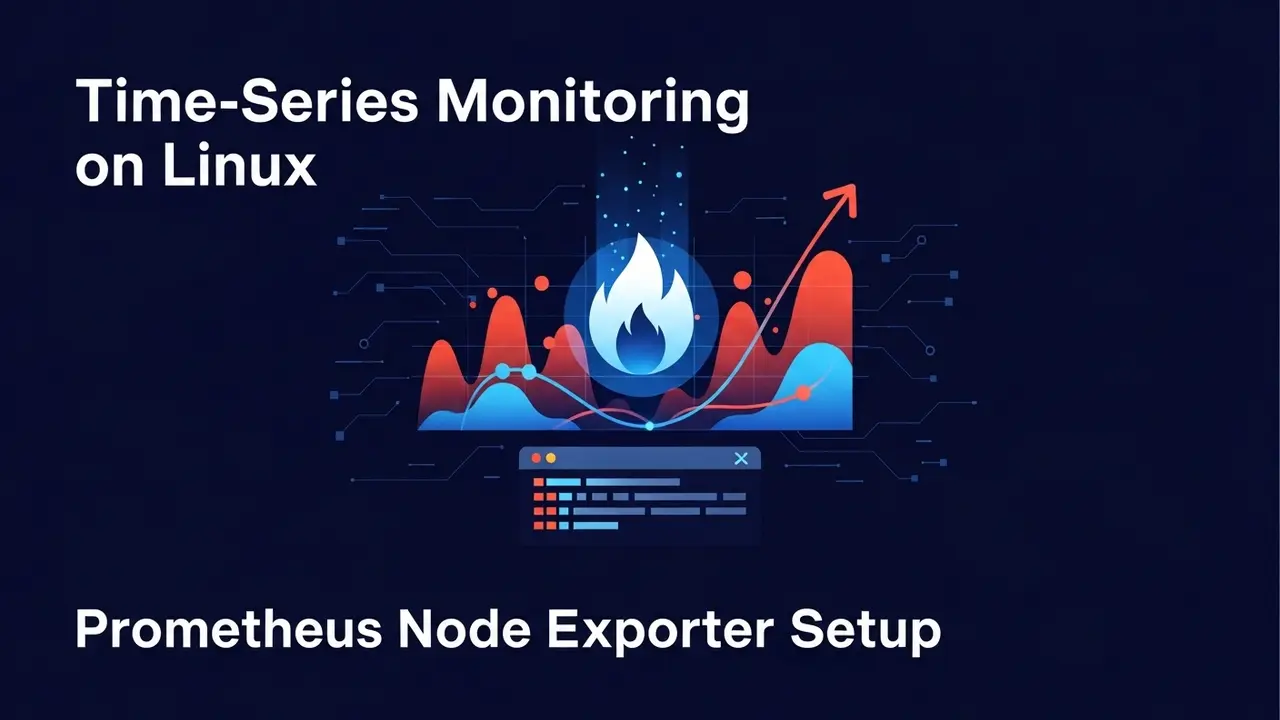Hey everyone, Today we will see the best ways How To Check the Load Average In Linux. We will also see a small tutorial and a detailed guide for checking the load average in Linux.
Load average is the average number of tasks and processes currently running or waiting to consume the CPU resources over the last 1, 5, or 15 minutes. It represents the system utilization where 1.0 means full utilization of a single CPU core. You can check it using top, uptime, or by manually reading from /proc/loadavg.
Top 4 Methods For Checking Load Average In Linux
For checking load average in Linux there are several ways and commands but in this post, we will see the most common and easy ways, commands. In this post, we will see 3 Methods for checking load average.
- uptime commands
- Top command
- vmstat command
- manually reading proc file
Checking Load Average Using uptime command
We can use the uptime command to check the load average. Uptime is a command that shows us the running time of our system, the user logged in and the load average on our system from the last 1, 5 and 15 minutes. I have already written a fully detailed post on uptime command in Linux To understand this topic in more detail I will highly recommend you to first read that post.
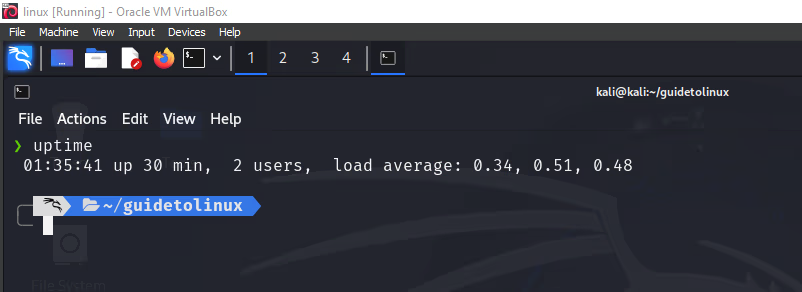
uptimeChecking Load Average Using Top Command
Checking the load average through the Top command is easy and best because it shows us the tasks and running services in real-time as you can see in my screenshot how in detail the top command is showing us. If you want to know full detail of Linux check out this Wikipedia article.
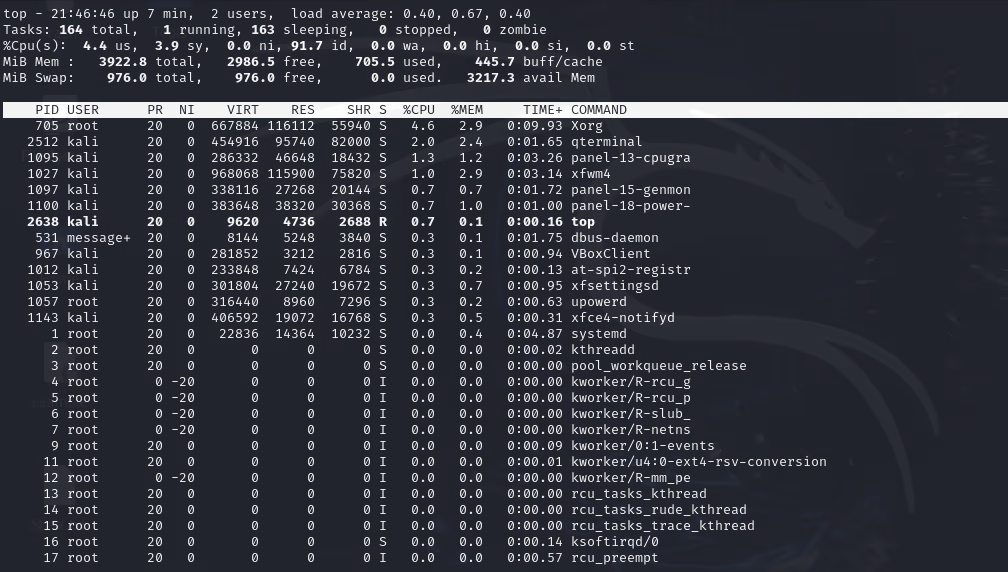
Checking Load Average Using vmstat Command

vmstat 1 5Checking Load Average Using Proc File System
/proc/loadavg is a virtual file in our Linux system that provides information about the load average in our Linux system or server. It contains the 5 values let’s see what information this value provides.
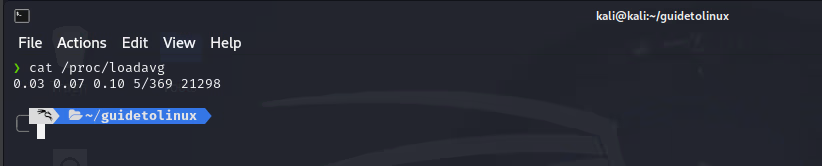
cat /proc/loadavg| Value in Proc/loadavg | Definition and indication of value |
|---|---|
| 1st value ( ex : 0.03 ) | provides the average number of processes running from last 1 minute |
| 2nd value ( ex: 0.07 ) | provides the average number of processes running from last 5 minute |
| 3rd value ( ex: 0.10 ) | provides the average number of processes running from last 15 minute |
| 4th value ( ex: 5/369 ) | 1st value ( ex: 0.03 ) |
| 5th value ( ex: 21298 ) | Provides the ID of the most recently created process |
Conclusion
Checking the load average of our system is a straightforward process but most of us make it difficult by reading so many different articles and guides in this post we covered the easiest and best common ways to check the load average in Linux also we have provided a code from which you can directly copy paste in your system. If you are facing any error or issue then let me know in the comment section I will try my best to assist you. I hope you like this post Don’t forget to share and rate. In the end Thanks For Reading my post.
FAQs
How do I check the CPU load average in Linux?
There are several ways by which you can check the load average one of the common ways to check the load average is by running the ” uptime “command.
How to calculate load average
In Linux, after running the uptime command you can check the 3 load average values for 1,5 and 15 minutes.
What is the load average process in Linux?
There are so many processes that are running in our system so load average gives us an average value of processes running on our system so there is processes and load average is an average value of those processes.
Can I Check the Load average by uptime command
Of course,, uptime command provides the load average of our system and using the uptime command is one of the easiest ways to check the load average of a linux machine.
How many methods are there to check lthe oad average
There are several methods to check the load average of our Linux machine but we discussed 4 common and easy methods to check the load average of our Linux system in this post.