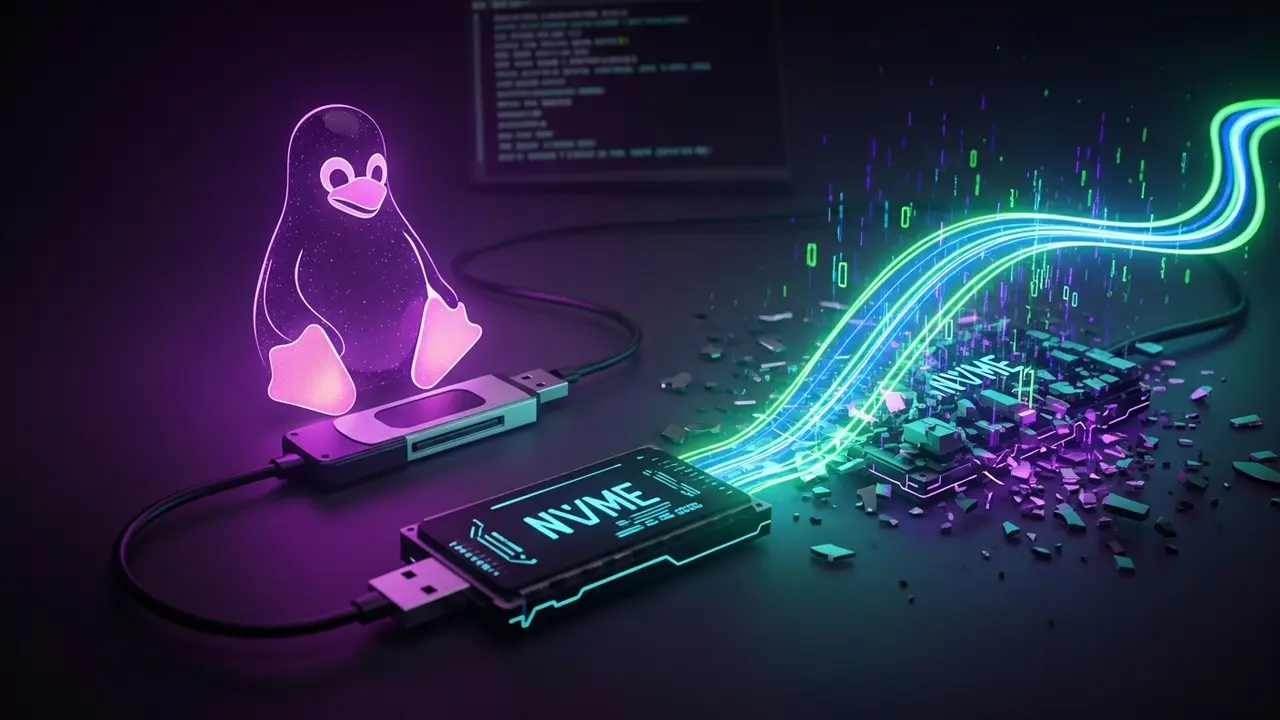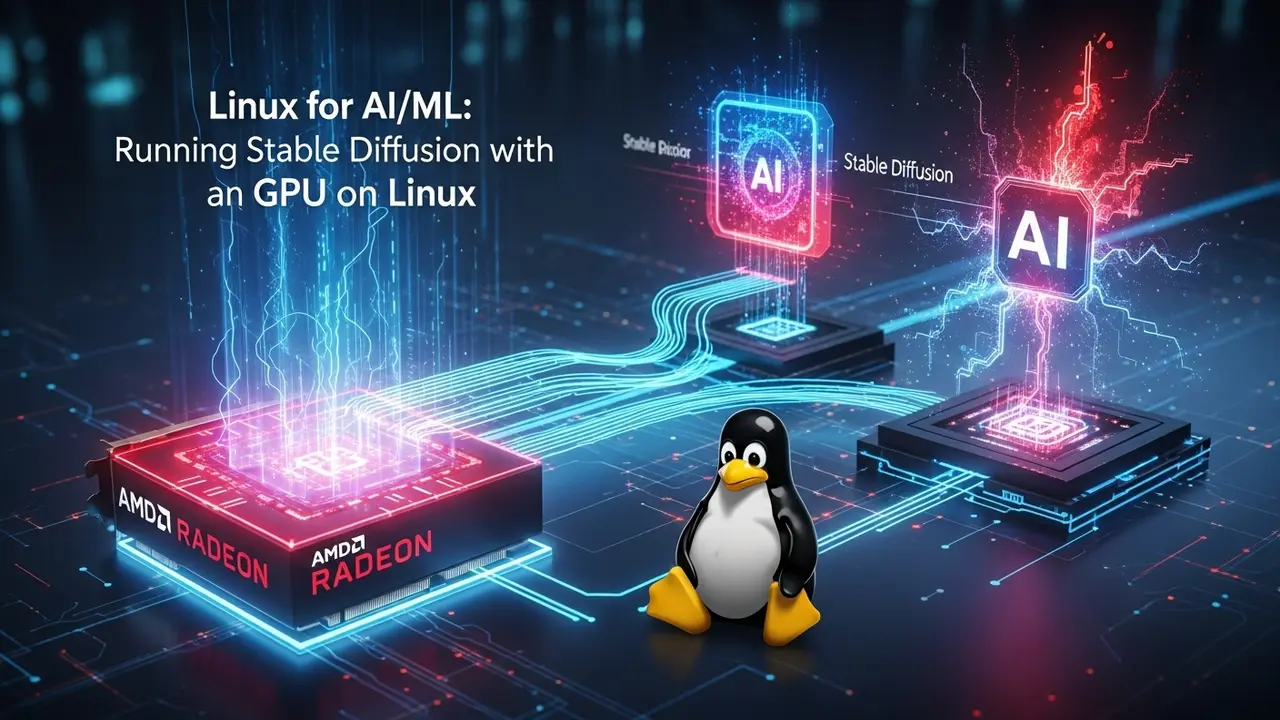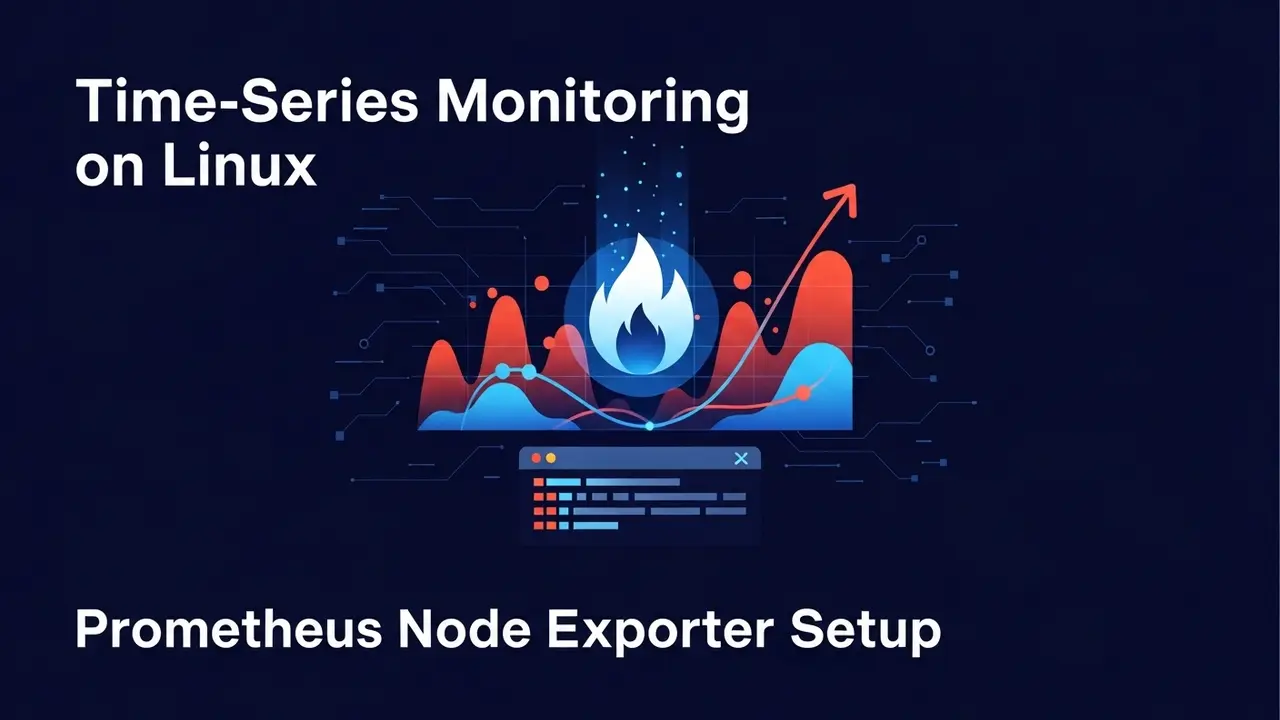Two weeks ago my laptop wouldn’t wake up.The screen stayed black.Fan spun, LEDs blinked, nothing else.Turns out the onboard Samsung 980 Pro went full zombie on me.
I didn’t panic—okay, I *did* panic—but fifteen minutes later I had a **tiny blue USB stick** in my hand that brought my files back from the dead.
Today I’ll show you how to bake that same magic into your own stick, **even if you’ve never touched Linux before**.
- 1 Why a live USB beats everything else
- 2 Quick gear list
- 3 Step 1—Pick the Linux flavor that feels like home
- 4 Step 2—Pack the rescue toolkit
- 5 Step 3—Let Ventoy do the dirty work
- 6 Boot day—what actually happens
- 7 Real curveballs I hit (and how to dodge them)
- 8 Smoke test—no magic without proof
- 9 The “I just want an easy button” list
- 10 Quick FAQ corner
Why a live USB beats everything else
- Boot it on any computer—**borrow mom’s PC, the office Mac, whatever**.
- Leaves the dead drive alone—zero writes, so every byte is still recoverable.
- Lets you copy files to another drive, the cloud, or even your phone if you’re crafty.
Quick gear list
Only three things:
- **Any 8 GB+ USB stick**. (I used a beat-up SanDisk I once got free at a conference.)
- A working PC to make the USB.
- Thirty quiet minutes and a decent internet connection. That’s it.
Step 1—Pick the Linux flavor that feels like home
If you love “just works”
Grab SystemRescue from their site.
Download the ISO.
Done.
No installer, no drama—straight into recovery tools.
If you already live on the command line
Use Arch.
Install the `archiso` package once and tweak a tiny text file.
Slight learning curve—tiny. The reward: **you build exactly what you need**.
If Ubuntu is your comfort food
Install Cubic:sudo apt install cubic
Drag-and-drop the ISO, tick a few boxes, hit rebuild.
Feels like editing a playlist more than hacking a system.
Kernel quick check: anything 5.15+ speaks fluent NVMe. Double-check before you burn.
Step 2—Pack the rescue toolkit
Copy-paste this grocery list into your package list:
- nvme-cli — talk to the dying drive
- testdisk and photorec — carve out deleted photos or docs
- ddrescue — bit-for-bit clone even if sectors cry
- ntfs-3g, exfatprogs, btrfs-progs — read everything Windows, Mac, or Linux tossed on the disk
- smartmontools — peek at how toasted the drive really is
On Arch? One extra line in packages.x86_64 and you’re set.
On Ubuntu? Just apt install them inside Cubic’s chroot window.
Step 3—Let Ventoy do the dirty work
I used to flash drives constantly… then I met Ventoy.
- Run
sudo sh Ventoy2Disk.sh -i /dev/sdX(careful—this wipes the drive). - Copy your new ISO—literally drag, drop, its done.
- Eject the USB.
Now it’s a Swiss Army knife with SystemRescue, Arch, Ubuntu, and maybe a forgotten puppy Linux meme you downloaded once.
Boot day—what actually happens
- Plug in the USB, mash F12 / ESC (depends on the brand), pick the stick.
- Pick **SystemRescue live**.
- Type
sudo nvme list.
If the dead NVMe appears, **high five**—still breathing. sudo nvme smart-log /dev/nvme0n1 shows how wrecked it is… or isn’t.
Then I plug in a spare 1 TB external SSD and:
sudo mkdir /mnt/ext
sudo mount /dev/sdb1 /mnt/ext # my healthy backup drive
sudo mkdir /mnt/dead
sudo mount -o ro,noload /dev/nvme0n1p2 /mnt/dead
rsync -ah --progress /mnt/dead/home/kevin/ /mnt/ext/salvage/Large block copy (for the truly broken):
sudo ddrescue -f /dev/nvme0n1p2 /mnt/ext/clone.img logfile.logOpen another terminal, run photorec, point it at clone.img, and go make coffee while it fishes out GIFs from 2011.
Real curveballs I hit (and how to dodge them)
- Frozen drive?
Boot from power-off, pop it into another machine quickly; the drive locks itself on soft reset. - M.2 enclosure not seen?
Load theuasmodule:sudo modprobe uas usb-storage - Partition disappeared?
Runtestdisk /dev/nvme0n1, follow the menus, it rebuilt a broken NTFS table for me in under two minutes.
Smoke test—no magic without proof
Quick VM loop before you trust that USB on the big day:
qemu-system-x86_64 -m 4G -boot d -cdrom recovery.isoIf it boots and you see your shiny tools bar, you’re golden.
Too busy to tinker? Snag one of these—both free:
- GRML — comes with ddrescue, sleuthkit, and zsh colors that make geeks weep joy.
- Bliss OS — weird Android-Linux mutant that saved a friend’s Lightroom folder. Surprisingly smooth.
Quick FAQ corner
How do I know my NVMe is toast?
Run the smart log; if reallocated sectors line up in the thousands, that’s bad. A single read error? Could just need cables.
Do I need internet after boot?
Nope. Everything you need is baked into the stick now.
Too scary—who do I pay?
Only the big boys (DriveSavers, Ontrack) if the files are worth thousands. Otherwise… this guide + a popcorn night.
Take ten minutes right now and build the stick.
When—not if—the next drive coughs, the panic lasts exactly six seconds.
After that you just boot, copy, and smile.