hey geeks today we are going to see a method by which we can easily install Zorin OS without USB yeah you heard it right without usb. Switching to Zorin OS can transform your experience but what if we don’t have the USB handy ?
Don’t worry—installing Zorin OS without a USB is easier than you think. To install Zorin OS without USB you can make partition in our default hard drive to create virtual boot environment then follow same process as we use for usb like booting system and installing Zorin OS.
Why Install Zorin OS? 🤔
Zorin OS is very user-friendly and the the look and design of this OS make it different and the speed and performance is of next level but incase you are facing slow speed problem then read our post on How To Make Zorin OS Faster.
Now let’s learn how to install Zorin OS without USB.
Prerequisites Before Installation ✅
Before we begin, here’s what you need to prepare:
Pre-requisites
- A Bootable ISO File: Download the Zorin OS ISO from the official website.
- A Virtual Drive Tool: Ventoy or UNetbootin.
- Partitioning Disk: enough unallocated space.
Got everything ready? Great! Let’s move to the next step.
Step 1: Setting Up a Virtual Drive 📂
Without a USB, we will need to create a bootable drive directly on our hard disk. To create Virtual drive follow the below steps :
- Download and install UNetbootin or Ventoy.
- Open the tool and select the Zorin OS ISO file.
- Instead of selecting a USB, choose your local hard disk as the installation target.
- Click OK, and the tool will configure your bootable environment.
Step 2: Booting Zorin OS Installer 🖥️
After succesfully setting up the drive restart the pc and follow the below steps.
- Open BIOS/UEFI Settings.
- Change the boot order to the virtual drive over our current operating system.
- Save the changes and reboot. now we will see the Zorin OS installation screen.
Pro Tip: If the installer doesn’t load, double-check your virtual drive configuration.
Step 3: Installing Zorin OS 🚀
Now finally lets install our Zorin OS.
- Choose “Try or Install Zorin OS” on the boot screen.
- set up your language, keyboard layout, and other preferences.
- Select “Install Zorin OS alongside your current OS” ( Dualboot )or replace your existing OS entirely.
- Let the installer complete the process. Once done, remove the virtual drive configuration and restart your PC.
🎉 Congratulations! Zorin OS is now installed and ready to use.
FAQs
Can I dual-boot Zorin OS without a USB?
Yes! The process outlined above allows you to dual-boot seamlessly.
Is this method safe for my data?
As long as you follow the instructions carefully, your data will remain safe.
What if I face installation errors?
Revisit the boot settings or try using another virtual drive tool like Ventoy.
Final Thoughts: Install Zorin OS Without Usb 🌟
Installing Zorin OS without USB is lot easier than we think we just need right method and steps that i have provided you in this post hope you like the posts and this method works for you if not or you are facing any issue then let me know in the comment section below 📨.

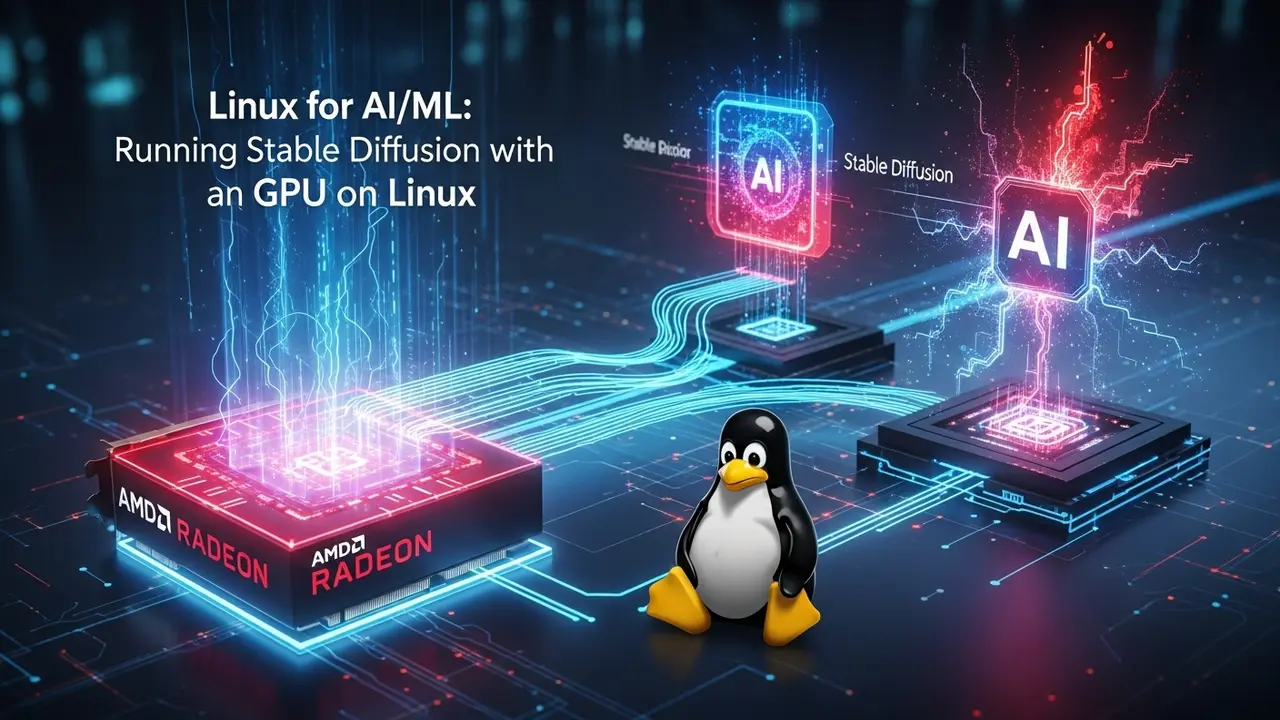
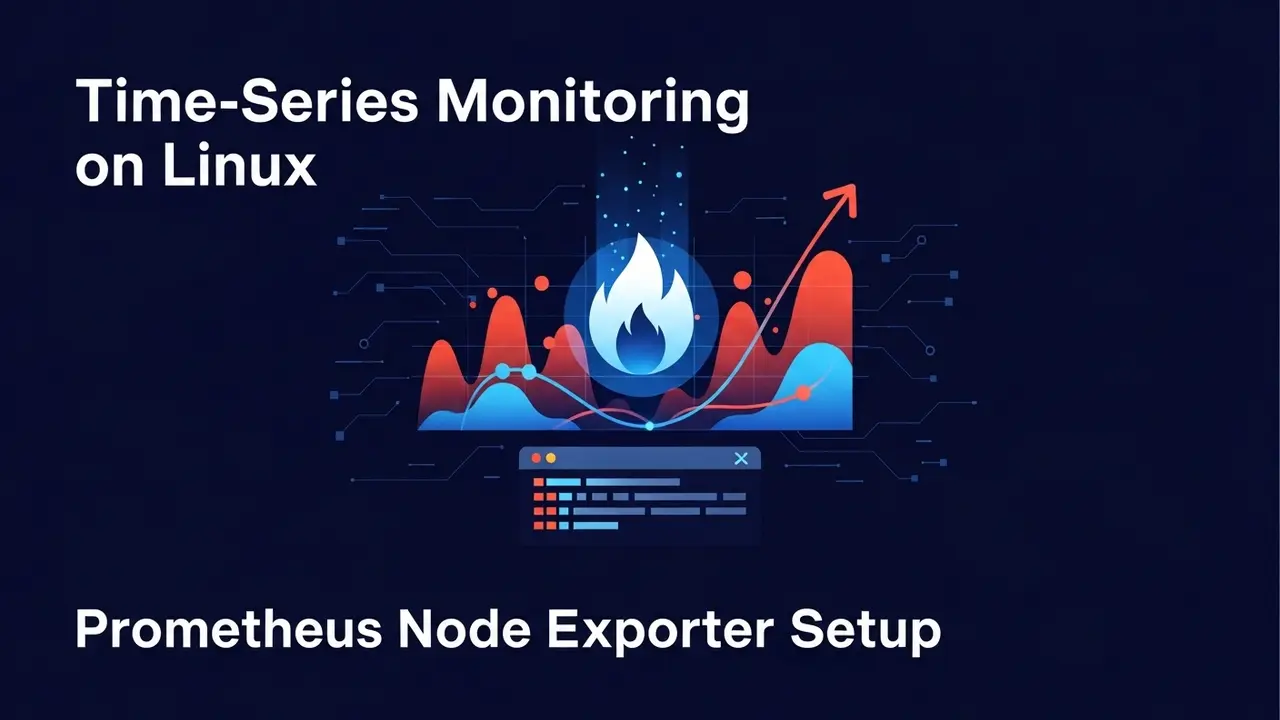





1 thought on “How To Install Zorin OS Without USB: Latest 2024 🚀💻”