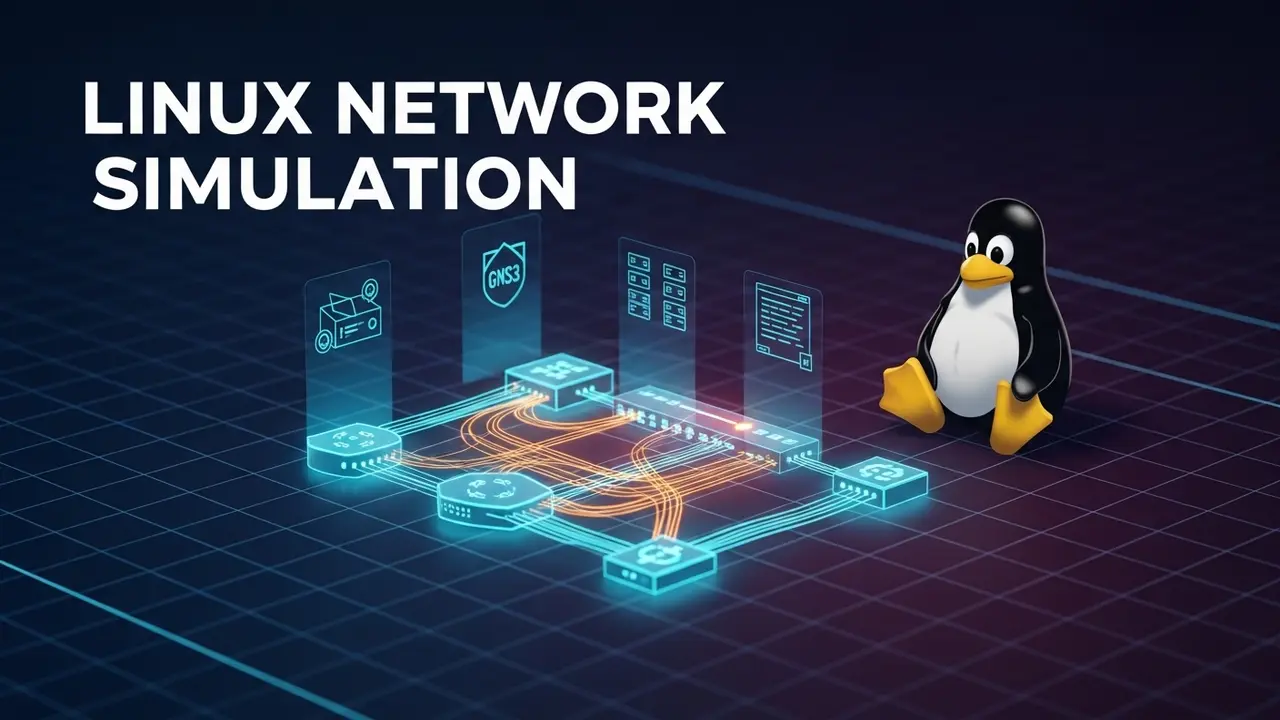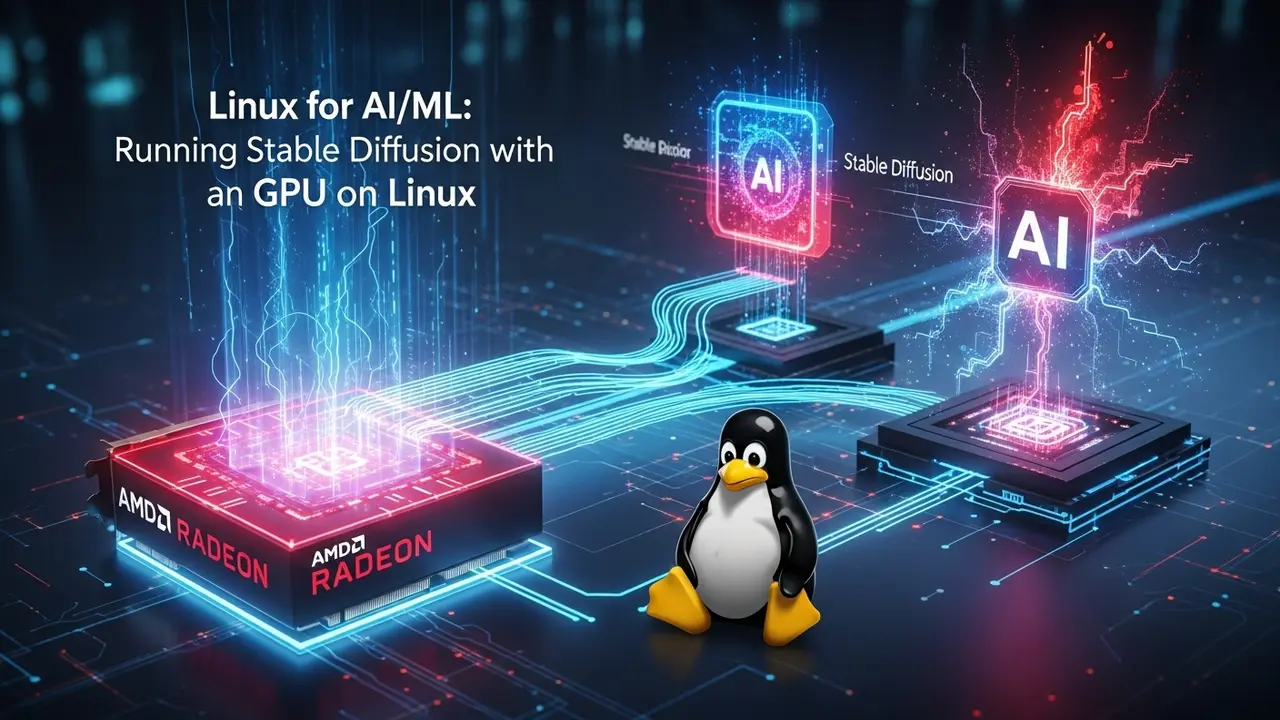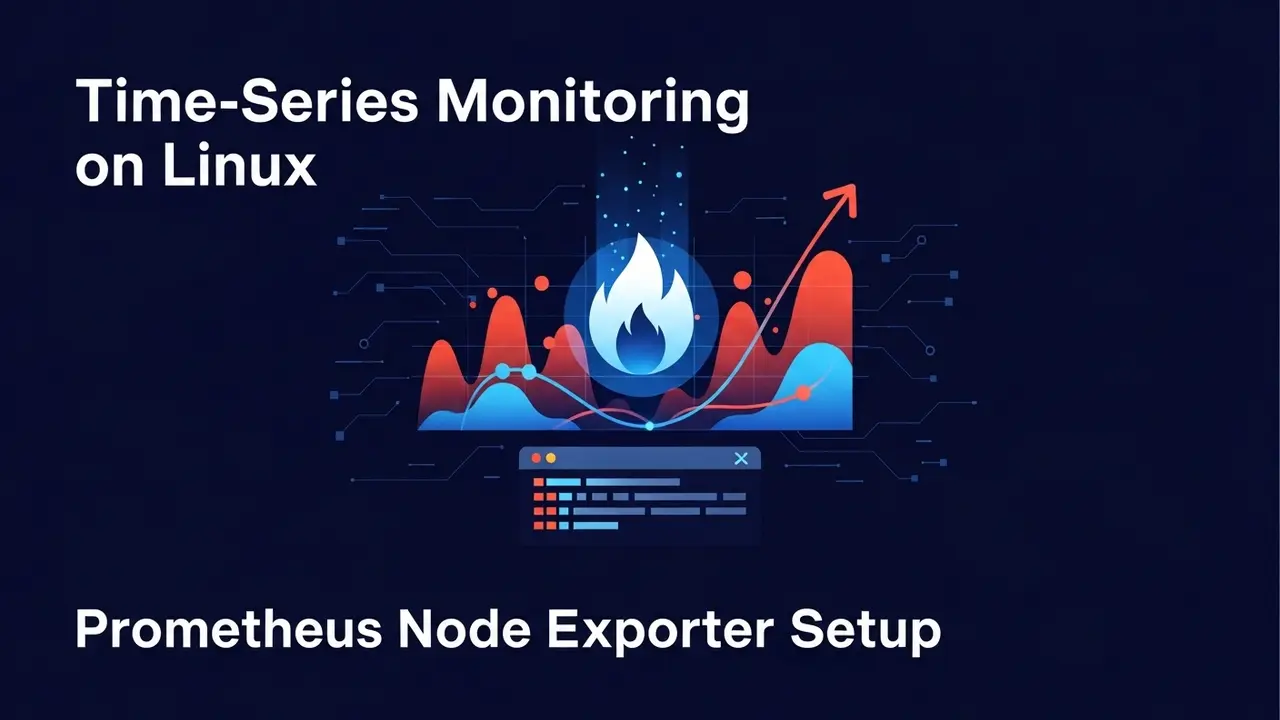- 1 Stop Chasing Hardware—Build a Lab in Your Laptop
- 2 The Sneaky Price Tag Nobody Talks About
- 3 Meet GNS3 + Live Raizo: Your $0 Lab
- 4 Three Moves to Get Running Today
- 5 Real-World Lab Ideas You Can Steal
- 6 Why Your Boss Will Love This Too
- 7 Pro Tips That Save You Hours
- 8 2025 and Beyond: What I’m Watching
- 9 Your Next 30 Minutes
- 10 Quick FAQ
Stop Chasing Hardware—Build a Lab in Your Laptop
I still remember the day I tried to price out a modest lab for my CCNP study.
Three old Cisco 3560s, two 2811 routers, a couple of patch panels, and a noisy UPS. The quote? $6,400 and three square feet of my tiny apartment.
I laughed, closed the browser, and asked myself, “There has to be a cheaper way.”
Spoiler: there is, and I’m about to hand you the exact blueprint.
The Sneaky Price Tag Nobody Talks About
Hardware is only half the pain.
Power bills, replacement fans, firmware licenses, and the “Uh-oh, I bricked it” tax pile on fast. I’ve seen friends burn through $10 k before they even touched a routing protocol.
Meanwhile, big companies keep posting job ads that ask for “hands-on experience with BGP, OSPF, MPLS, and automation.”
Catch-22? Yup.
You need gear to practice, but you need practice to afford gear.
Meet GNS3 + Live Raizo: Your $0 Lab
Think of GNS3 as a Lego set where every brick is a router, switch, firewall, or even a Linux host.
Live Raizo is the pocket knife that lives inside those bricks—Wireshark for packet peeping, Quagga for routing, Docker for spinning up tiny services.
Together they turn your laptop into a mini data-center. No noise, no power bill, no shipping delays.
Three Moves to Get Running Today
- Grab the ISO. Head to live-raizo.sourceforge.io and download the latest Live Raizo image.
- Drag into GNS3. Open GNS3, click File → Import Appliance, point it at the ISO, and let it cook. Give the VM at least 2 CPUs and 4 GB RAM.
- Draw your first lab. Drop a few routers, link them, start the nodes, and ping. That “Request timed out” you just saw? Good. You’re officially learning.
Real-World Lab Ideas You Can Steal
Below are the exact topologies I built when I was studying for my DevNet exam. Copy, paste, break, fix.
- Branch-to-HQ VPN—two ASA firewalls, one running EasyVPN, the other acting as a head-end.
- Multi-area OSPF on a Stick—four routers, two areas, one stubborn stub that won’t advertise a default route.
- Container Chaos—spin up three Docker web servers behind an Nginx load-balancer, then throw iperf traffic at it until it cries.
Why Your Boss Will Love This Too
Last month I demoed a change-control script to my manager.
I spun up the exact production topology on my laptop, ran the Ansible playbook, and showed packet captures proving the new firewall rule worked.
Total prep time: 20 minutes.
His reaction? “No CAB ticket, no downtime, just results.”
That single demo got me the green light for a company-wide automation pilot.
Pro Tips That Save You Hours
- Snapshot early, snapshot often. Right-click any GNS3 device → Snapshots. One bad command can’t kill your afternoon anymore.
- Templates are gold. Build once, export as template, reuse forever. I have a “Standard Branch” template with pre-configured SNMP, NTP, and loopbacks.
- Cloud link trick. Connect GNS3 to your real NIC. Suddenly your lab can ping the internet—great for testing DNS or LetsEncrypt renewals.
2025 and Beyond: What I’m Watching
AI is creeping into the lab.
GNS3 already has an experimental plug-in that predicts where you’ll drop your next router based on your past topologies. Creepy? A little. Useful? Very.
I’m also testing a workflow where Terraform spins up the entire lab in AWS, then GNS3 stitches it to on-prem devices via VPN tunnels. Hybrid cloud labs on demand—no credit-card limit required.
Your Next 30 Minutes
Download the ISO. Fire up GNS3. Build one simple three-router topology. Run show ip ospf neighbor and watch those adjacencies come up.
That tiny green text across the console? That’s the sound of ten grand staying in your pocket.
Quick FAQ
What is Live Raizo?
A lightweight Linux distro pre-loaded with networking tools, designed to drop straight into GNS3.
Is GNS3 actually free?
100 %. Grab it at gns3.com.
Will this run on my old laptop?
If you can watch YouTube on it, you can lab on it. 8 GB RAM and an i5 from 2016 or newer is plenty.
Can I simulate Cisco gear?
Yes—but you supply your own IOS images. Plenty of legal ways to get VIRL or CML images from Cisco.
Ready to stop reading and start cabling virtually? Your future network-engineer self is already thanking you.