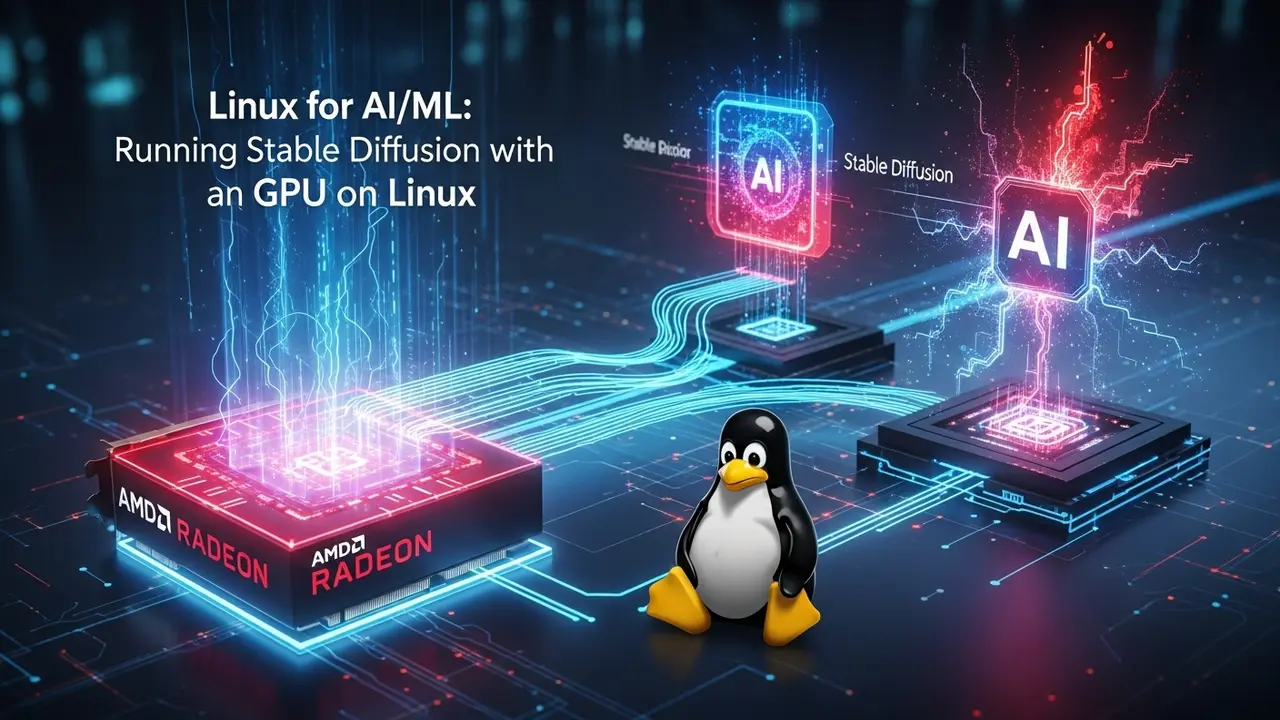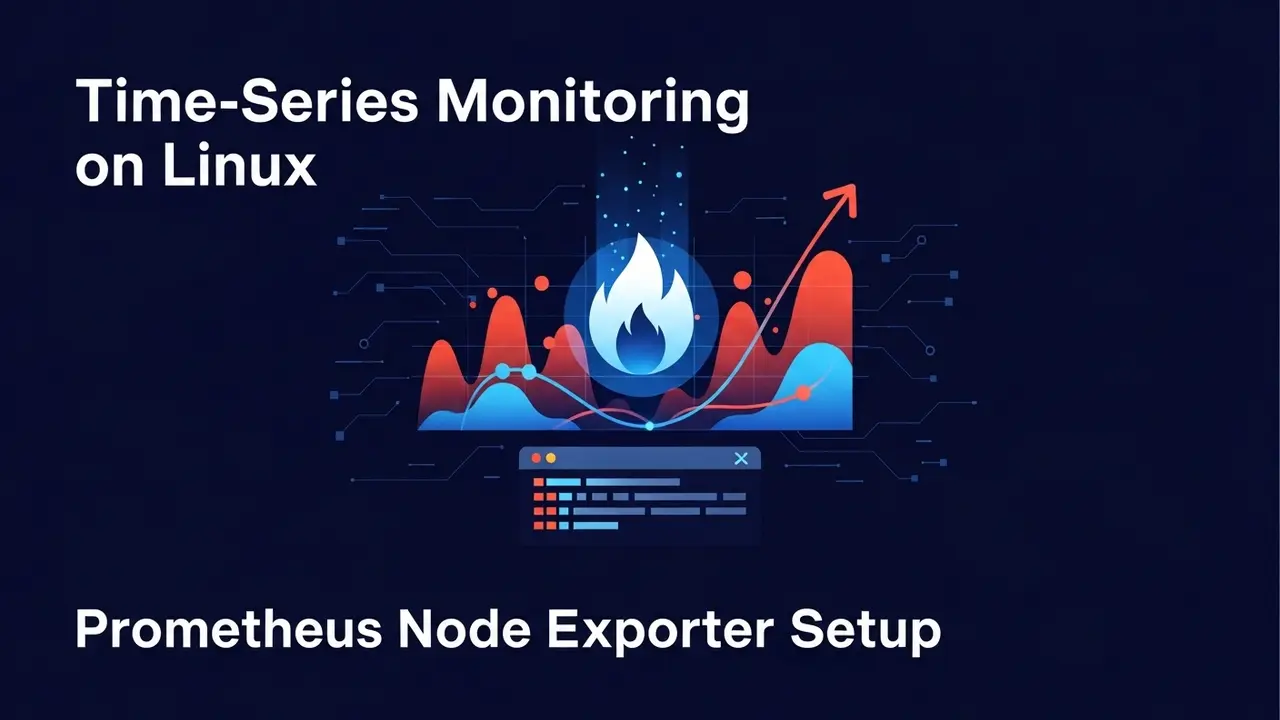Why a single bad call can crash your whole server
Let me tell you about the day everything went wrong. My friend runs a small web shop on an Ubuntu box. One rogue Node plugin made a single syscall. One bad permission later, his server joined a botnet.
All this could’ve been stopped with a tiny Linux feature called Seccomp.
What actually is Seccomp?
Think of a bouncer at a club. Seccomp stands between your app and the operating system. It checks every syscall.
- Need read()? Fine, go in.
- Want reboot(), mount(), or ptrace()? Nope. Denied.
Total lockdown in two lines of C. Crazy.
Two flavors: strict vs. filter
Strict mode is nuclear. Only the base four syscalls survive:
- read - write - exit - sigreturn
Filter mode lets you write tiny rules. A pick-and-choose list, written with an old packet-filter language called BPF.
I tried strict mode once. The SSH daemon promptly died because it couldn’t open log files. Filter mode is the sweet spot.
The 5-minute setup with libseccomp
No one wants to write raw BPF. Grab libseccomp and you’ll have a filter—even if you barely C.
#include <seccomp.h>
int main() {
scmp_filter_ctx ctx = seccomp_init(SCMP_ACT_ALLOW);
// No need for openat()
seccomp_rule_add(ctx, SCMP_ACT_ERRNO(EPERM),
SCMP_SYS(openat), 0);
seccomp_load(ctx);
seccomp_release(ctx);
// Your app now boots openat() above the knee
openat(AT_FDCWD, "/tmp/hello", O_CREAT);
}
If it builds, run:
gcc demo.c -lseccomp && ./a.out
You’ll get a friendly “Operation not permitted.” Boom. Locked.
Seccomp and containers: a match made in heaven
Docker ships with a default profile that whacks 44 syscalls. I didn’t know this until I missed `fstatat64` inside a Rust build. Adding a custom profile fixed it in ten seconds.
Create `allow.json`:
{
"defaultAction": "SCMP_ACT_ERRNO",
"syscalls": [
{
"names": ["read", "write", "fstatat64"],
"action": "SCMP_ACT_ALLOW"
}
]
}
docker run --security-opt seccomp=allow.json my-rust-image
My 3-step checklist
Before typing a single seccomp line:
- Arm yourself with strace
`strace -ff -e trace=all ./app 2>&1 | tee calls.log`
Read it like a grocery list. - Tune, don’t ban everything
If you kill a syscall your web framework needs, the whole thing dies on startup. Been there. - Test on staging first
I once denied mkdir() by accident. CI passed, users saw 500 errors.
Common gotchas
- ARM vs x86—syscall numbers wander. Use libseccomp to resolve names: `seccomp_syscall_resolve_name(“openat”)`.
- Threads—filters stick per-thread. Apply before you spawn workers.
- Over-restriction—If the app needs to `bind()` for DNS, let it. Security is useless if the app won’t run.
Too lazy for C?
Use Firejail. One-liner:
firejail --seccomp firefox
Done. Firefox runs with a hardened profile under your current X session.
Wrapping up
Seccomp isn’t magic. It’s one wall in a layered defense. Bind it with namespaces, cgroups, and capabilities and you get a fortress.
Need more? The official kernel docs helped me understand BPF jump offsets. And Docker’s guide gives real-world profiles you can tweak today.
Give it ten minutes. Your server—and whoever depends on it—will sleep better tonight.