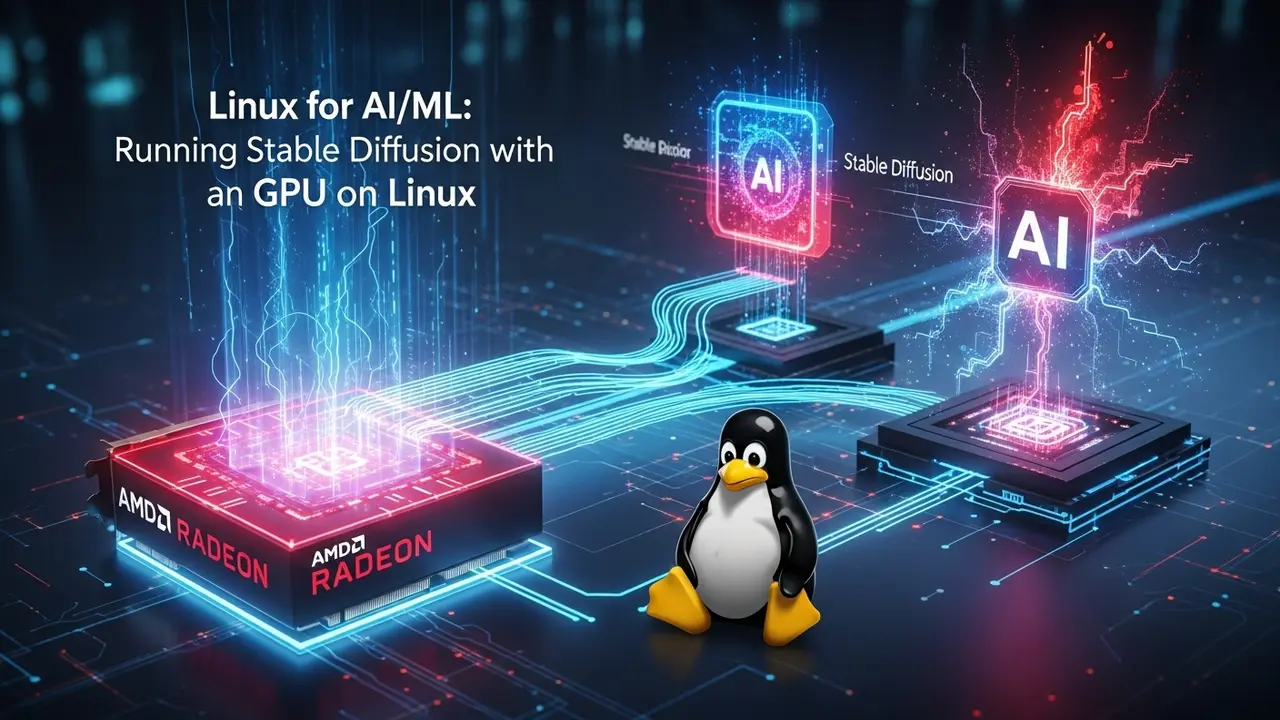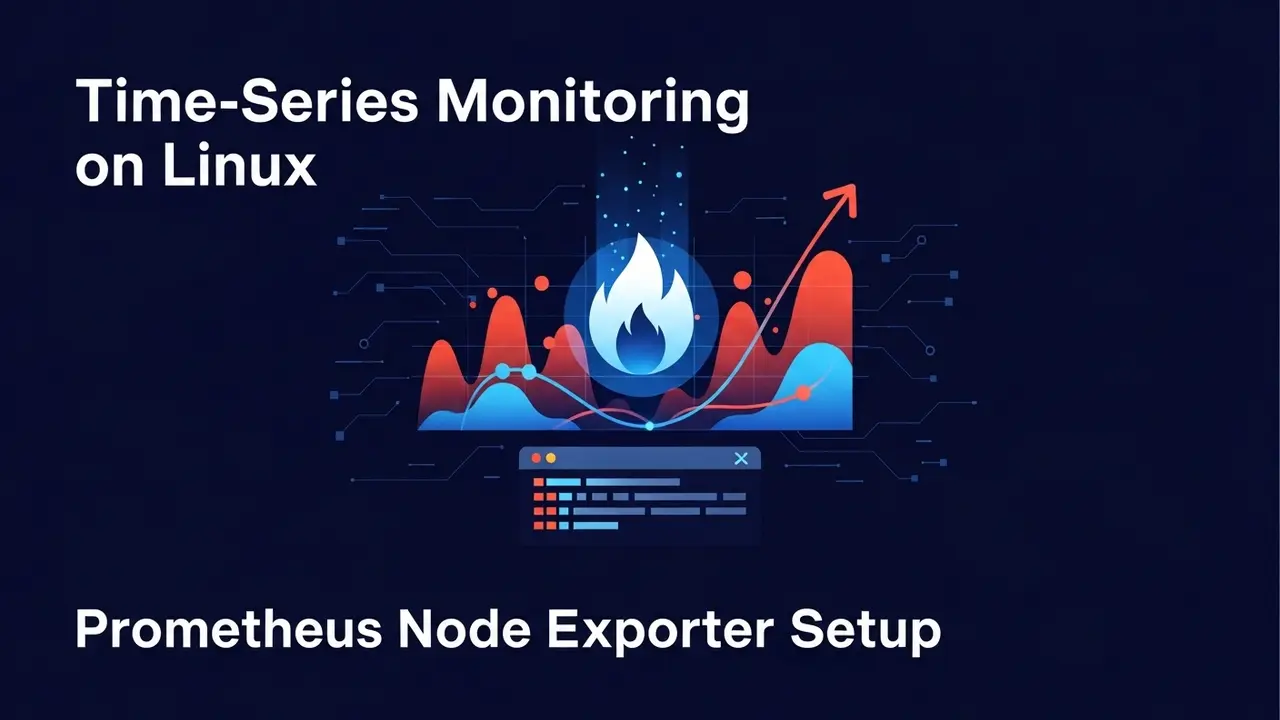Why I Traded My Laptop for a USB Stick
Last month my buddy Dave lost seven grand in Bitcoin. Not because the market crashed. Not because he clicked a phishing link.
He simply logged into Binance from his regular MacBook.
Three days later the coins were gone. The attacker never touched his phone. They just sat on the same coffee-shop Wi-Fi, watched his traffic, and waited for him to type that six-digit 2FA code. Game over.
Your Laptop Is a Snitch
Windows knows where you are. macOS saves screenshots of every site you visit. Chrome happily hands your IP to any site that asks. Put those three together and a hacker can follow your clicks like breadcrumbs.
When you trade crypto, that trail ends at your wallet. That’s why **$2.7 billion** vanished in 2024 alone.
Enter Tails – The Amnesiac OS
Tails looks like any other desktop. The difference? It forgets everything the moment you shut it down.
No saved passwords. No browsing history. No cookies. Stick the USB in, boot up, trade. Pull it out, and **poof** — every trace is gone.
How I Set Mine Up in 27 Minutes
Step 1 – Grab the Real Thing
- Download Tails only from tails.net
- Check the SHA256 checksum (drag the file into Terminal and run
shasum -a 256 tails.iso) - Use Balena Etcher to burn it to a new USB
Old USB sticks have bad sectors and love to die during updates. Spend the five bucks on a fresh one.
Step 2 – Build a Tiny Safe
Boot Tails, then open Applications → Tails → Configure Persistent Storage.
Create a 25-character passphrase you’ll never forget. Pick three folders to keep:
- Wallets – Electrum, Feather, etc.
- Browser Bookmarks – onion links to your favorite exchanges
- System Settings – Wi-Fi configs, keyboard layout
Think of this like a tiny vault glued to the USB. Lose the stick, lose the coins. Guard it like cash.
Step 3 – Lock the Front Door
Tunnels everything through Tor by default, but a few tweaks help:
- Spoof your MAC address (Settings → Network → MAC Address → Random)
- Use Ethernet if you can – one less radio to sniff
- If an exchange blocks Tor, add a VPN after Tor:
sudo apt install openvpn
Remember: Tor-over-VPN is stupid. VPN-over-Tor is smart.
Step 4 – Install Clean Wallets
Open a terminal and type:
sudo apt update && sudo apt install electrum feather-walletBefore you open either wallet, verify the PGP signature. One fake binary will clean you out faster than any hacker.
Step 5 – Trade Like a Ghost
- Buy coins on a KYC exchange before you boot Tails
- Move them to Electrum inside Tails
- Mix with Wasabi or Samourai
- Use Bisq or Haveno for peer-to-peer trades
Every hop breaks the link between your identity and your coins.
My Daily Ritual
I keep the Tails USB on my keychain. When I trade:
- Boot the old ThinkPad that never sees the internet for anything else
- Plug in ethernet, boot Tails
- Open Electrum, check balances
- Shut down, yank the stick
- Hide the laptop under the couch
Total time: under five minutes. Peace of mind: priceless.
Don’t Do These
- Skip updates – Tails patches exploits fast; ignore them and you’re toast
- Back up to Google Drive – defeats the whole purpose
- Reuse the USB for family photos – corruption risk is real
- Leave the laptop in sleep mode – RAM can leak secrets
One Last Thing
Test the setup with $10 worth of Bitcoin first. Once you’re sure every step works, move the big stack.
Because the only thing worse than losing coins is losing them after you thought you were safe.
Stay paranoid, stay rich.