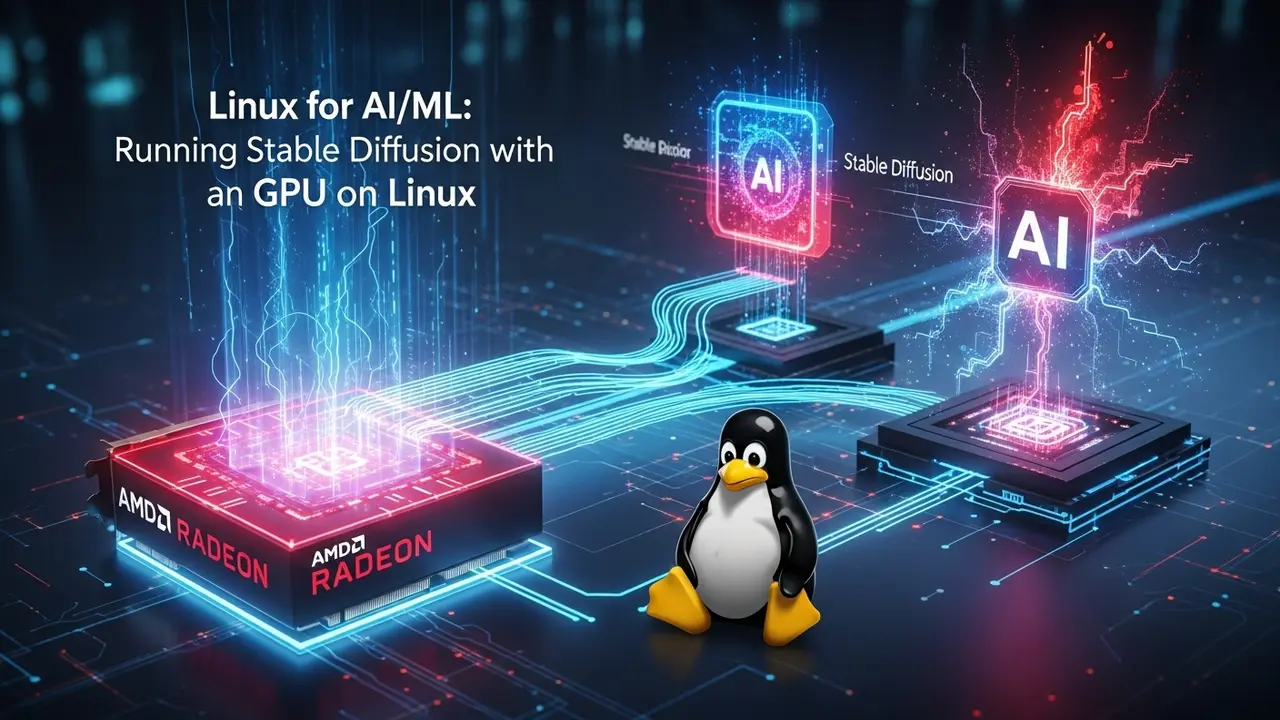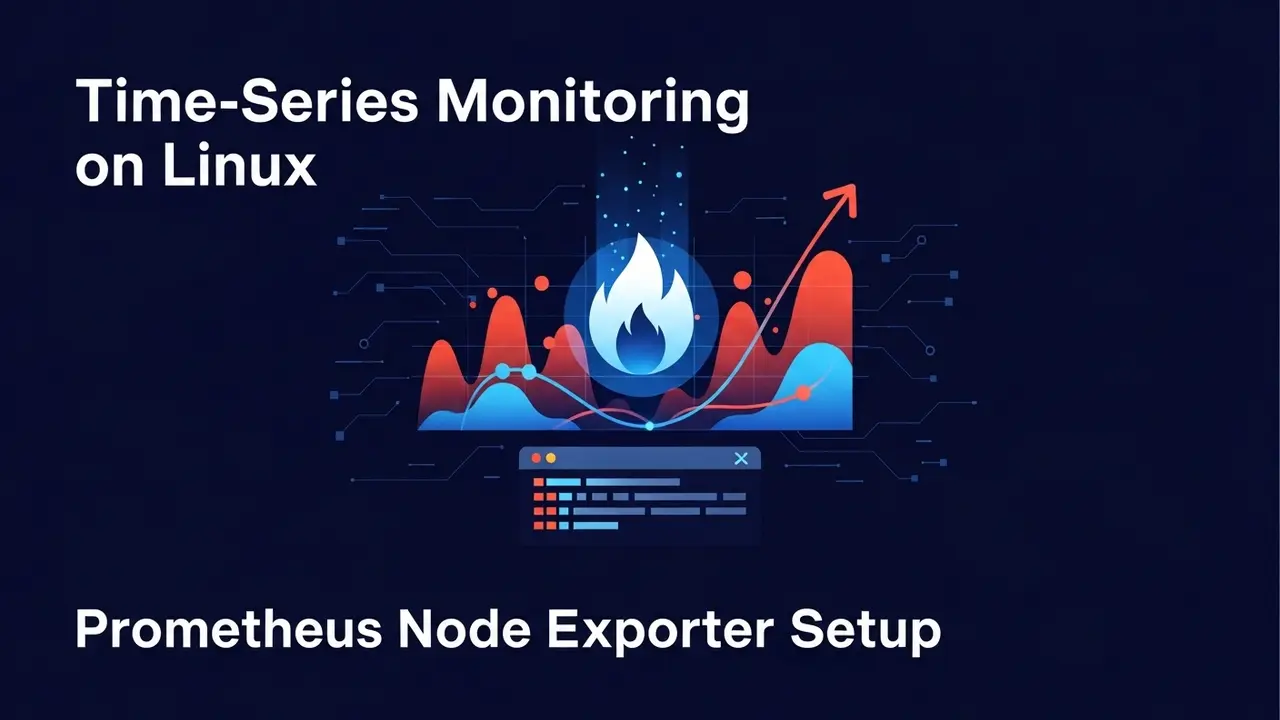Your laptop gets snatched—what happens next?
Picture this: you’re at the airport, laptop bag by your feet. The line moves. You look up. Bag’s gone.
1.5 million people feel that panic every year in the U.S. alone. That’s 4,000 every single day. One missing machine can spill your tax returns, your client files, your SSH keys—everything.
Until now, the “fix” was kind of a joke. You encrypted the disk… if you remembered. You backed up… if the script still ran. And if you bought a new laptop? Good luck finding those dotfiles.
Enter systemd-homed. It’s not a buzzword. It’s a tiny command (homectl) that turns your entire home folder into a locked, portable safe. And by 2025 every major distro will ship it by default.
The old way stinks
Here’s what we used to do:
useradd alice- Manually create LUKS volume
- Hand-write
/etc/fstab - Forget the password anyway
Swap laptops? Start over. Friend needs a quick account? More manual work. It’s 2025—we deserve better.
One file, one life
With systemd-homed your entire digital life lives in a single file called alice.home. Think of it as a zip drive that:
- Auto-locks when the lid closes
- Auto-unlocks with your thumbprint or passphrase
- Auto-shrinks or grows to fit your stuff
I tested this last month. Copied my mike.home to a USB stick, plugged it into a friend’s Fedora laptop, ran:
homectl attach mike --identity=/run/media/mike/usb/mike.homeThirty seconds later my desktop background, SSH keys, VS Code settings—all there.
Step-by-step for the impatient
Most distros already ship it. If not:
sudo systemctl enable --now systemd-homed
homectl create alice
homectl update alice --suspend-encryption=yesThat’s it. Alice is now safer than a squirrel in a tree with Wi-Fi.
Three gotchas you should know
- Old apps throw tantrums. Anything that hard-codes
/etc/passwdmay stare blankly at you. - Lose the key, lose the data. Back up the recovery key in a password manager or on paper—just once.
- Hardware matters. A laptop without TPM 2.0 can’t do fancy fingerprint unlock, but plain passwords still rock.
Why this is perfect for nomads
I work at coffee shops. My ThinkPad dies? I yank the mike.home file from my cloud folder, spin up the backup laptop, and I’m coding again before the latte arrives.
Bottom line
systemd-homed turns “laptop lost” from a heart attack into a shrug. One encrypted file. One command. Total peace of mind. Give it a spin—your future self at Gate A15 will thank you.
Quick-fire FAQ
Is it secure? LUKS2 + TPM + your own password. Crack that and you deserve the data.
Can I dual-boot with Windows? Yep. Windows never sees the .home file; it’s just noise to NTFS.
How big can the file get? As big as your SSD. homectl lets you set a quota if you share the machine.