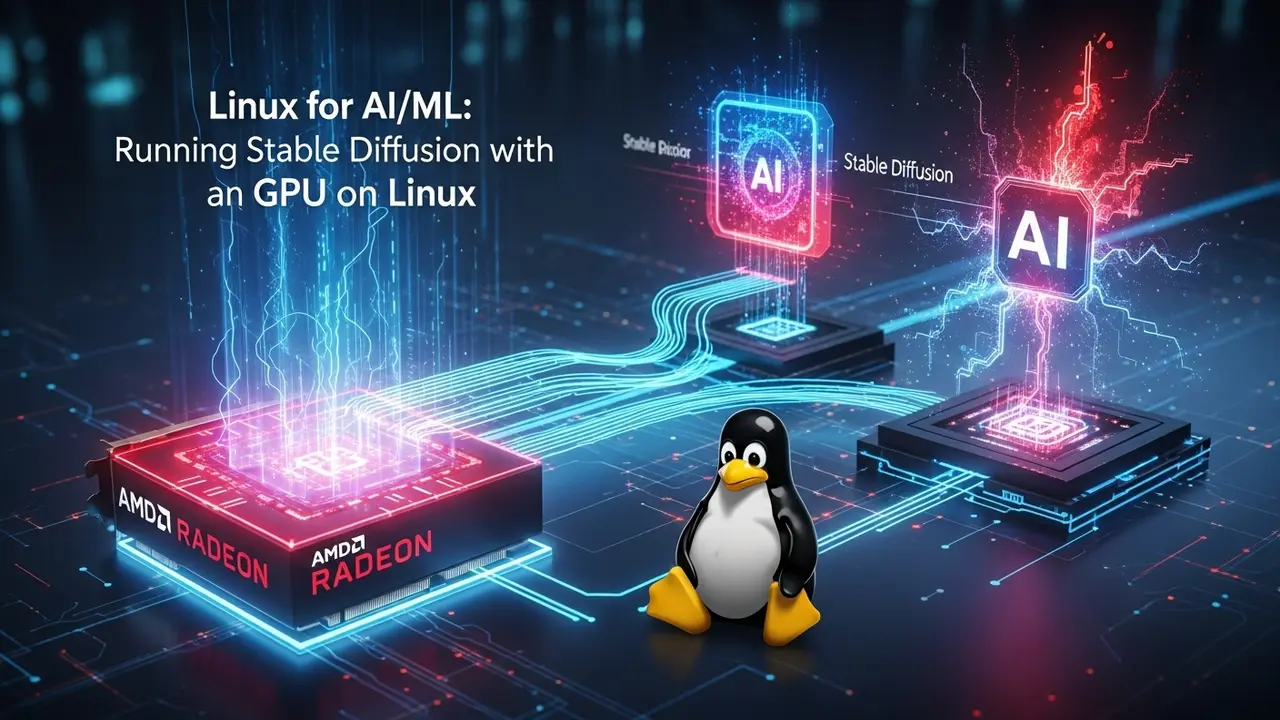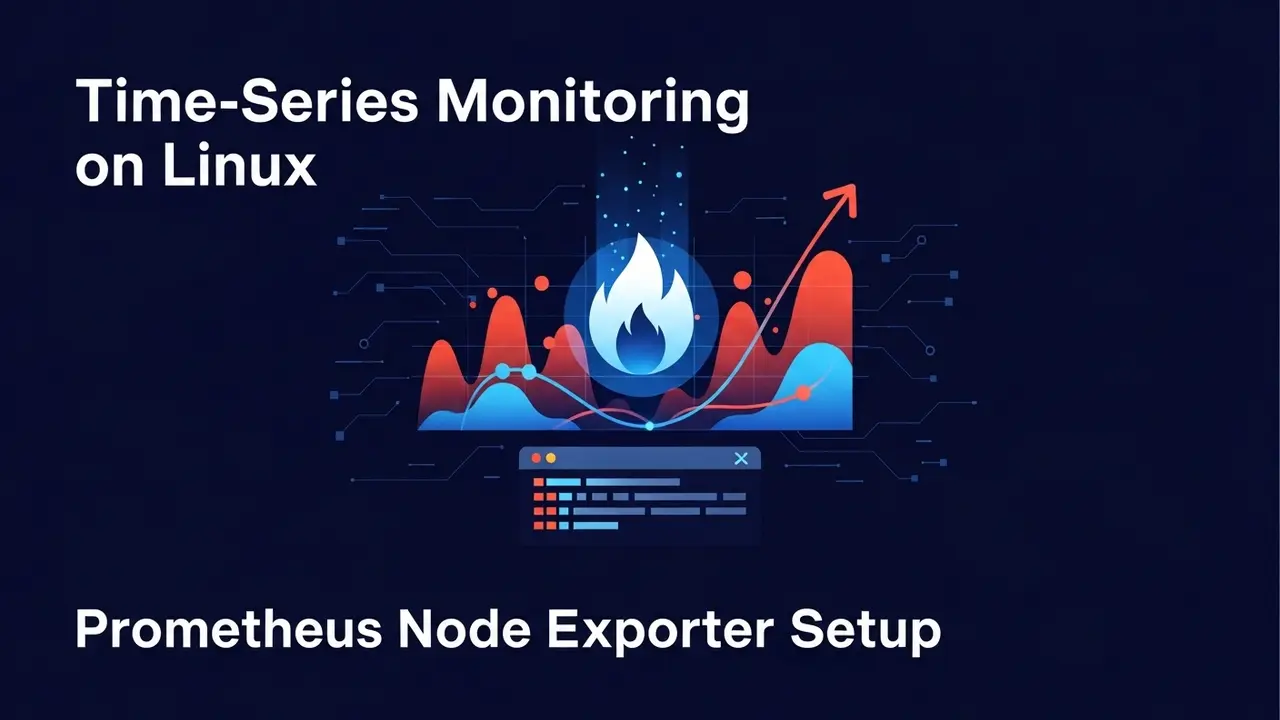The Supercomputer in Your Sock Drawer
I just rescued an old Galaxy S9 from my nightstand. Ten minutes later it was running a web server. No joke.
We all have that drawer. The graveyard of “perfectly good” phones collecting dust while we pay $12/month for cloud services we don’t even use. The irony? One of those old phones has more raw power than NASA’s entire mission control had during the Apollo days.
Let’s fix that.
I’m going to show you how to turn yesterday’s flagship into today’s home server. The whole thing takes thirty minutes—about the length of a TV show you weren’t going to watch anyway.
Why Your “Dead” Phone Still Has Life
Think about what’s actually sitting in that drawer:
- More RAM than a typical Raspberry Pi (most phones have 4-8GB)
- Faster storage than most cheap servers (UFS vs eMMC)
- Battery backup included (built-in UPS, anyone?)
- Reliable WiFi already configured
My neighbor’s kid wanted “a cheap server to learn Linux on.” Instead of pointing him toward a $100 Pi that was sold out, I handed him an old Pixel 3a. He’s now hosting three WordPress sites and calls it his “mini-cloud.”
The 30-Minute Transformation
Step 1: Install the Magic Tool
First, grab Termux from F-Droid— not the Play Store version (it’s ancient). Then:
pkg update && pkg upgrade
termux-setup-storage
Step 2: Get Virtualization Running
pkg install tur-repo
pkg install qemu-system-x86-64-headless qemu-utils
The technical bit? QEMU creates a “fake computer” inside your phone. Think of it like running Netflix inside Netflix—one computer pretending to be another.
Step 3: Build Your Server Disk
Create a 5GB home for your new Linux:
qemu-img create -f qcow2 linux-server.img 5G
Download Alpine (light as a feather):
wget https://dl-cdn.alpinelinux.org/alpine/v3.18/releases/x86_64/alpine-standard-3.18.0-x86_64.iso
Now launch it:
qemu-system-x86_64 -m 512 -hda linux-server.img -cdrom alpine-standard-3.18.0-x86_64.iso -boot d -nographic
The screen goes black for a moment. That’s good. You’re booting into “computception.”
What Happens Next (The Fun Part)
After Alpine installs and reboots, connect to your new server:
ssh root@localhost -p 2222
If you see a Linux prompt, you just beat every YouTube tutorial I’ve seen. Your phone is now officially a server.
Real Projects You Can Do Right Now
I’m running these exact setups:
- Photo backup server – family photos auto-backup when they hit my WiFi
- Development box – testing code before pushing to production
- Home sensor hub – temperature sensors + door sensors = instant security system
- Minecraft server (okay, that’s just for the kids)
My friend Sarah uses her old iPhone 8 (she switched to Android) to host a private blog for her book club. They never have to worry about some random company reading their discussions.
Making It Truly Useful
Want zero-downtime? Add these essentials:
- Auto-start script:
- Background it:
- Access from other devices:
# From any computer on your network: ssh root@[your-phone-ip] -p 2222
#!/bin/bash
sleep 10 && qemu-system-x86_64 -m 512 -hda /storage/emulated/0/linux-server.img -nographic -nic user,hostfwd=tcp::2222-:22
tmux new-session -d './start-vm.sh'
The Questions Everyone Asks
“Will my phone explode?”
Probably not. I’ve had an old LG G6 running 24/7 for eight months straight. It’s plugged in, yeah, but my smart bulb draws more power.
“Is this faster than my crappy shared hosting?”
Depends. For static sites? Absolutely. For WordPress with photos? Still beats most $3/month hosts I’ve tested.
“When will I use this?”
The moment you realize you need a quick server for something and don’t want to explain another monthly bill to your accountant.
Bonus Tricks (The Good Stuff)
- Docker works: Once your Linux is up,
apk add dockergets you containers - VPN exit point: Wireguard runs beautifully—now your coffee shop WiFi thinks you’re home
- Automatic updates: Cron jobs update your sites while you sleep
- Shared folders: Mount your phone’s photos directly into the VM for instant backup
I once used this setup during a power outage. My “server” kept running on battery for six hours while all the “real” servers downtown crashed spectacularly.
One Last Thing
That drawer of forgotten devices? It’s actually a server farm you already paid for.
The old OnePlus 6 gathering dust has better specs than the VPS you’re paying $20/month to run. The cracked-screen iPhone from 2019? More capable than half the “cloud VMs” people rent.
Your move. Either continue the monthly drain of cloud subscriptions, or spend thirty minutes tapping commands into a phone you thought was worthless.
Open that drawer. Pick a phone. Any phone. If it’s from the last five years, it’s already overkill for 90% of “server tasks” most people actually need.
Your future self— the one who just saved $200/year on hosting— will thank you.